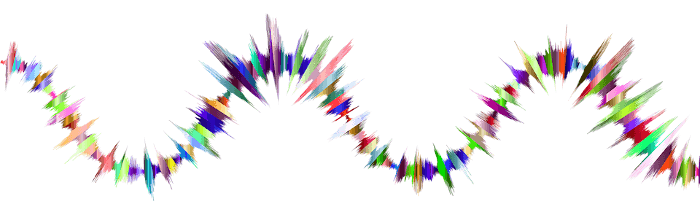Last Updated on September 1, 2020
Over the past few months, I’ve written many reviews of open source audio software, focusing mainly on music players. Linux has a mouthwatering array of open source multimedia tools, so I’m going to turn my attention in that direction. First off, let’s take a quick run-through about cli-visualizer.
cli-visualizer is a command-line visualizer. Music visualization generates animated imagery based on a piece of music. The imagery is generated and rendered in real time and in a way synchronized with the music as it is played. Good music visualization seeks a high degree of visual correlation between a musical track’s spectral characteristics such as frequency and amplitude.
cli-visualizer supports MPD, as well as ALSA and PulseAudio.
The software is written in C++ and published under an open source license.
Installation
Full source code for cli-visualizer is available from the project’s GitHub project page. The project doesn’t offer any packages for Linux distributions, although you may find unofficial packages available.
If you prefer compiling, installation is very easy. Here’s the shell commands to clone the project’s repository, compile the source code, and install it on a system. You’ll need fftw and ncursesw libraries to build the software.
$ git clone https://github.com/dpayne/cli-visualizer.git
$ cd cli-visualizer
$ sudo ./install.sh
The last command copies the software’s executable (vis) to /usr/local/bin/.
Next page: Page 2 – In Operation
Pages in this article:
Page 1 – Introduction / Installation
Page 2 – In Operation
Page 3 – Other Features
Page 4 – Summary