Scramble provides a clean, intuitive interface featuring a user-friendly drag-and-drop workflow for metadata inspection and removal.
Read more

Scramble provides a clean, intuitive interface featuring a user-friendly drag-and-drop workflow for metadata inspection and removal.
Read more
RapidRAW is a non-destructive, and GPU-accelerated RAW image editor that aims to be an alternative to Adobe Lightroom.
Read more
cwal extracts dominant colors from your chosen image and applies them to your terminal, applications, and other system components.
Read more
PTUI is a terminal-based image viewer written in Rust that provides a file browser interface with real-time image preview capabilities.
Read more
PicPlanner calculates the position of the sun, moon, and milky way to plan the perfect time to take a picture.
Read more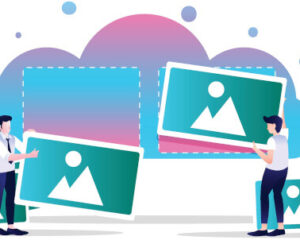
This article recommends the best command-line image compression tools. They are all free and open source.
Read more
Color Palette is a tool for viewing the GNOME color palette as defined by the design guidelines.
Read moreIcon Explorer allows artists and developers to preview and pick icons.
Read more
FeedFlow is a minimalistic RSS Reader available on Linux, Android, iOS, macOS, and Windows.
Read more
Computer-aided design (CAD) is the use of computer technology for the design of objects, real or virtual.
Read more
We have the selected the finest painting tools for Linux.
Read more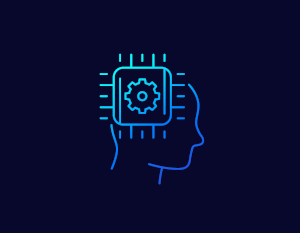
A consolidation of AI image/video upscaling product for a working CLI-friendly image and video upscaling program.
Read more
Real-ESRGAN GUI is an open source graphical interface for the AI image restoration algorithm Real-ESRGAN.
Read more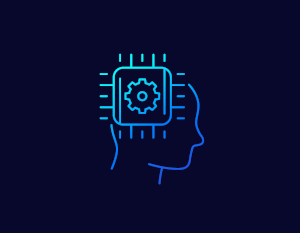
jdPixelUpscaler upscales images by simply replacing one pixel with several of the same color.
Read more
Aeternum (lt.: “Eternal”) is a simple and minimal image upscaler using upscayl-ncnn as it’s backend. Aeternum is built using Rust and egui.
Read more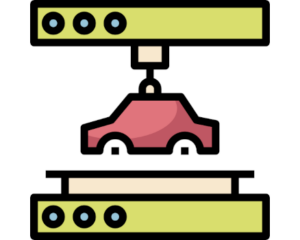
This article focuses on software tools which let you view 3D models. There’s a wide range of formats available.
Read more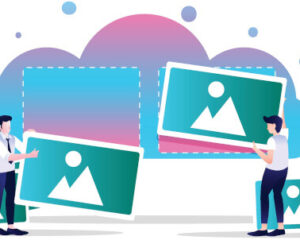
tinifier is a CLI tool for compressing images using the TinyPNG API, with parallel processing to speed up the workflow.
Read more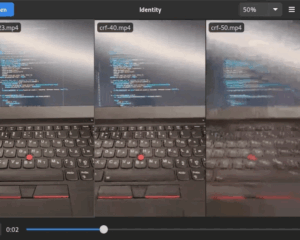
Identity is a program for comparing multiple versions of an image or video.
Read more
A color picker is a software tool used to select colors and, in some cases, to create color schemes.
Read more
Photo management software is a type of computer application that helps users to organize their digital image collection.
Read more