Specifications
Here’s a summary of the hardware specifications.
| AS5402T | |
|---|---|
| CPU | Intel Celeron N5105 Quad-Core 2.0GHz (burst 2.9GHz) 10W TDP |
| Memory | 4GB DDR4-2933 SO-DIMM (Expandable, Max 16GB, 2 x 8GB) |
| Drive Bays | 2 x SATA III (2.5 and 3.5 inch SSD/HDD supported) |
| M.2 | 4 x NVMe M.2 SSD (Supports M.2 2280) |
| USB | 3 x USB 3.2 Gen 2x1 (10Gbps transfer speed) |
| LAN | 2x 2.5-Gigabit Ethernet (with Wake-on LAN and Wake-on-WAN) |
| Volume Type | Single, JBOD, RAID 0, RAID 1 |
| Display Output | 1 x HDMI 2.0b port |
| Operating System | ADM 4.2 (a Linux distribution) |
| Internal File Systems | EXT4, Btrfs |
| External File Systems | EXT4, FAT32, NTFS, HFS+, exFAT |
| Dimensions | 170x113x230 mm |
| Infrared Receiver | Yes |
The Celeron J4005 was used in the original AS5202T NAS. As the chart shows, the AS5402T’s N5105 processor offers a massive speed hike mainly because the J4005 only has two cores whereas the N5105 is a quad core processor. Note, the N5105’s single core performance is 26% faster which also accounts for some of the improvement.
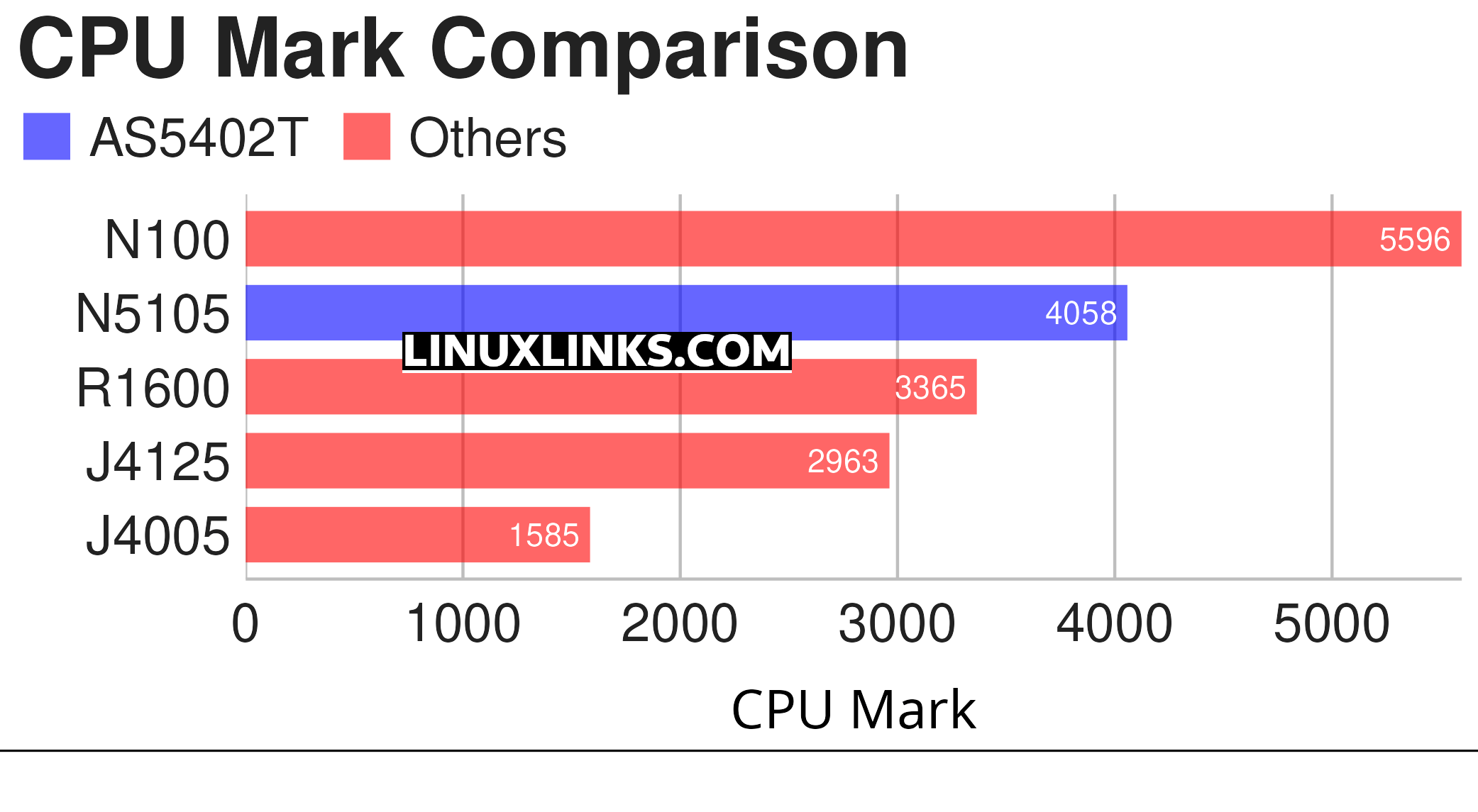
Our chart includes a couple of CPUs often found in NAS devices, the Intel Celeron J4125 and AMD Ryzen Embedded R1600. The N5105 offers better overall performance than either of these processors (although the R1600 single core performance is better). We’ve also included the Intel N100 processor in the chart. The N100 is gaining traction in mini PCs as it has very good performance for its class.
Some people subscribe to the doctrine that a NAS should just be used as a NAS. We don’t agree. It can also function as a multifunction server and even substitute for a mini PC. The AS5402T offers a built-in App Central to run a variety of software. And with Docker, Portainer and VirtualBox available in App Central, the NAS can run a huge range of additional software.
From our tests, the AS5402T is a capable mini PC in its own right. There’s tons of software that runs sweetly on the device even with its relatively low 4GB of RAM. But we recommend increasing the RAM particularly if you want to use say VirtualBox, or run memory-intensive software such as PhotoPrism.
Pages in this article:
Page 1 – Introduction / Design & Build
Page 2 – Specifications
Page 3 – ADM
Page 4 – Power Consumption
Page 5 – Observations and Summary
Complete list of articles in this series:
| Asustor Nimbustor 2 Gen2 AS5402T | |
|---|---|
| Review | Detailed review of this enthusiast-grade NAS, with entry-level pricing |
| ADM: Part 1 | Getting Started with ADM |
| ADM: Part 2 | Detailed review of ADM v4.2.5 |
| AiMaster | AiMaster is a NAS management app for mobile devices |
| App Central Overview | Extend the functionality of your NAS with software from App Central |
| UrBackup | Setting up the UrBackUp server on the NAS |
