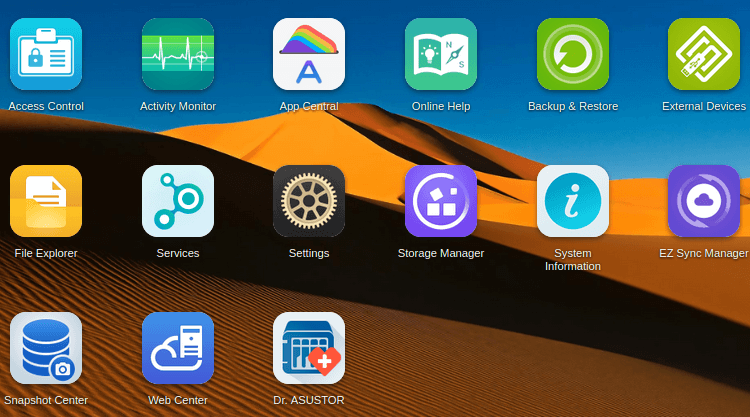The first two articles in this series walked you through getting started with the Linux-based ASUSTOR Data Master Operating System (ADM OS), and explored the operating system in detail. My review explored how you can control the NAS from the web interface.
Besides the web interface, there’s another useful way of controlling the NAS. Step forward AiMaster, ASUSTOR’s NAS management app for mobile devices that allows you to remote control your NAS devices.
 AiMaster is tested with a variety of Android devices using an ASUSTOR Drivestor 4 Pro AS3304T NAS, a 4-bay NAS drive provided by Asustor. Their full range of NAS servers are available on their store. We’ll be also using this NAS drive to help evaluate a wide range of open source Linux backup software in a forthcoming series.
AiMaster is tested with a variety of Android devices using an ASUSTOR Drivestor 4 Pro AS3304T NAS, a 4-bay NAS drive provided by Asustor. Their full range of NAS servers are available on their store. We’ll be also using this NAS drive to help evaluate a wide range of open source Linux backup software in a forthcoming series.
The AiMaster app offers two main views which are shown in the first two images below. The first image shows the Overview tab which gives you access to the Storage Manager, Activity Monitor, Online users, and Important logs. The second image shows the familiar ADM web interface which lets you access all the different apps that are available on the NAS.
The third image shows the Activity Monitor in action which lets you monitor your NAS. We’re showing the process tab, but it also lets you monitor RAM usage, network traffic, storage space usage, resources used by system programs, as well as iSCSI traffic.
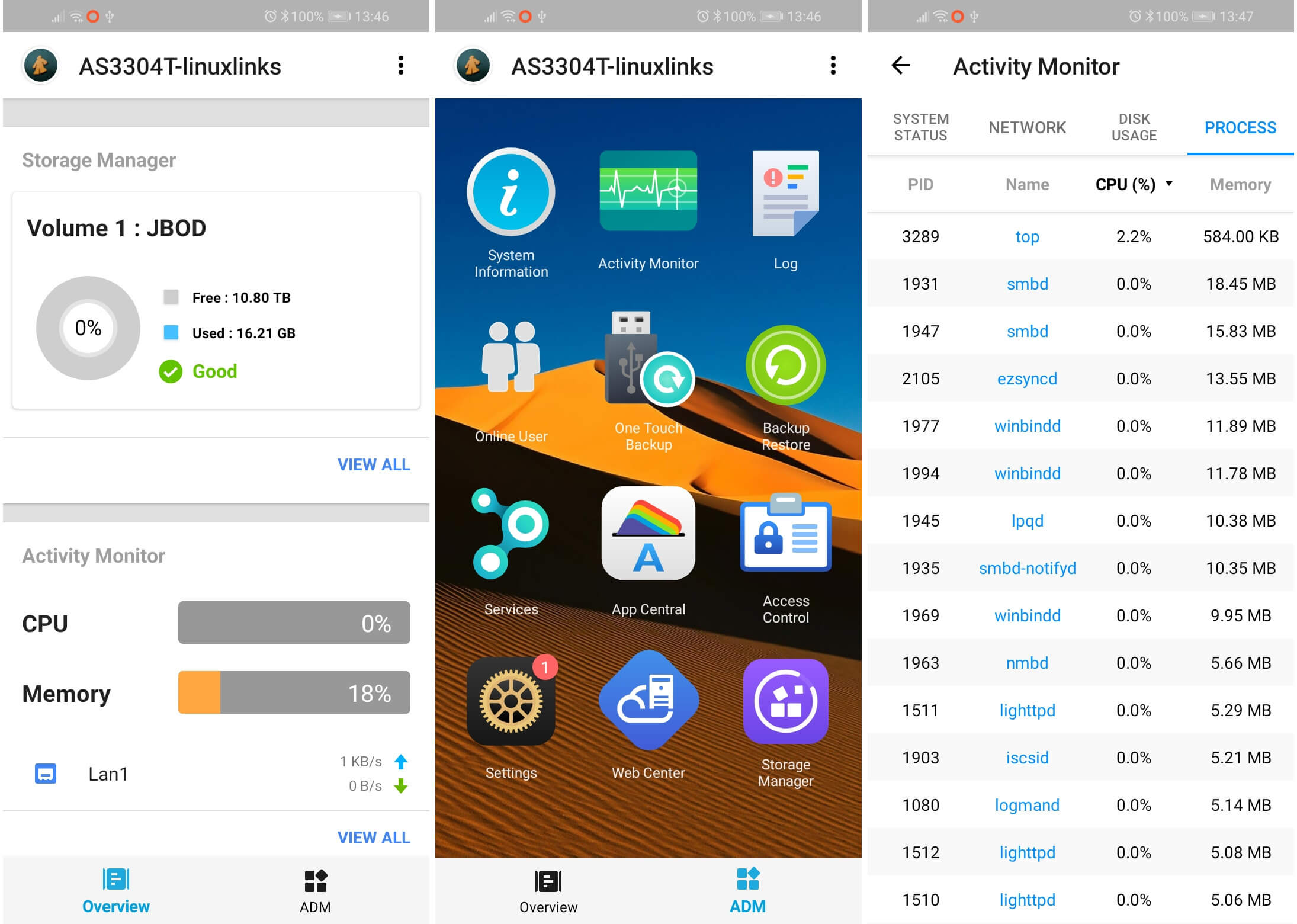
Summary
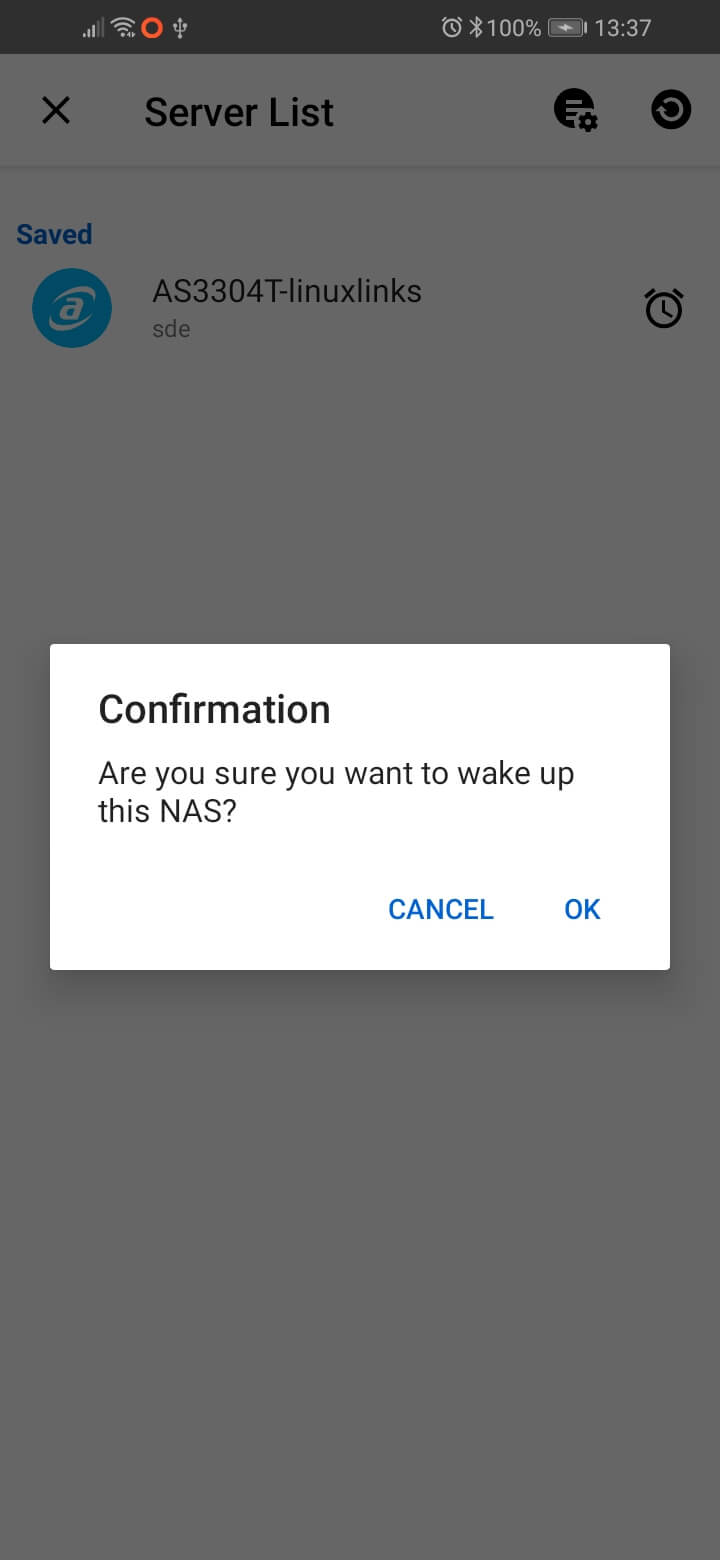
AiMaster offers a very convenient way of accessing and monitoring your NAS from Android devices. It’s easy to configure the NAS from the app.
I’ve seen a number of complaints about the Android app. But from my testing, I’m pleased to confirm the Android app is stable.
There’s also a version of the app for iOS which I haven’t tested.
It’s good that the Android app lets users wake up their NAS device via Wake on LAN or WAN. That comes in useful for situations when the NAS is not permanently running. This functionality is shown in the image to the right.
ASUSTOR have written a variety of other mobile apps for their NAS devices.
For example, I’ve explored AiMusic, AiVideos, and AiData, and will install the other apps.
AiMusic lets you stream music from the NAS to your mobile device. AiVideos is a mobile video viewing app. And AiData lets you easily access your NAS’s files from a smartphone or tablet.
All articles in this series:
| ASUSTOR Data Master (ADM) | |
|---|---|
| Part 1 | Getting Started with ADM |
| Part 2 | Detailed review of ADM v4.2.5 |
| Part 3 | AiMaster is a NAS management app for mobile devices |
| Part 4 | Extend the functionality of your NAS with software from App Central |