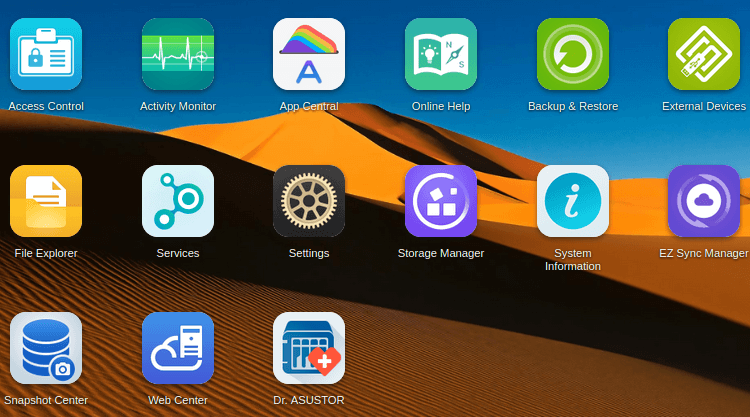One of the aspects of a NAS device that appeals to a home user is the ability to run a variety of programs. App Central is software that’s part of ASUSTOR Data Master (ADM) operating system. It offers a rich array of applications to install on your NAS device. Many of these applications are published under an open source license, and will be familiar to Linux enthusiasts.
 App Central is tested with an ASUSTOR Drivestor 4 Pro AS3304T NAS, a 4-bay NAS drive, provided by Asustor. Their full range of NAS servers are available on their store. We’ll also be using the NAS drive to help evaluate a wide range of open source Linux backup software in a forthcoming series.
App Central is tested with an ASUSTOR Drivestor 4 Pro AS3304T NAS, a 4-bay NAS drive, provided by Asustor. Their full range of NAS servers are available on their store. We’ll also be using the NAS drive to help evaluate a wide range of open source Linux backup software in a forthcoming series.
By default, there aren’t any apps from App Central pre-installed on my NAS device. But the interface makes them easy to install. And they are nicely organized into categories as shown below. We can also filter by the top apps, latest apps, and beta apps.
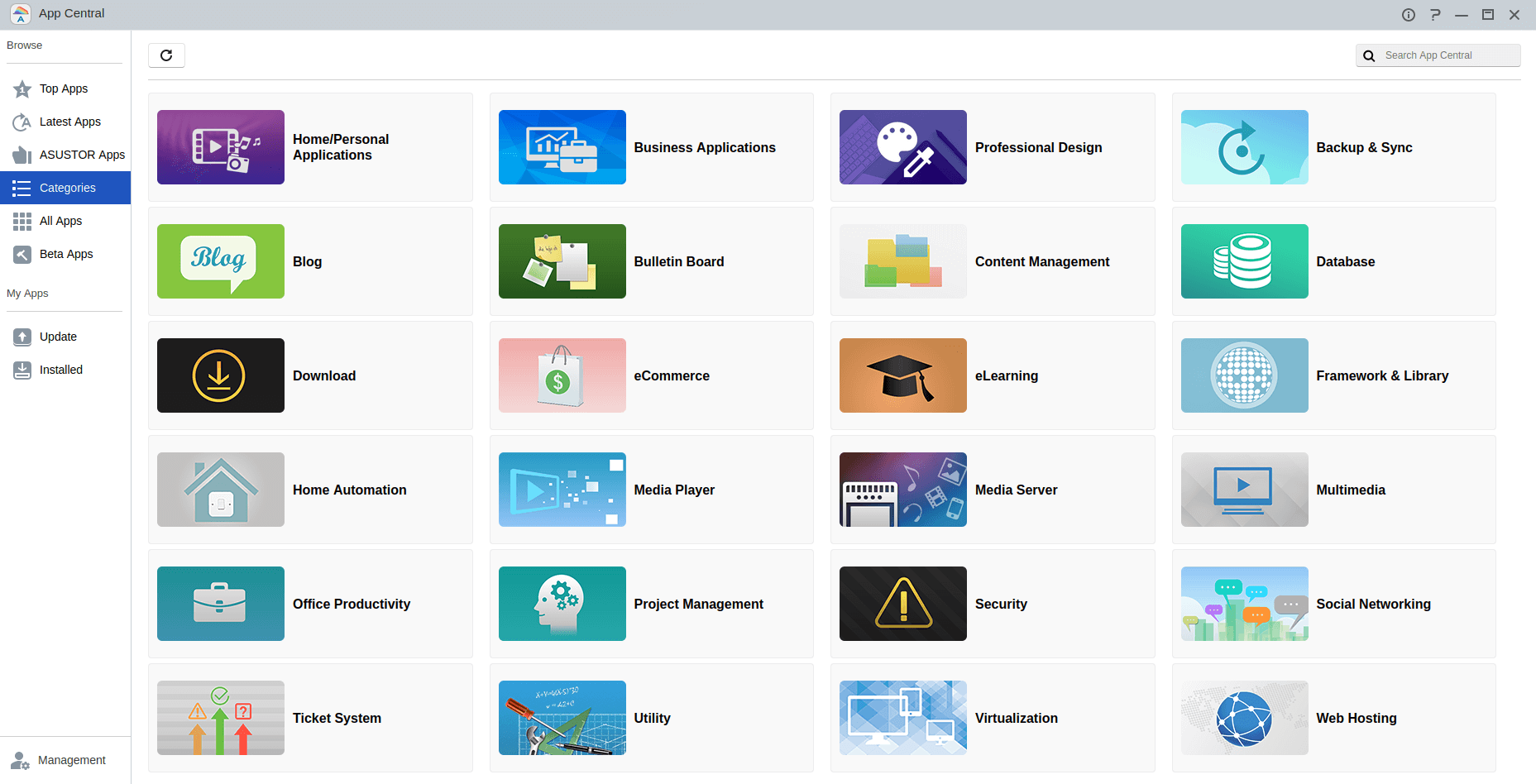
The number of applications available in App Central depends on the NAS device you’re using. One thing to bear in mind is that NAS devices using the x64 CPU architecture have more apps available than their arm64 counterparts. For example, the AS71 range (which uses x64) has 271 applications available, whereas the AS3304T model with its arm64 architecture currently has 175 applications.
One category that’s particularly interesting is the Virtualization section. Here are the apps available in this category for the AS3304T. The all important Docker Engine is present.
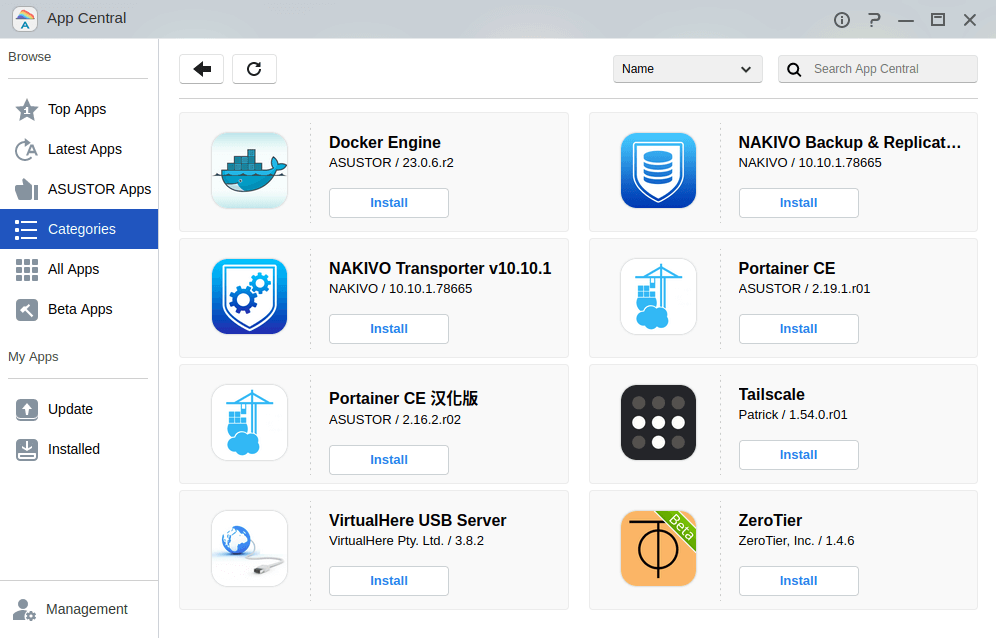
Docker is an open platform for developing, shipping, and running applications. Docker helps deliver software quickly by enabling you to separate your applications from your infrastructure. Docker is hugely important. Along with the added bonus of running multiple apps (containers) concurrently on the same device, it offers a mechanism for managing dependencies that allow each project or application to be isolated with all of its dependencies in a separate container.
Docker is not uncomplicated software. It’s great that Portainer Community Edition is also available. Portainer hides the complexity of managing containers behind an easy-to-use UI. By removing the need to use the CLI, write YAML or understand manifests, Portainer makes deploying apps and troubleshooting problems so easy that anyone can do it.
Docker and Portainer CE are not developed by ASUSTOR. Let’s instead look at a few of the apps that are ASUSTOR’s own creations starting with Photo Gallery 3.
Next page: Page 2 – Photo Gallery 3
Pages in this article:
Page 1 – Introduction
Page 2 – Photo Gallery 3
Page 3 – Music software
Page 4 – Summary
All articles in this series:
| ASUSTOR Data Master (ADM) | |
|---|---|
| Part 1 | Getting Started with ADM |
| Part 2 | Detailed review of ADM v4.2.5 |
| Part 3 | AiMaster is a NAS management app for mobile devices |
| Part 4 | Extend the functionality of your NAS with software from App Central |