Zoi is a universal package manager and environment setup tool, designed to simplify package management and environment configuration across multiple operating systems.
It’s part of the Zillowe Development Suite (ZDS) and aims to streamline your development workflow by managing tools and project environments with ease.
This is free and open source software.
Features include:
- Universal Package Support: Install packages from various sources: binaries, compressed archives, build from source, or installer scripts.
- Extensive Dependency Management: Integrates with over 30+ package managers (apt, brew, cargo, npm, pip, scoop, etc.) to handle dependencies.
- Rich Dependencies: Packages can define runtime and build dependencies with required, optional, and selectable options groups.
- Project Environments: Easily define and manage project-specific environments and commands using zoi.yaml.
- Repository-Based: Manage packages from official or community repositories. Easily add your own.
- Intuitive CLI: A simple and powerful command-line interface with helpful aliases for a better developer experience.
- Package Types: Supports standard packages, meta-packages (collections), background services, configuration packages, extensions, libraries, and app templates.
- Secure Package Distribution: Support for checksums and GPG signatures to verify package integrity and authenticity.
- Tag-based Discovery: Search by and filter packages using tags for faster discovery.
- Use as a Library: Integrate Zoi’s package management features directly into your Rust applications. See the Library documentation for details.
- Package Recording & Re-installation: Automatically keeps a record of all installed packages, which can be used to easily reinstall them on a new machine.
- Cross-platform support – runs under Linux, macOS, and Windows.
Website: gitlab.com/Zillowe/Zillwen/Zusty/Zoi
Support: Documentation
Developer: Zusty – Zillowe Foundation
License: Apache 2.0 License
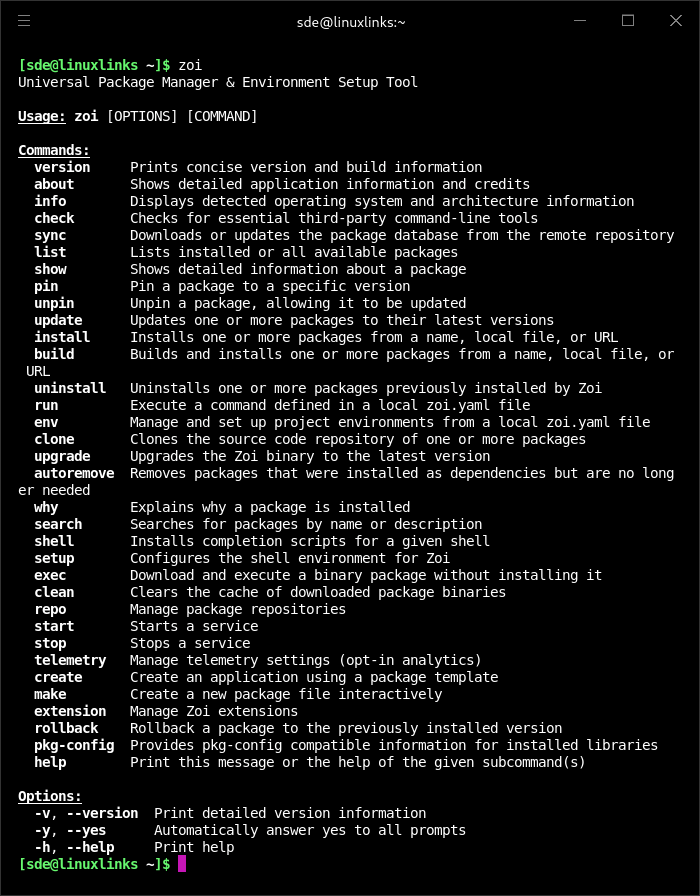
Zoi is written in Rust. Learn Rust with our recommended free books and free tutorials.
| Popular series | |
|---|---|
| The largest compilation of the best free and open source software in the universe. Each article is supplied with a legendary ratings chart helping you to make informed decisions. | |
| Hundreds of in-depth reviews offering our unbiased and expert opinion on software. We offer helpful and impartial information. | |
| The Big List of Active Linux Distros is a large compilation of actively developed Linux distributions. | |
| Replace proprietary software with open source alternatives: Google, Microsoft, Apple, Adobe, IBM, Autodesk, Oracle, Atlassian, Corel, Cisco, Intuit, SAS, Progress, Salesforce, and Citrix | |
| Awesome Free Linux Games Tools showcases a series of tools that making gaming on Linux a more pleasurable experience. This is a new series. | |
| Machine Learning explores practical applications of machine learning and deep learning from a Linux perspective. We've written reviews of more than 40 self-hosted apps. All are free and open source. | |
| New to Linux? Read our Linux for Starters series. We start right at the basics and teach you everything you need to know to get started with Linux. | |
| Alternatives to popular CLI tools showcases essential tools that are modern replacements for core Linux utilities. | |
| Essential Linux system tools focuses on small, indispensable utilities, useful for system administrators as well as regular users. | |
| Linux utilities to maximise your productivity. Small, indispensable tools, useful for anyone running a Linux machine. | |
| Surveys popular streaming services from a Linux perspective: Amazon Music Unlimited, Myuzi, Spotify, Deezer, Tidal. | |
| Saving Money with Linux looks at how you can reduce your energy bills running Linux. | |
| Home computers became commonplace in the 1980s. Emulate home computers including the Commodore 64, Amiga, Atari ST, ZX81, Amstrad CPC, and ZX Spectrum. | |
| Now and Then examines how promising open source software fared over the years. It can be a bumpy ride. | |
| Linux at Home looks at a range of home activities where Linux can play its part, making the most of our time at home, keeping active and engaged. | |
| Linux Candy reveals the lighter side of Linux. Have some fun and escape from the daily drudgery. | |
| Getting Started with Docker helps you master Docker, a set of platform as a service products that delivers software in packages called containers. | |
| Best Free Android Apps. We showcase free Android apps that are definitely worth downloading. There's a strict eligibility criteria for inclusion in this series. | |
| These best free books accelerate your learning of every programming language. Learn a new language today! | |
| These free tutorials offer the perfect tonic to our free programming books series. | |
| Linux Around The World showcases usergroups that are relevant to Linux enthusiasts. Great ways to meet up with fellow enthusiasts. | |
| Stars and Stripes is an occasional series looking at the impact of Linux in the USA. | |
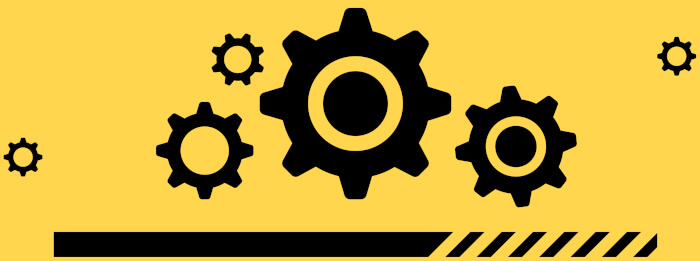
Hi, I’m the author of Zoi, thank you so much for sharing my project, v5 Beta is on the way and it has so many exciting features
Looks an impressive tool – a single tool that lets you manage packages whatever they are is really interesting and a very worthwhile project.
I’m a bit wary about using pip. Does Zoi stop pip from polluting the system, as I always read that it’s much safer to use a conda environment or something like pipx rather than use pip?
I don’t really use python, but Zoi is a binary and source package manager with a build system soon.
Do you have any suggestions for python integration?
Zoi has a rich dependency system that can install dependencies from other package managers like pip, pipx and conda but it doesn’t organise them, it just run the install command from that package manager.
You can take look at the docs for all the features.
Many Linux distributions don’t even allow you to use pip unless its used within something like Conda, a system package manager which addresses dependency conflicts native to the pip package manager (that installs any dependent Python package without checking for conflicts). Conda is available through Anaconda or Miniconda.
Conda is not the only option. I’ve sometimes used the venv module which also lets you create lightweight virtual environment each with their own independent set of Python packages.
pipx is also another option, but for some Python software it’s easier to use Conda.
BTW, for the reasons explained in the Comment FAQ, external links in the Comments section are not allowed, but I’ve added the Documentation link into the article.
Thank you, I really appreciate it.
Zoi’s purpose is to be a binary/source package manager with a build system (currently working on it) so its not tide to python ecosystem, but you can add dependencies from other package managers such as conda, pip, pipx and uv (handled by running the equivalent commands).
I’ll probably create a language-specific package later but for now just that.