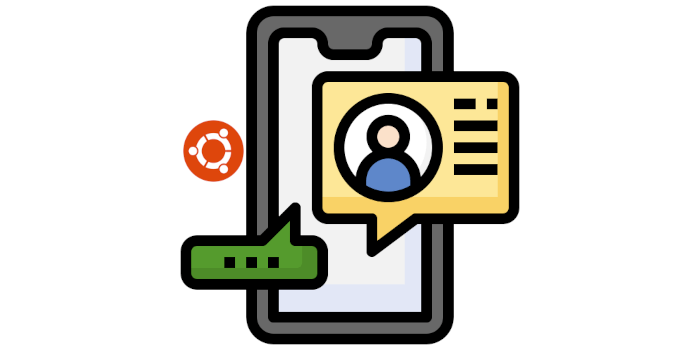Last Updated on November 22, 2025
This is a series looking at the Volla Phone Quintus running Ubuntu Touch. This phone sports a powerful Mediatek Dimensity 7050 with 8 cores, 8GB of RAM and 256GB of storage. In this series I explore the phone, and in particular, focus on its operating system in detail. I’ll explore the things I love about Ubuntu Touch as well as things that could be improved.
Ubuntu Touch 20.04 hasn’t been plain sailing. While there’s so much I love about the operating systems, there have been a few annoyances along the way. One of the main headaches relates to Dekko. That’s a native email client for Ubuntu Touch which lets you configure multiple accounts and for several identities. Despite trying ever possible setting, I was unable to coax Dekko to work with my IMAP servers. And I really tried every permutation under the sun.
This is a blog article that looks at the new release of Ubuntu Touch. My experience is confined to the Volla Phone Quintus, but there are quite a few other supported Ubuntu Touch devices. I’ll be updating this article on a regular basis to share my journey.
Ubuntu Touch 24.04-1.0 is the first release of Ubuntu Touch that’s based on Ubuntu 24.04 LTS, a major upgrade from Ubuntu 20.04. I waited until it was released to the Volla phone on the stable channel which happened last week.
The update is 1GB in size. The update process went flawlessly. After a reboot, I logged into the phone via ssh.
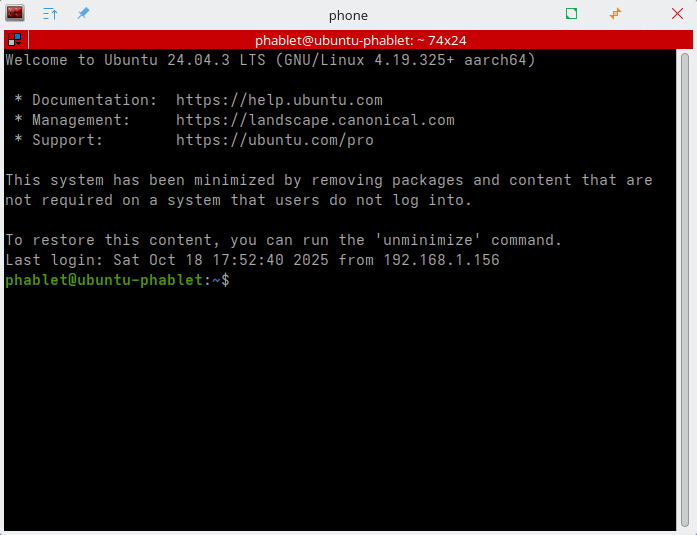
As you can see, I’m running kernel 4.19.325+ with Ubuntu 24.04.3 LTS. There are some superficial changes such as an update for the Ubuntu Touch logos. More useful is a new light mode for the shell. And the move brings a newer software stack such as Qt 5.15.
So how does Dekko fare with the new release of Ubuntu Touch? Without needing any changes, Dekko now successfully connects to my IMAP servers. There was nothing wrong my configuration at all.
It’s fantastic to now have Dekko working. In the interim, I was using Thunderbird under Waydroid. I’m a huge fan of Thunderbird in part because it’s superb at junking the crazy amount of spam that would otherwise land in my mailbox. And I find that battery drain using Waydroid is really minimal. But I still prefer to run native clients where possible. And I don’t need email filtering on every device, as I have a dedicated server that runs Thunderbird so the filtering is already actioned on the server.
Here’s an image of Dekko. I’m viewing an email generated by our contact form whereby a user has suggested an open source program to be added. As you can see, the submission is anonymous — no personal information is collected from the form.
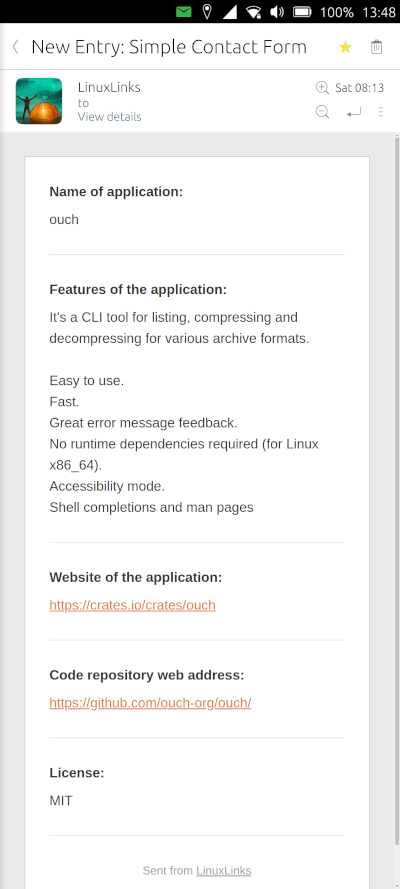
Dekko does what I need and it’s native.
I’m going to review a range of native Ubuntu Touch apps.
Complete list of articles in this series:
| Volla Phone Quintus | |
|---|---|
| Introduction | Introduction to the series and interrogation of the phone |
| Ubuntu Touch | A Brief Overview of the Apps Pre-installed |
| Libertine | Run Linux Desktop Applications on the phone |
| Waydroid battery life | Run Android applications on the phone |
| Ubuntu 24.04-1.0 | Blog article about the recent upgrade to Ubuntu Touch |
| Useful Software for Ubuntu Touch | Music Recognition Radio PodCat Translate Sturm Reader |
| Lots more articles are currently being prepared | |