This is a series of articles looking at the ASRock Industrial NUC BOX-255H running Linux. In this series, I examine every aspect of this Mini PC in detail from a Linux perspective.
In my article on the GIMP AI plugins for the Arc 140T iGPU, one of the plugins is Super Resolution which lets you upscale images by a scale up to 4x. It offers three models esrgan, sr_1033, and sr_1032. What’s even more interesting is that you can perform the upscaling on either the NUC’s CPU, GPU or NPU.

The plugin has limited functionality. Linux has lots of other software with upscaling functionality, some of which offers a wider range of features than the GIMP AI plugin.
This article summarises my findings using Ubuntu 25.04. There is bound to be other open source upscaling software is available. Drop a comment below and I can expand on this survey.
None of the software below supports the Intel NPU.
Aeternum
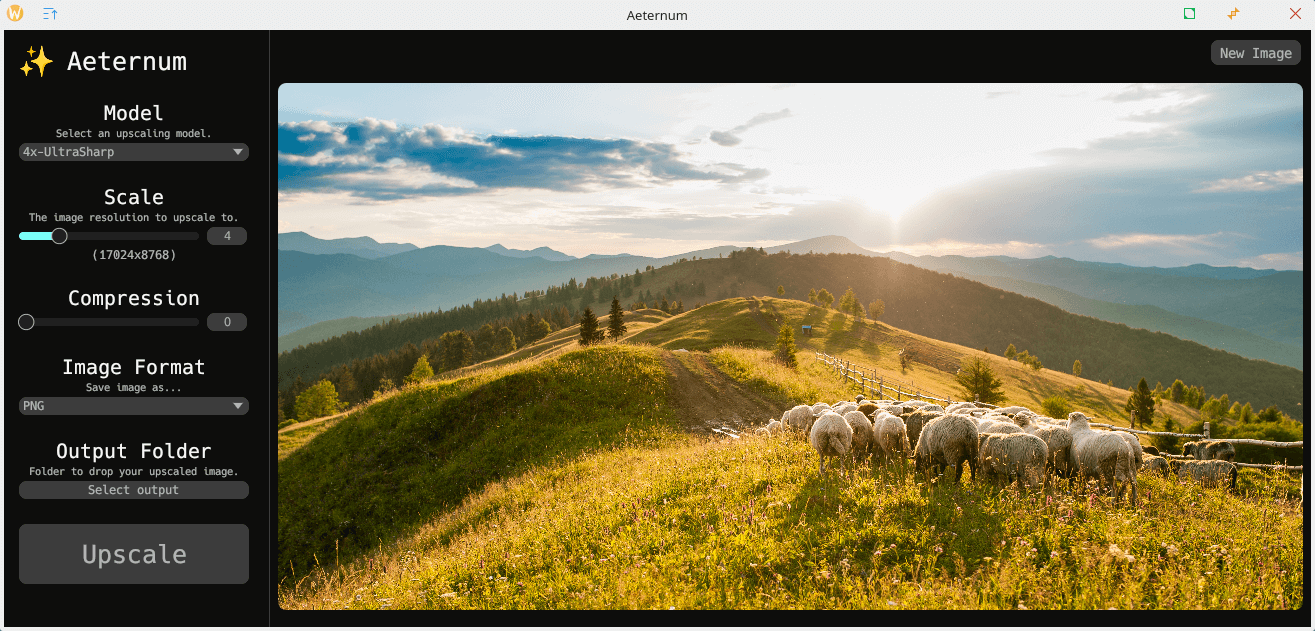
This is a basic upscaler that’s a frontend to upscayl-ncnn. It has 4 upscaling models (4x-AnimeSharp, 4x-UltraSharp, realesrgan-x4plus-anime, and realesrgan-x4plus) with compression support. It can save images to PNG, WebP, and JPG.
Ease of Installation: Trivial, the developer provides a binary
Features: Basic
Interface: Swish
Intel Arc 140T iGPU supported: Yes
Upscayl
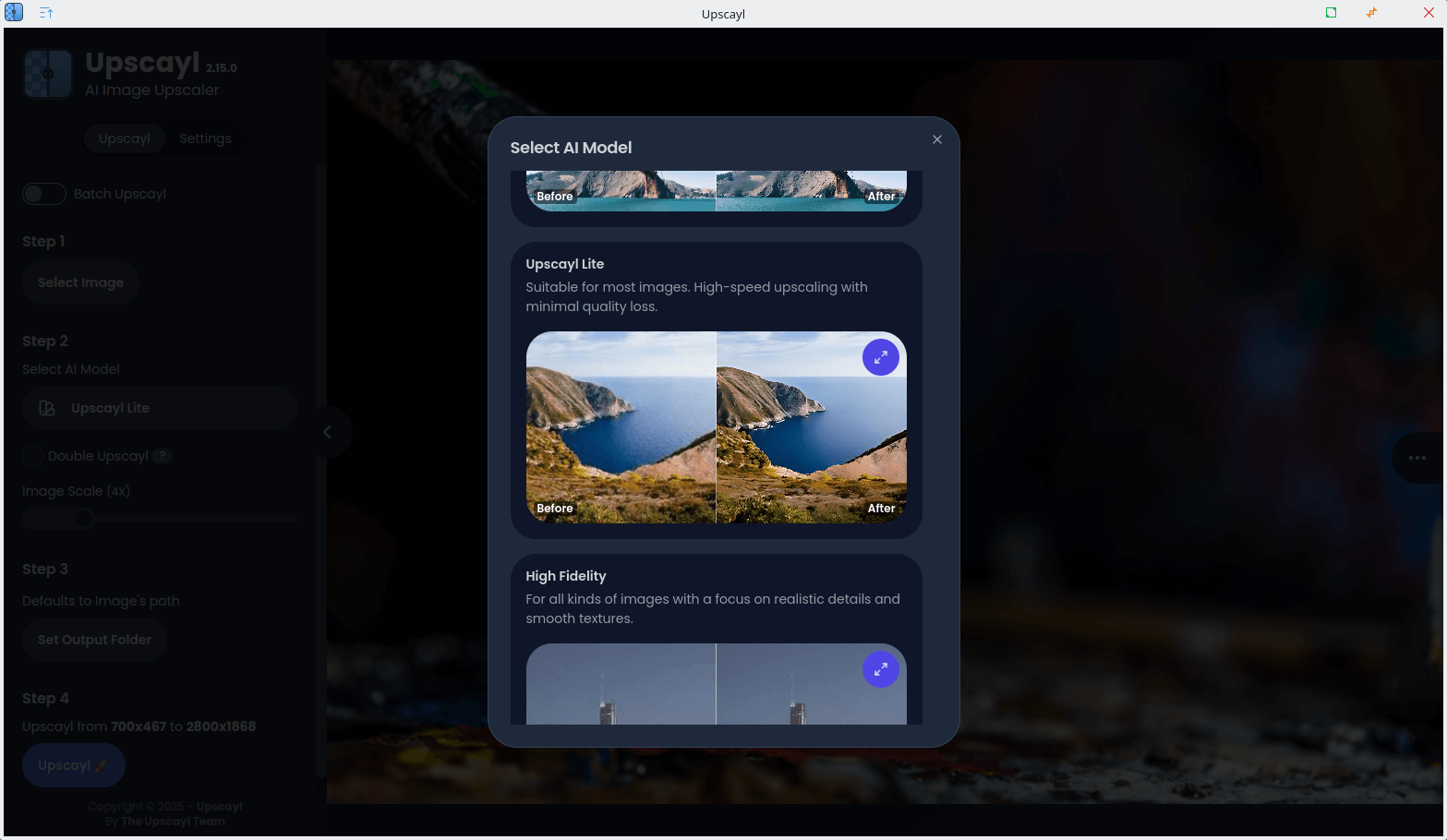
Upscayl is GUI software that uses sophisticated AI models to enhance your images by guessing what the details could be.
A good chunk of functionality has been added since my review was published (click the heading).
Ease of Installation: Trivial – AppImage, Flatpak, Snap and deb package available for Debian/Ubuntu
Features: The best of the bunch
Interface: Decent
Intel Arc 140T iGPU supported: Yes
Upscaler
Intel Arc 140T iGPU supported: Yes Graphics: Vulkan-capable GPU
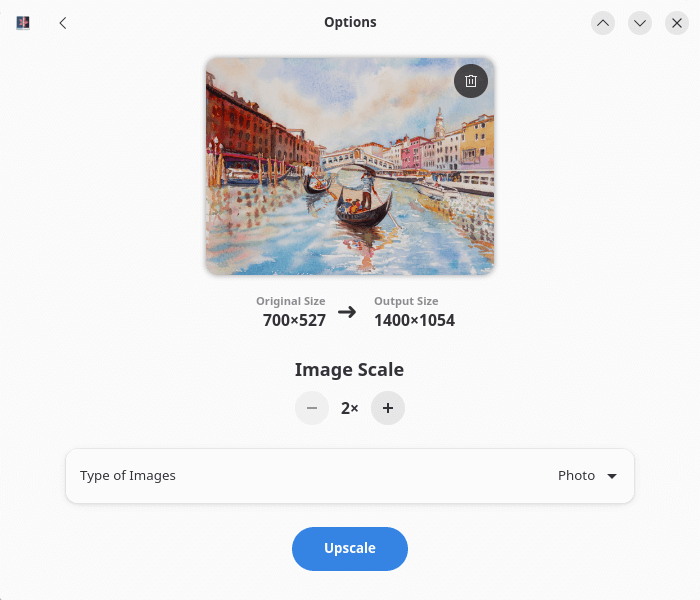
Ease of Installation: Trivial as a Flatpak is available
Features: Basic
Interface: Simple but effective
Intel Arc 140T iGPU supported: Yes
Real-ESRGAN GUI
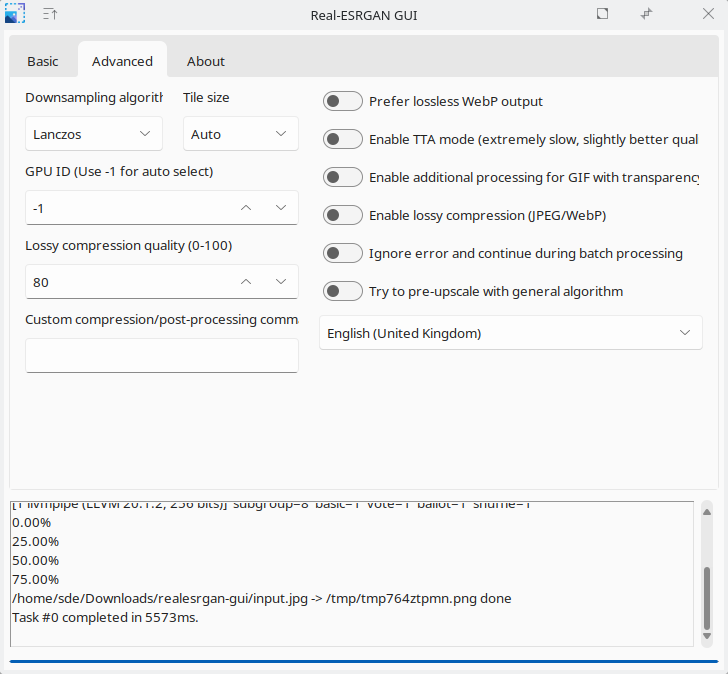
Real-ESRGAN GUI is an open source graphical interface for the AI image restoration algorithm Real-ESRGAN. Real-ESRGAN aims at developing Practical Algorithms for General Image Restoration.
Ease of Installation: Very easy
Features: Good with batch processing
Interface: Simple and easy to use with drag and drop support
Intel Arc 140T iGPU supported: Yes
jdPixelUpscaler
![]()
jdPixelUpscaler upscales images by simply replacing one pixel with several of the same color.
Ease of Installation: Trivial as a Flatpak is available
Features: Minimal
Interface: Very basic
Intel Arc 140T iGPU supported: No
upscaler-hollowaykeanho
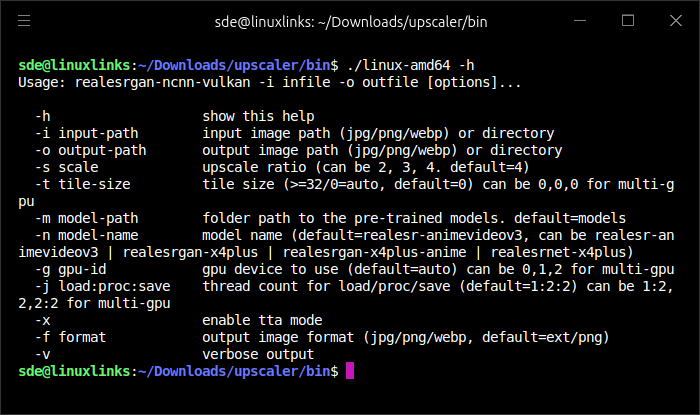
Holloway’s Upscaler is a consolidation of various compiled open-source AI image/video upscaling product for a working CLI-friendly image and video upscaling program.
There hasn’t been a new release for a few years.
Ease of Installation: Zip file includes a Linux binary. Models are included in the zip file.
Features: Basic
Interface: Command-line
Intel Arc 140T iGPU supported: No
Final2x
Final2x is GUI software that uses sophisticated AI models to enhance your images by guessing what the details could be.
A new version has just been released. I’ll test the new release and update this section.
Complete list of articles in this series:
| ASRock Industrial NUC BOX-255H | |
|---|---|
| Introduction | Introduction to the series and interrogation of the NUC BOX-255H |
| Benchmarks | Benchmarking the NUC BOX-255H |
| Power | Testing and comparing the power consumption |
| Stable Diffusion | Deep Learning with Stable Diffusion |
| Audacity AI Plugins | Let's explore OpenVINO AI Plugins for Audacity |
| 3 Types of Cores | P-cores, E-cores and low power E-cores performance |
| GIMP AI Plugins | Stable Diffusion, Super Resolution, Semantic Segmentation |
| Ubuntu | Upgrading from Ubuntu 25.04 to Ubuntu 25.10 |
| Image Upscaling Tools | A survey of upscaling tools |
| Noise | Comparing the machine's noise with other mini PCs |
| BIOS | Basic Input/Output System |

