In the current difficult economic times, internet radio’s virtue of having no sign-up or subscription charges is very attractive. There are a huge range of stations available from around the world. If you like classical music, pop music, folk music, news, talk radio, and much more, internet radio has something for everyone wherever you live (providing you have a net connection). Internet radio offers every format that is available on traditional broadcast radio stations.
We last put PyRadio under the microscope in a review published way back in March 2019. Since the review, the developer has released a steady stream of new versions which have added some interesting features.
PyRadio is a cross-platform curses based internet radio player. We tested the latest version of PyRadio using the package available from the Arch User Repository (AUR). This repository is for Arch and Arch-based distros.
In Operation
When we reviewed PyRadio it was missing an easy way to find new internet radio stations. The software had a list of good pre-compiled list of internet streaming stations. But adding new stations was a rather cumbersome affair.
The developer has added support for the Radio Browser service. This is a real boon. This feature has been present for a few years now in a fairly rough-and-ready way, but the developer has refined the feature.
Open the RadioBrowser screen with the “O” key. You’ll see something like the image below.
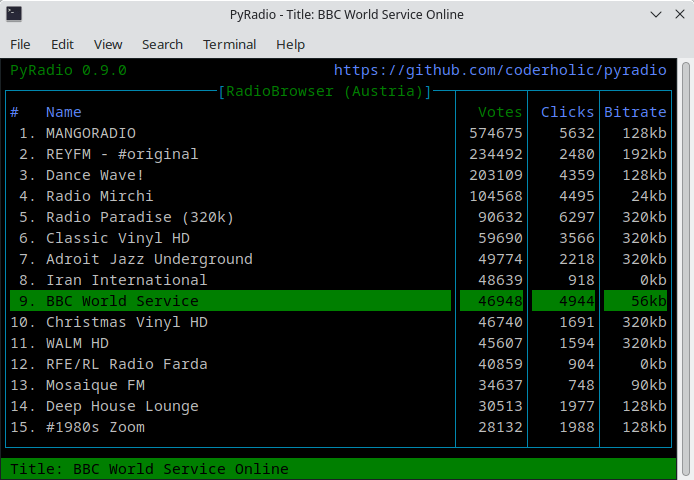
There’s support for station searches, as well as the ability to sort search results. We can sort stations by their name, votes, clicks, bitrate, codec, country, state, language, or tag.
It’s good there’s support to vote for stations you like too! You can pull up information on each station stream which shows information such as the bitrate, audio, and codec used.
What else has been added besides a ton of bug fixes? Here’s some of the main additional functionality:
- Remote Control Server support.
- A station history making it easy to find stations you’ve recently accessed.
- Desktop notifications.
Summary
We really like PyRadio. The developer has spent a lot of effort in fine-tuning the software, ironing out tons of bugs some of which used to cause the software to crash.
The implementation of Radio Browser is very impressive. Great work!
PyRadio now runs radio-active very close as our favourite terminal-based internet radio app.
According to the ps_mem utility, PyRadio uses around 33.8MB of RAM. We tested using mpv which uses around 91.8MB of RAM.
Website: github.com/coderholic/pyradio
Support:
Developer: Spiros Georgaras and contributors
License: MIT License
Looking for other software offering internet radio? Read our Internet Radio Group Test.
PyRadio is written in Python. Learn Python with our recommended free books and free tutorials.
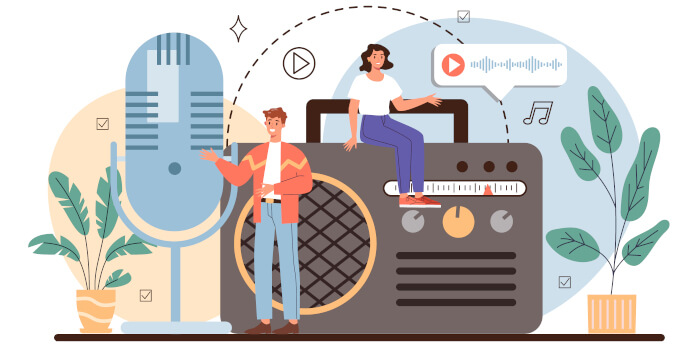
This is my new player of choice – though I don’t get my information in terminal, I run radio-browser in Firefox, and open up pyradio next to it – within 30 minutes I had 50 stations (under 6 headings) and was pretty much ready to go, listen, and remove any ‘duff’ ones as required.
The app has that radio database…