In the current difficult economic times, internet radio’s virtue of having no sign-up or subscription charges is very attractive. There are a huge range of stations available from around the world. If you like classical music, pop music, folk music, news, talk radio, and much more, internet radio has something for everyone wherever you live (providing you have a net connection). Internet radio offers every format that is available on traditional broadcast radio stations.
cTune is an ncurses based internet radio player written in C. This is free and open source software.
Installation
We followed the project’s installation instructions to compile cTune. Everything went smoothly.
First, clone the project’s GitHub repository.
$ git clone https://github.com/An7ar35/ctune.git
Change into the newly created ctune directory.
$ cd ctune
Compile the source code with the commands:
$ cmake . -DCMAKE_BUILD_TYPE=Release
$ cmake --build .
We can install the software with the command:
$ sudo cmake --install .
In Operation
Access the contexual help with the F1 key. This displays the software’s keyboard shortcuts. For example, we access the Browser tab by pressing the 3 key.
Here’s an image of cTune in action. We’re on the Browser tab, which accesses the RadioBrowser API, a convenient way to find new stations without having to locate fiddly URLs.
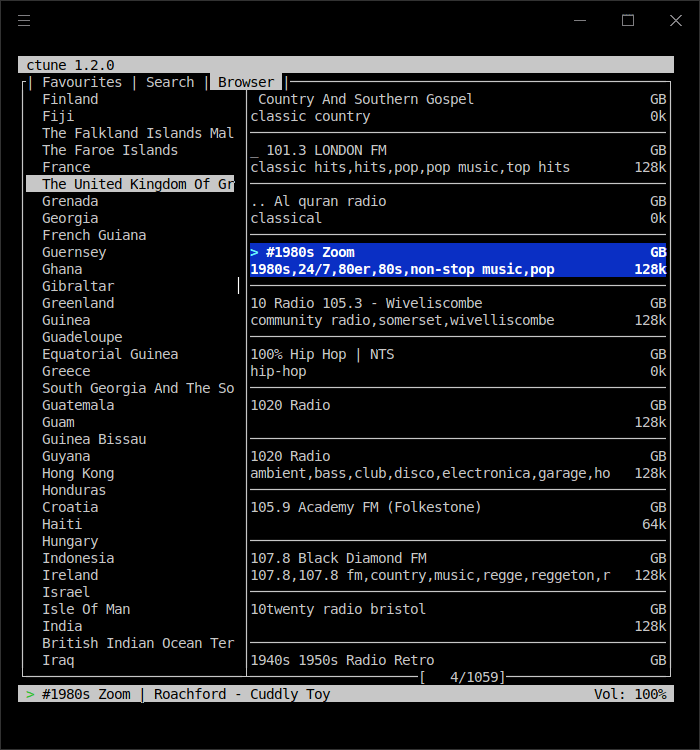
As the image shows, the country list is a mess. For example, the entry for the United Kingdom is displayed directly below France. It’s really tagging the UK as Great Britain. Many other countries are listed in places you wouldn’t expect.
You can search and browse stations as well as keep a list of favourites which can be sorted. After navigating to a station of interest, press the f key to add the station to your list of favourites. We’re starting to compile our favourites list in the image below.
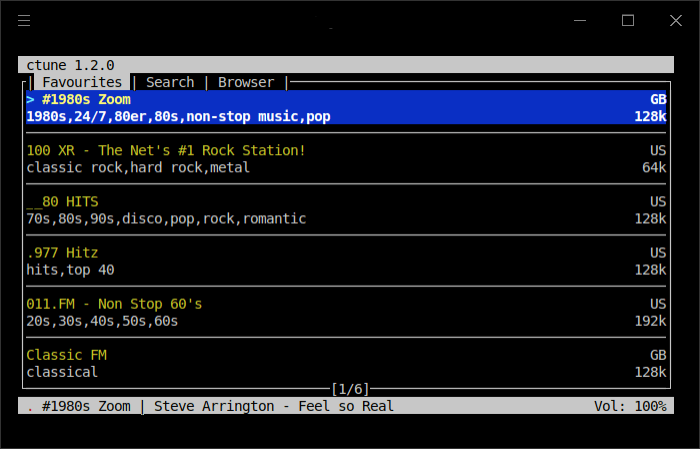
Searching for stations is made easier with the radio station search form (accessed with the Ctrl + F shortcut).
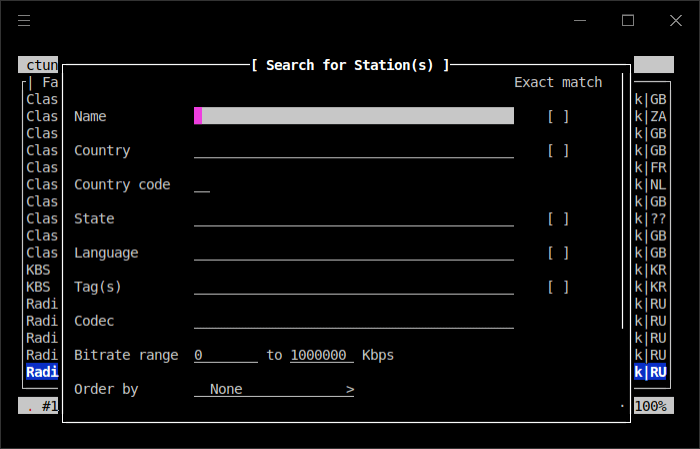
What else does cTune offer? There are UI themes, mouse support, and a plugin system for playback.
Summary
cTune is a useful ncurses internet radio streamer. If you’re looking for a basic internet radio app with RadioBrowser functionality, you’ll like cTune.
We savour the search form that the app provides. While there are some other nice touches, cTune lacks the finesse of PyRadio or the simplicity of the command-line radio-active.
cTune is frugal with resources with the ps_mem utility reporting a memory footprint around 35MB of RAM.
Website: github.com/An7ar35/ctune
Support:
Developer: E.A.Davison
License: GNU Affero General Public License version 3
cTune is written in C. Learn C with our recommended free books and free tutorials.
