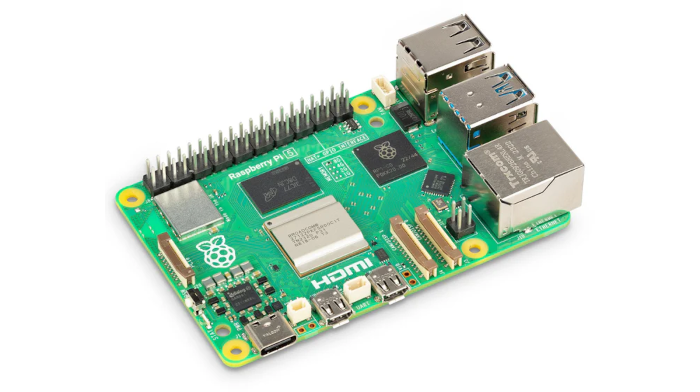The Raspberry Pi 5 comes as a bare single-board. For heavy desktop usage, cooling is needed even if the Pi 5 is not housed in a case. A heavy continuous load will mean that the board will go into thermal throttling. Throttling happens as there are software controls to limit CPU speeds if things get too hot.
My first ever truly silent PC was the Hush ATX, a full PC built using pretty standard components (with the exception of the power supply), but without the use of a single fan. It was an awesome piece of hardware being able to keep a Pentium 4 2.8GHz processor beautifully cool. That’s a processor with a whopping 110W TDP. To keep that system cool, the case was a huge slab of aluminium with fins. That case acted as a huge heatsink. It weighed a ton (actually 15kgs). I still have the case today although the power supply died after 5 years usage.
The same principle can apply to Raspberry Pi 5. Use the whole case as a heatsink. I picked up this aluminium case off AliExpress for the princely sum of £0.76. It shows on their website priced at £4.82 but as I rarely order from AliExpress they automatically applied a discount. The order was actually delivered a day late so I received a coupon for £1.00. I’m therefore up £0.24.

Installation
There are no assembly instructions at alL. Fortunately, there are only a few steps. The case comes with the screws and heatpads. Apply the 5 light blue heat pads in the locations shown below. There’s a power button bit of plastic and a tool supplied to tighten the case screws.
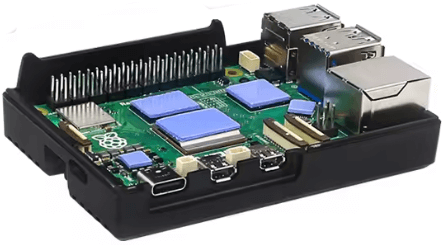
As this is a passive solution, there’s not even a fan to fit. The aluminium is thicker than I expected.
In Operation
I monitored the temperature using the vcgencmd command, a very useful source of information (not only to measure the temperature).
With the Pi 5 under no load and a room temperature of 21°C, the case keeps the Pi 5 at 36°C. That’s much cooler than the official case or other cases I’ve tried.
The real test is putting the Pi 5 under full load by stressing all its 4 cores. At a room temperature of 21°C the maximum temperature reached is 61.5°C. That’s hotter than a good Pi case with fan, but perfectly acceptable.
And the temperature drops quickly from that peak. After stopping the stress test, the temperature drops to 46.1°C after 1 minute, and 43.9°C after 3 minutes.
Summary
The case is a great way of having a truly silent Raspberry Pi 5 without any throttling and with minimal outlay. The downside. I won’t be experimenting with overclocking using this case. And the case severely impacts WiFi performance although that’s not an issue if you only use an ethernet connection.
All articles in this series:
| Raspberry Pi 5 Series | |
|---|---|
Hardware | |
| iRasptek Starter Kit | All the kit you need to get started with the Pi 5 |
| Pironman 5 Case Review | Transform the Pi 5 into a beautiful desktop mini PC |
| Passive Cooling the Pi 5 | Passively cool your Pi 5 the right way. Silent yet cool |
| Benchmarking | Benchmarking the Pi 5 against an Intel N100 mini PC |
| Overclocking | Let's increase the clock speed of the BCM2712 SoC |
| Power Consumption | Compare the power consumption of the Pi 5 with Intel Mini PCs |
| 2.5Gbps Networking | Improving the wired performance of the Pi 5 |
| WiFi | Improve WiFi performance of the Pi 5 |
| Desktop PC | Is the Pi 5 good value compared to an Intel N100 Mini PC? |
Configuration | |
| raspi-config | Useful text-based tool to configure the Pi 5 |
| PiGro | GUI tool that streamlines the process of managing the Pi 5 |
| Increase Swap Memory Size | Increase the swap size from 512MB to 2GB |
| ZRAM swapdrive | Simple script to use a ZRAM swapdrive instead of a swapfile |
Software | |
| Installing Software | Different ways to install software on the Pi 5 |
| df snap pollution | Replace df with dysk |
| Ollama GUI | Running Large Language Models on the Pi 5 |
| Music Players | GUI and TUI music players explored |
| Internet Radio | Exploring the best options for both GUI and TUI software |
| Many software articles are planned. Stay tuned! | |