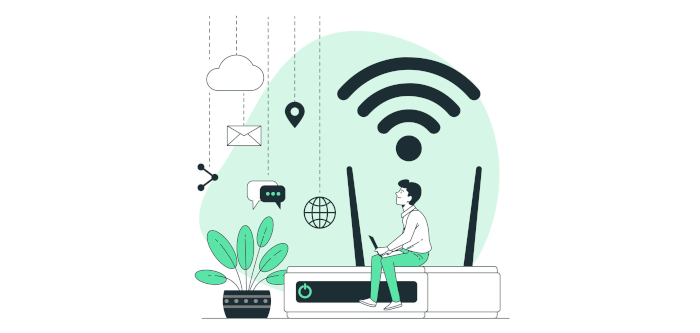Last Updated on August 16, 2025
Installing the Driver
First make sure the Raspberry Pi 5 is up-to-date.
$ sudo apt update
$ sudo apt-get upgrade
Next plug the USB cable into one of the Raspberry Pi’s USB 3 slots.
BrosTrend provide a script which makes installation really easy. It detects the package manager your system uses, checks that you’ve got the kernel headers installed, and if not, installs them for you. It then proceeds to download the driver for the device, installs any other missing packages, and compiles the driver.
Download this installation script and run it with this command.
$ sh -c 'wget linux.brostrend.com/install -O /tmp/install && sh /tmp/install'
You’ll be promoted to enter your root password. The driver is then compiled and installed. Here’s the output.
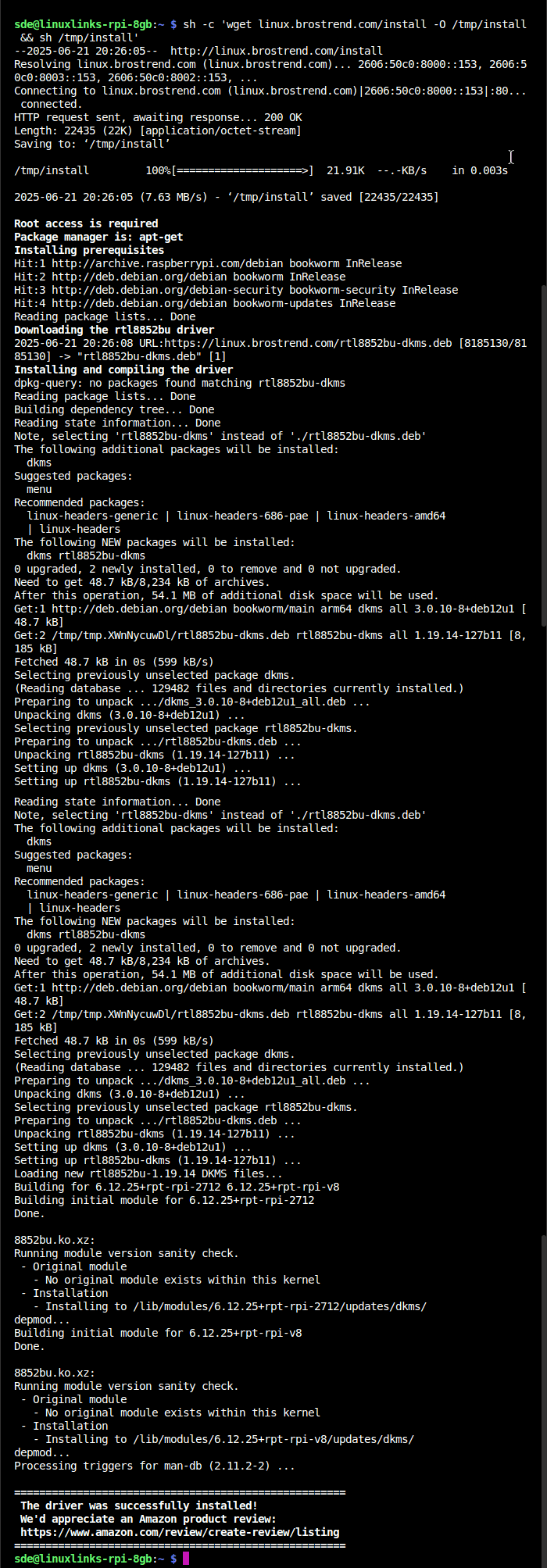
The whole process takes around 5 minutes 45 seconds.
Let’s test the USB adapter trying different positions in my home office, trying to find the optimium position with the USB extension cable and directing the antennas.
Here’s the results. The BrosTrend adapter provides a significant improvement.
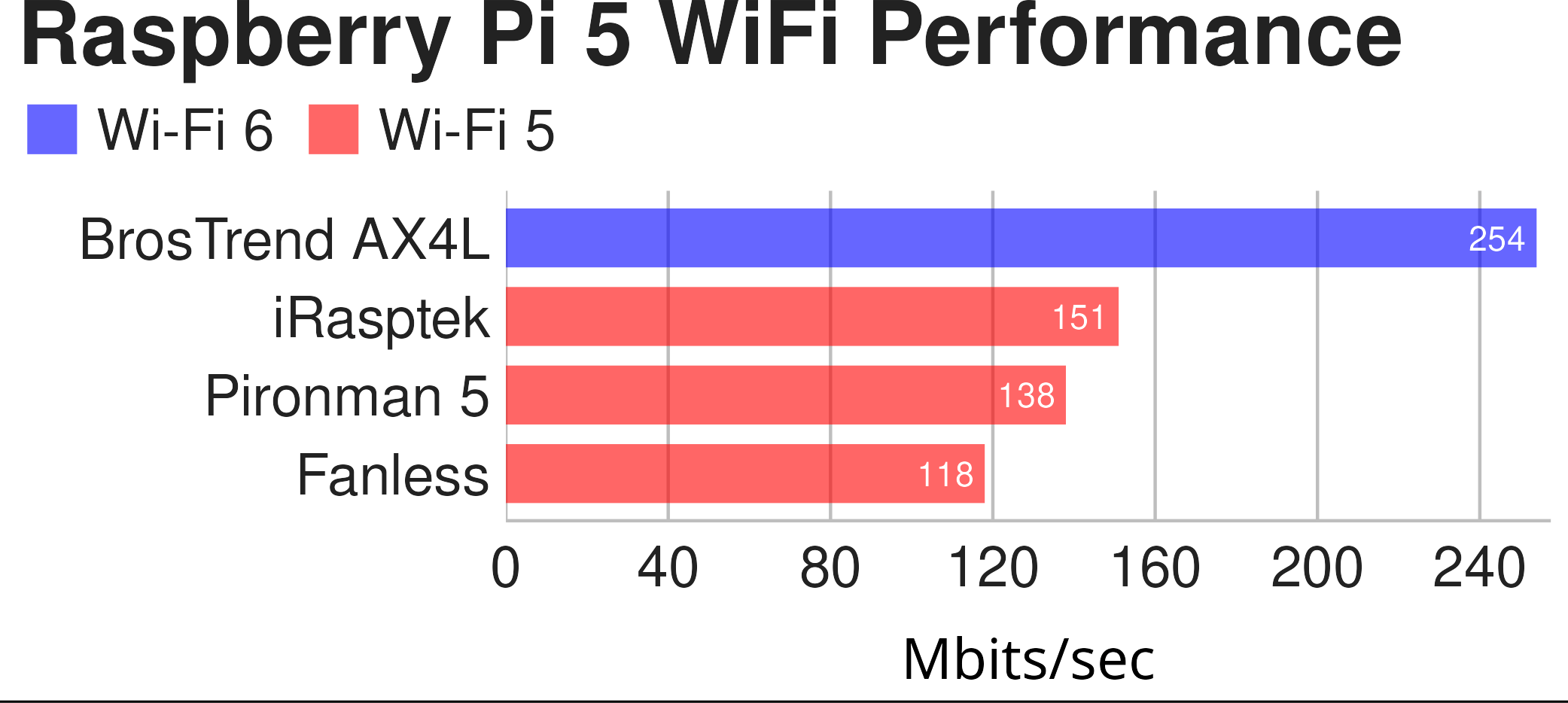
Here’s iperf output.
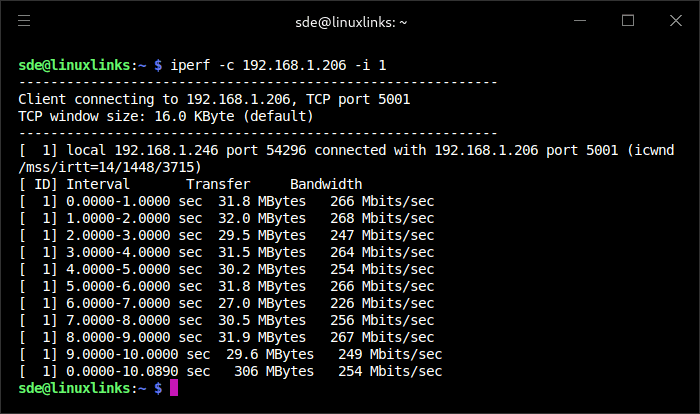
Summary
The BrosTrend AX4L adapter makes a big improvement to transfer speeds. Sure they are a long way from the theoretical maximum speeds, but I’m happy with Wi-Fi performance now given the distance my Pi 5’s are from my router. I like that BrosTrend provide an apt software repository, and there’s automatic driver updates for the Raspberry Pi 5.
* Each case has its virtues but my favourite is the Pironman 5 which turns the Pi 5 into a really stylish desktop PC. I also really love passively cooling the Pi 5 (third case below). It’s by far the cheapest case.



Pages in this article:
Page 1 – Wi-Fi 5
Page 2 – BrosTrend Wi-Fi 6 USB adapter
All articles in this series:
| Raspberry Pi 5 Series | |
|---|---|
Hardware | |
| iRasptek Starter Kit | All the kit you need to get started with the Pi 5 |
| Pironman 5 Case Review | Transform the Pi 5 into a beautiful desktop mini PC |
| Passive Cooling the Pi 5 | Passively cool your Pi 5 the right way. Silent yet cool |
| Benchmarking | Benchmarking the Pi 5 against an Intel N100 mini PC |
| Overclocking | Let's increase the clock speed of the BCM2712 SoC |
| Power Consumption | Compare the power consumption of the Pi 5 with Intel Mini PCs |
| 2.5Gbps Networking | Improving the wired performance of the Pi 5 |
| WiFi | Improve WiFi performance of the Pi 5 |
| Desktop PC | Is the Pi 5 good value compared to an Intel N100 Mini PC? |
Configuration | |
| raspi-config | Useful text-based tool to configure the Pi 5 |
| PiGro | GUI tool that streamlines the process of managing the Pi 5 |
| Increase Swap Memory Size | Increase the swap size from 512MB to 2GB |
| ZRAM swapdrive | Simple script to use a ZRAM swapdrive instead of a swapfile |
Software | |
| Installing Software | Different ways to install software on the Pi 5 |
| df snap pollution | Replace df with dysk |
| Ollama GUI | Running Large Language Models on the Pi 5 |
| Music Players | GUI and TUI music players explored |
| Internet Radio | Exploring the best options for both GUI and TUI software |
| Many software articles are planned. Stay tuned! | |