In Operation
Quod Libet offers a variety of views. Here’s an image of Quod Libet with its paned browser view. The interface is perfectly serviceable but lacks the panache of some music players we’ve reviewed.
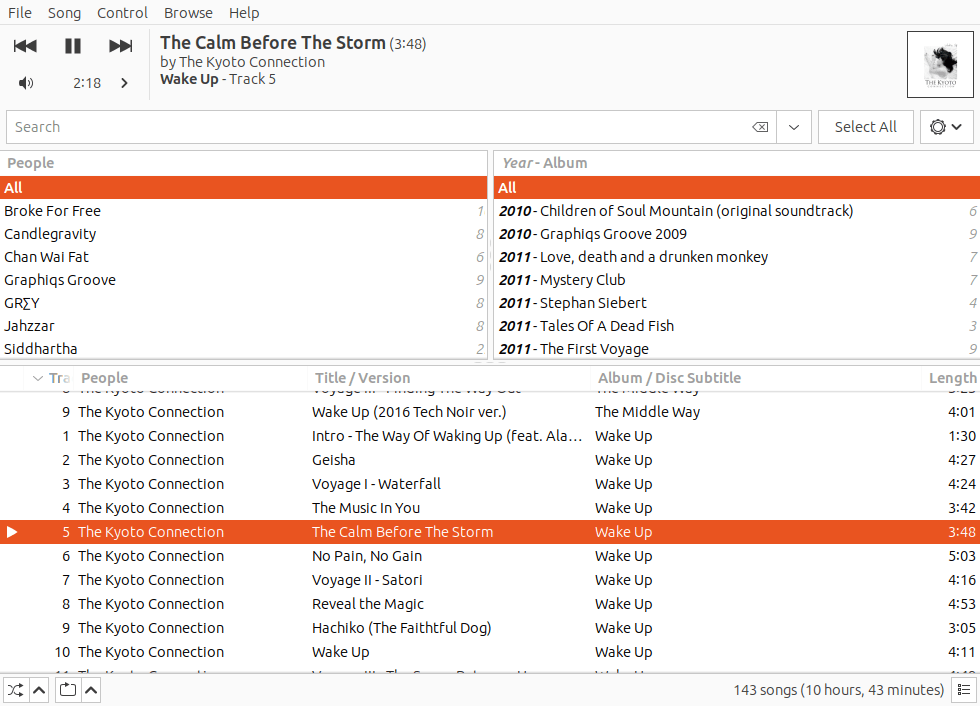
The software offers a few other ways to browse your library.
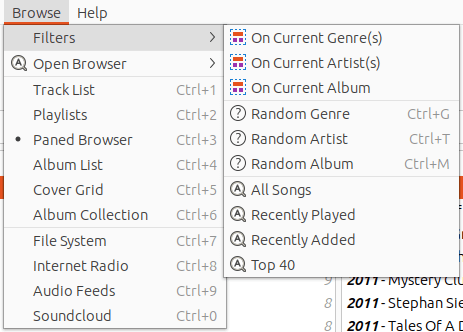
The Track List displays a list of all the songs that the current browser has found. Like the other views, the list can be filtered in different ways. We like the way searches are implemented with the ability to search by artist, album, title, version, and any other visible columns.
The Playlists browser shows a list of songs in the right pane and a list of playlists in the left pane.
The Album List browser lets you treat your music collection as a set of albums, presented on the left, rather than as a set of songs. The Cover Grid is another album-like browser that places more emphasis on the album art.
One of the standout features of Quod Libet is the ability to have secondary browsers. This lets you browse your music library in separate windows.
If your music collection is lacking consistent music tags, we recommend using the File System browser. The file system browser lets you view songs based on the folder they’re in. It can play and edit songs inside and outside of your song library. We found accessing directories over samba shares was slower than we’d have liked.
Quod Libet provides an impressive implementation of gapless playback. Any music player worth its salt offers gapless playback. Any music player lacking this functionality is best described as hapless (or hopeless).
Gapless playback is the uninterrupted playback of consecutive audio tracks, such that relative time distances in the original audio source are preserved over track boundaries on playback. It’s essential if you listen to classical, electronic music, concept albums, and progressive rock. There are quite a few Linux music players that don’t offer gapless playback.
There’s a useful tag editor available with the ability to use the Edit tags from path tab to populate these tags automatically. There’s editing tags-in-place as well as editing tags for multiple songs at once.
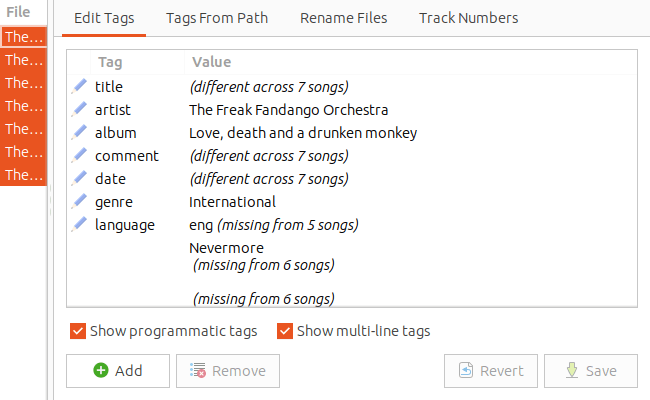
Another real strength is the impressive array of plugins.
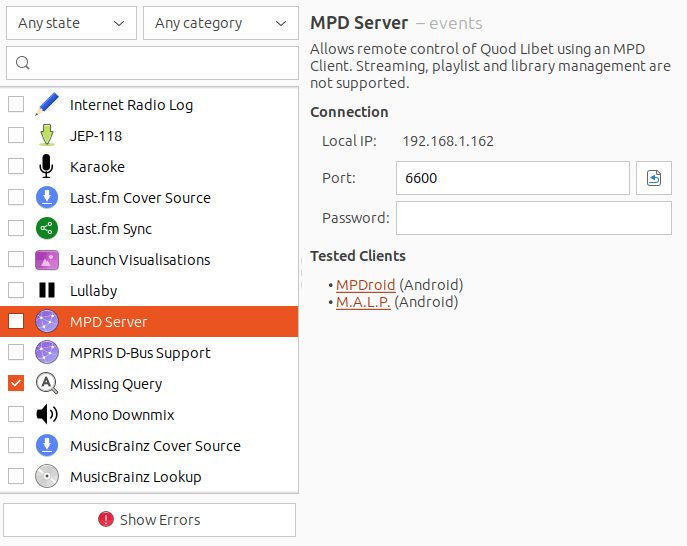
Quod Libet also lets you listen to internet radio although it’s a poor substitute if you’re wanting something like Tuner or Shortwave with their integrated access to the community radio-browser.info, offering over 30,000+ stations.
Next page: Page 3 – Memory Usage
Pages in this article:
Page 1 – Introduction / Installation
Page 2 – In Operation
Page 3 – Memory Usage
Page 4 – Summary

Meh – Internet radio is best served with something like pyradio, Advanced Radio Player, Tuner and/or shortwave.
So? It’s really a music player with some added functionality
I have used Quod Libet for several years. But since I discovered GMusicBrowser, I can’t do without it. I find it much more complete and configurable, with a much better interface. It also consumes very little RAM.
gmusicbrowser is good but its lack of functionality like cue sheet support, internet radio streaming (30,000+ stations), Spotify support and good network playback makes me prefer Tauon Music Box.
We like gmusicbrowser too. It scored pretty high in our graphical music players roundup.