In Operation
First you want to select folders to add to your library. Strangely, we are unable to add sub-folders as music folders although they are workarounds (such as using a bookmark for the sub-folder in a file manager).
Here’s an image of Nora showing the album view. We’ve added a small music library. This library is in MP3 format, but Nora also supports the ever-so-important FLAC format, as well as OGG, WAV, AAC etc.
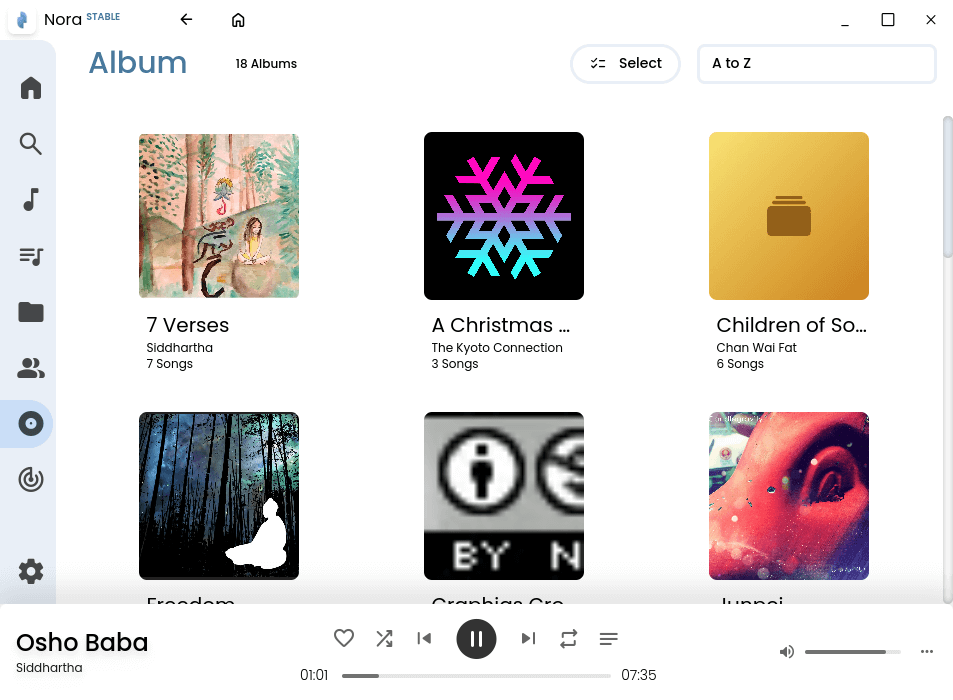
We like the design a lot. Certainly a lot of thought has gone into presentation. But there are a few quirks. For example, the text that accompanies the icons on the left hand sides (shown when the window is expanded or by hovering over the icons) is way too large.
Click on an album, and you’ll see something like the image below. Again, we really like the design but using a proportional font for year and track times only makes for unaligned columns.
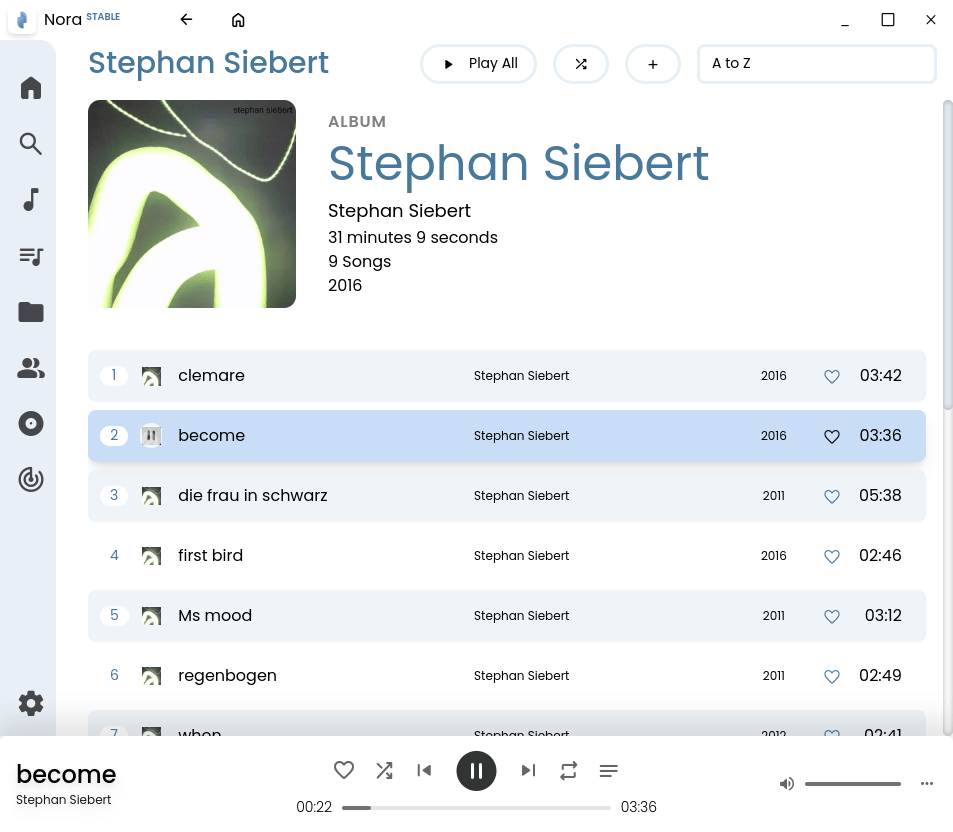
The three dots in the right hand corner let you access the equalizer, adjust playback speed, show the current queue, and show a mini player. With a wider window, the mini player is also accessible from an icon to the left of the volume slider.
Here’s the mini player. It’s one of Nora’s best features.
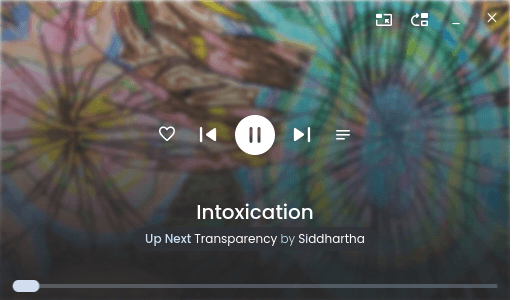
What’s the first thing we test using a music player? If you’ve read any of our other music player reviews, you’ll know it’s gapless playback.
The term gapless playback sometimes causes confusion. Gapless playback means tracks flow into the next song without pause. This allows seamless transitions from track to track. This is so important for albums that were designed to have the tracks run together. It’s not just classical music that so often mandates gapless playback. Listening to electronic music, concept albums, and progressive rock is often ruined when artificial gaps are inserted between tracks.
Nora doesn’t offer gapless playback. That’s a showstopper for many audio enthusiasts.
What else does Nora offer? The feature list is pretty impressive. There’s good playlist support, metatdata editing, online and enhanced synced lyrics, search functionality with song filters, and classifications of your music library (genres, artists).
Pages in this article:
Page 1 – Introduction and Installation
Page 2 – In Operation
Page 3 – Settings
Page 4 – Summary

Electron = bloat
There are a lot of design decisions which have to be made by a developer when starting a project. It’s so important to start from a good foundation.
So often, poor decisions at the start really hamper a project. Nora’s developer seems stymied adding gapless playback because of a poor choice of framework.
I don’t recall seeing Electron-based music players offering gapless playback. At least I’ve never seen one, but maybe there is?
A shame that Electron was chosen. It’s such an awful framework.
I will continue to use a WINAMP type clone, under linux. I rather have simple and nice looks. For video, VLC is the one. Most linux are too bloated with options. That maybe okay for a new user, but a hard user a stripper option need to be offered. As in the newer DEBIAN install, One can do a base desktop install with no extra fluff software. A APT install will get you all needed tools and toys. Bloat can be a good learning thing for a new user, to see and use other options. But a hard core user doesn’t need the fluff.
VLC is bloated for video (and terrible for audio as it doesn’t even have gapless playback).
mpv is definitely superior for video.