Last Updated on September 1, 2020
In Operation
Here’s an image of Musicalypse in action showing the library view.
At the far left is a column of icons. The top three horizontal bars button lets you toggle a menu. The buttons below offer the following functions: playing now, access playlists, access your music library, take you to your recently played tracks, access your favorite tracks, settings, and about. These icons are omnipresent.
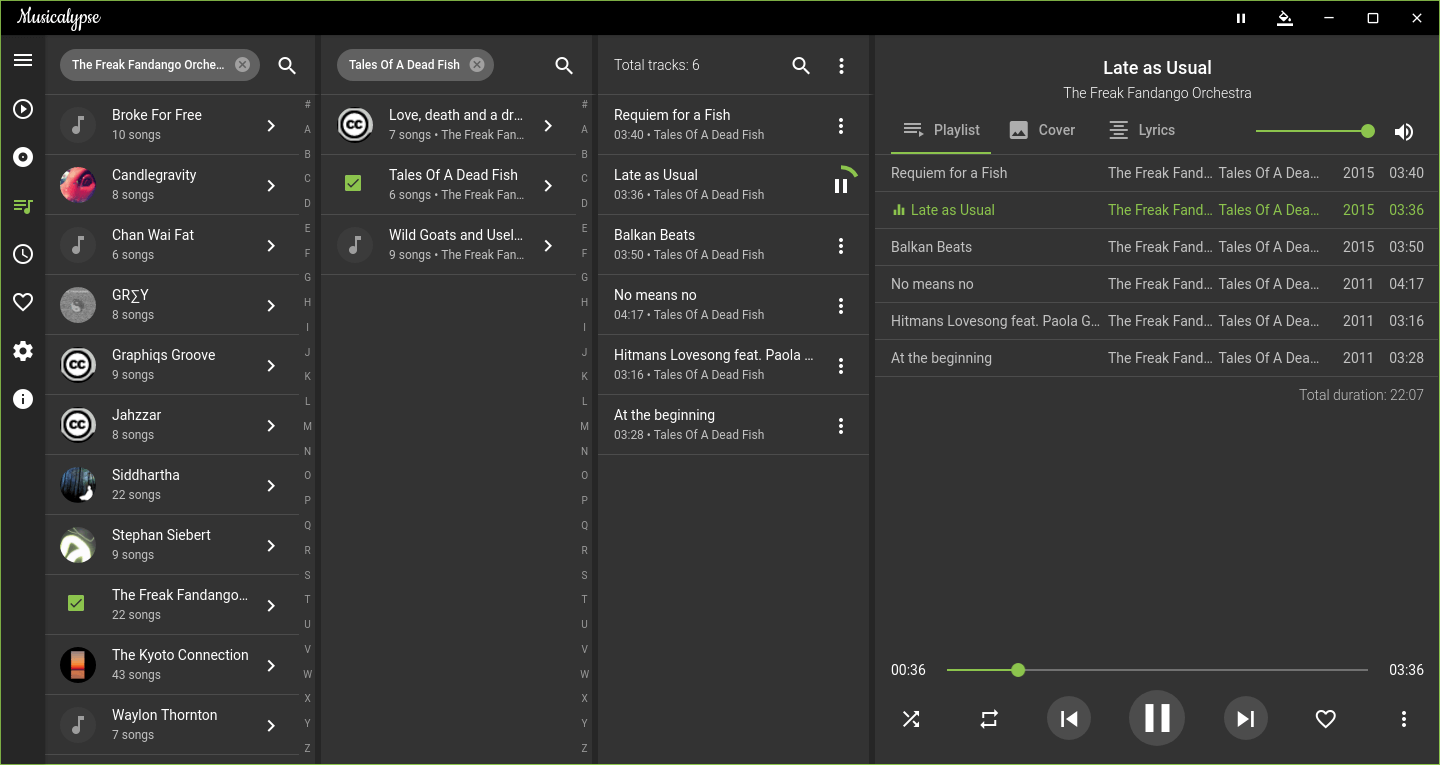
If you find this view too cluttered, you can hone playback on a single album.
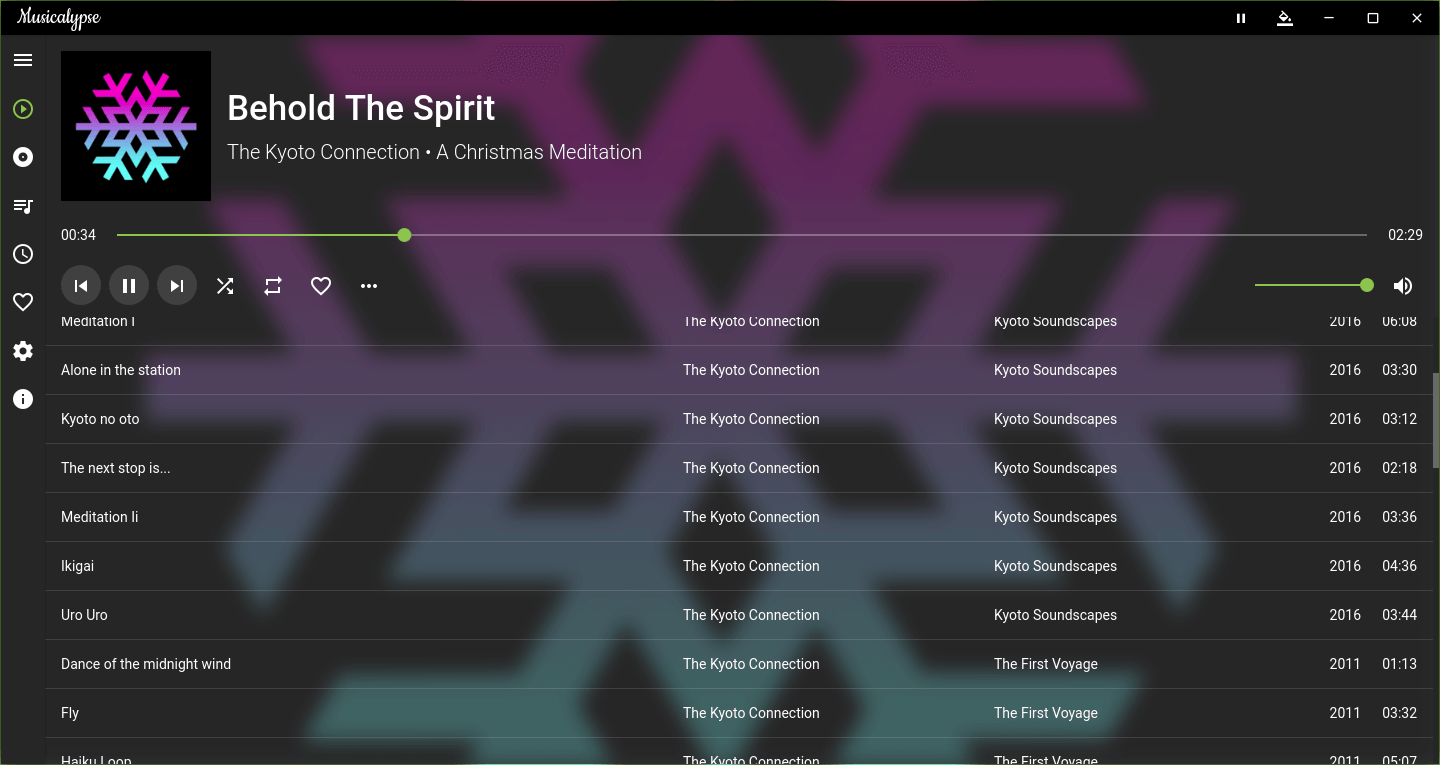
Like the library view, this view provides a playback slider, playback buttons, shuffle, repeat, the option to like a track, as well as the ability to create and access playlists. There’s also support for automatic playlists: Main artists and Suggested albums.
The software supports a fairly small number of audio formats: FLAC, MP3, OGG, and WAV, but this is more than sufficient for most people.
The program provides a modern user interface that allows you to easily select multiple artists or albums, create playlists, or find and edit lyrics of your favorite songs.
The software is pretty stable in operation although I experienced a few JavaScript errors.
Next page: Page 3 – Streaming Server
Pages in this article:
Page 1 – Introduction / Installation
Page 2 – In Operation
Page 3 – Streaming Server
Page 4 – Other Features
Page 5 – Memory Comparison
Page 6 – Summary
