In Operation
Here’s an image of kew in action showing the album cover as a regular image. Many terminal emulators don’t support displaying regular images, but it’s also possible to display album covers as ASCII art. kew looks fantastic. It’s well designed and uses a beautiful font.
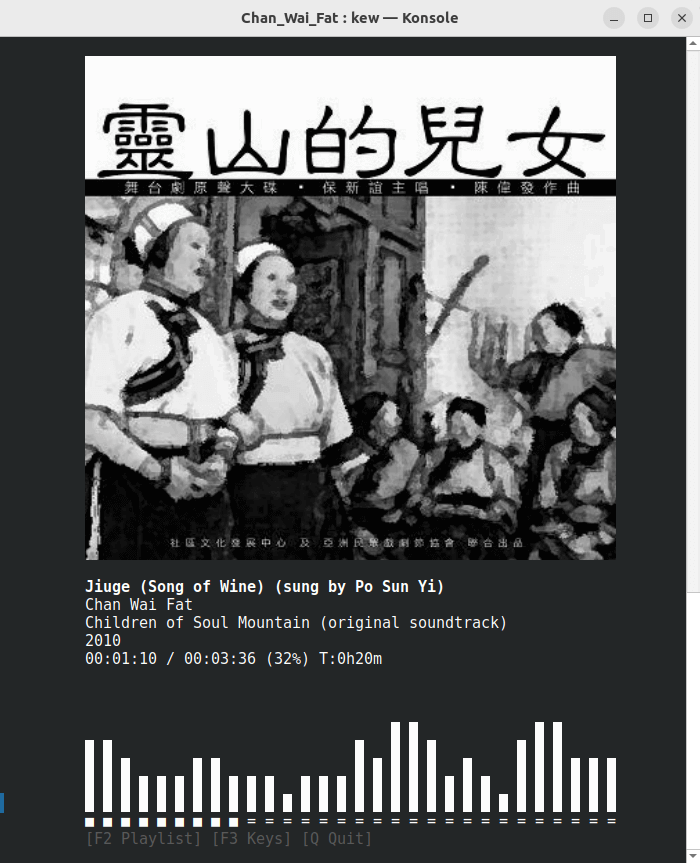
The attention to detail is commendable. For example I love the Nerd Font glyphs. These add marks indicating when a track is paused, when you are seeking, or when repeat is on.
F2 takes you to the playlist, and F3 shows the keyboard shortcuts. The playlist now has a splash of color.
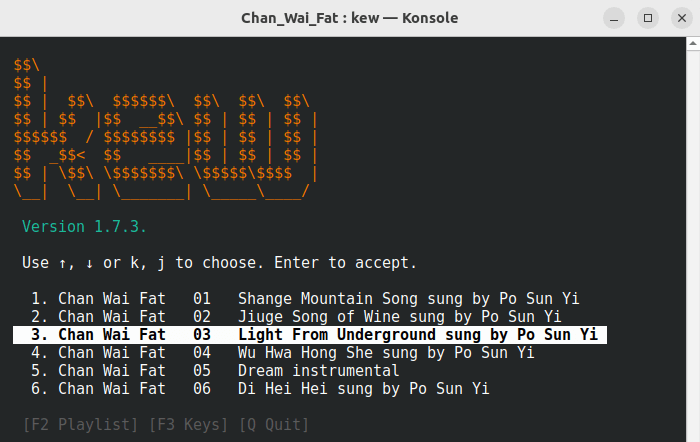
Comparing the keyboard shortcuts reveal some important improvements.
kew now lets you seek forwards and backwards in a track. That’s a rather essential addition. I also like the ability to change the volume level, and the quick way to jump tracks (just type a number and then press enter). Being able to navigate tracks in the playlist menu is also welcome. You can even toggle the color which is derived from the album or your profile. All these additions make the music player even better.
There are some technical improvements too. For example miniaudio’s built-in decoders are used for some music formats including FLAC and MP3.
Summary
kew already had implemented the really important stuff like gapless playback. But the additional functionality takes kew to a new level. I’m actually torn whether to use musikcube, tap or kew. Each takes a very different approach. For really large music collection tap’s fuzzy finder comes in to its own. I find with my large music collection, tap offers the quickest way to get to the album I want.
kew version 1.7.3 seems more stable than previous releases although I’ve had a couple of crashes from limited testing. It appears there’s still room for improvement here. In my opinion, kew’s feature-list is extremely good. More time spent on fixing bugs is probably where the focus should be for now.
The software remains as lean as ever, with ps_mem reporting memory usage around a mere 16MB. That’s very frugal!
The change of name to kew is commended, as it caused a conflict with an existing project with the same name. cue is software to validate, define and use dynamic and text-based data.
Website: github.com/ravachol/kew
Support:
Developer: Ravachol
License: GNU General Public License v2.0
kew is written in C. Learn C with our recommended free books and free tutorials.
Pages in this article:
Page 1 – Introduction and Installation
Page 2 – In Operation and Summary

To Luke Baker:
Thank you for making these well-written reviews of kew. I (and others) have spent more than half a year (not full-time) fixing bugs and addressing stability issues, and have added a few new features as well, would love it if you would try kew 2.8.1.
Hi Ravachol
Thanks for your kind words. I am planning to revisit software I’ve previously reviewed, particularly where any shortcomings may have been fixed. I have completed a few of them.
I will add kew to my list to look at again.