Gitea is a community managed lightweight code hosting solution written in Go.
It is similar to GitHub, Bitbucket, and GitLab. Gitea is a fork of Gogs.
Gitea is free and open source software.
Features include:
- Easy to install.
- User Dashboard:
- Context switcher (organization or current user).
- Activity timeline: Commits, Issues, Pull requests, Repository creation.
- Searchable repository list.
- List of organizations.
- A list of mirror repositories.
- Issues dashboard:
- Context switcher (organization or current user).
- Filter by: Open, Closed, Your repositories, Assigned issues, Your issues, and Repository.
- Sort by: Oldest, Last updated, and Number of comments.
- Pull request dashboard – Same as issue dashboard.
- Repository types: Mirror, Normal, Migrated.
- Notifications (email and web): Read, Unread, Pin.
- Explore page: Users, Repos, Organizations, Search
- Custom templates.
- Override public files (logo, css, etc).
- CSRF and XSS protection.
- HTTPS support.
- Set allowed upload sizes and types.
- Logging.
- Configuration
- Databases: MySQL, PostgreSQL, SQLite3, MSSQL, and TiDB (experimental, not recommended).
- Configuration file, app.ini
- Admin panel:
- Statistics
- Actions
- Delete inactive accounts, Delete cached repository archives, Delete repositories records which are missing their files, Run garbage collection on repositories, Rewrite SSH keys, Resync hooks, Recreate repositories which are missing.
- Server status: Uptime, Memory, Current # of goroutines, User management, Search, Sort, Last login, Authentication source, Maximum repositories, Disable account, Admin permissions, Permission to create git hooks, Permission to create organizations, Permission to import repositories.
- Organization management: People, Teams, Avatar, Hooks.
- Repository management – See all repository information and manage repositories.
- Authentication sources: OAuth, PAM, LDAP, SMTP.
- Configuration viewer – Everything in config file.
- System notices – When something unexpected happens
- Monitoring:
- Current processes.
- Cron jobs: Update mirrors, Repository health check, Check repository statistics, Clean up old archives.
- Environment variables.
- Command line options.
- Multi-language support (21 languages are supported).
- Mail service: Notifications, Registration confirmation, Password reset
- Reverse proxy support including subpaths.
- Users
- Profile: Name, Username, Email, Website, Join date, Followers and following, Organizations, Repositories, Activity, Starred repositories.
- Settings
- Same as profile and more below.
- Keep email private.
- Avatar: Gravatar, Libravatar, Custom.
- Password.
- Mutiple email addresses.
- SSH Keys.
- Connected applications.
- Two factor authentication.
- Linked OAuth2 sources
- Delete account.
- Repositories:
- Clone with SSH/HTTP/HTTPS.
- Git LFS.
- Watch, Star, Fork.
- View watchers, stars, and forks.
- Code:
- Branch browser.
- Web based file upload and creation.
- Clone urls.
- Download: ZIP, TAR.GZ.
- Web based editor:
- Markdown editor.
- Plain text editor – Syntax highlighting.
- Diff preview.
- Preview.
- Choose where to commit to.
- View file history.
- Delete file.
- View raw.
- Issues:
- Issue templates.
- Milestones.
- Labels.
- Assign issues.
- Track time.
- Reactions.
- Filter: Open, Closed, Assigned person, Created by you, Mentioning you.
- Sort: Oldest, Last updated, Number of comments.
- Search.
- Comments.
- Attachments.
- Pull requests – Same features as issues.
- Commits: Commit graph, Commits by branch, Search, Search in all branches, View diff, View SHA, View author, Browse files in commit.
- Releases: Attachments, Title, Content, Delete, Mark as pre-release, Choose branch.
- Wiki: Import, Markdown editor.
- Settings:
- Options:
- Name.
- Description.
- Private/Public.
- Website.
- Wiki:
- Enabled/disabled.
- Internal/external.
- Issues:
- Enabled/disabled.
- Internal/external.
- External supports url rewriting for better integration.
- Enable/disable pull requests.
- Transfer repository.
- Delete wiki.
- Delete repository.
- Collaboration – Read/write/admin.
- Branches: Default branch, Branch protection.
- Webhooks.
- Git hooks.
- Deploy keys.
- Options:
- Low memory requirements. Suitable to be used on single-board computers like the Raspberry Pi series and the Asus TinkerBoard. 2 CPU cores and 1GB RAM is typically sufficient for small teams/projects.
- Cross-platform support – runs anywhere Go can compile for: Linux, macOS, Windows, ARM and PowerPC architectures, and much more.
Website: gitea.io
Support: Documentation, FAQ, Forum, Discord, GitHub Code Repository
Developer: The Gitea Authors
License: MIT License
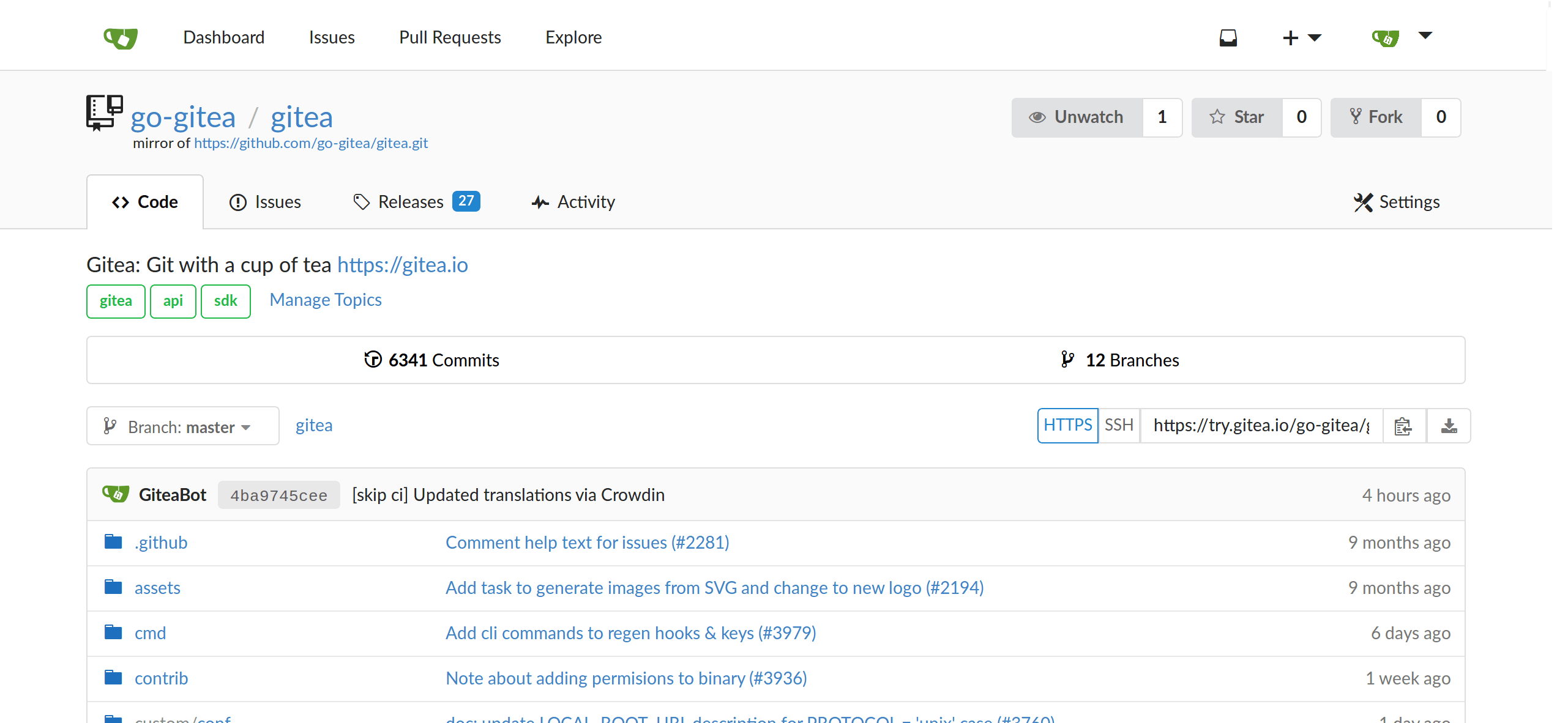
Gitea is written in Go. Learn Go with our recommended free books and free tutorials.
Return to Web-Based Git Clients
| Popular series | |
|---|---|
| The largest compilation of the best free and open source software in the universe. Each article is supplied with a legendary ratings chart helping you to make informed decisions. | |
| Hundreds of in-depth reviews offering our unbiased and expert opinion on software. We offer helpful and impartial information. | |
| The Big List of Active Linux Distros is a large compilation of actively developed Linux distributions. | |
| Replace proprietary software with open source alternatives: Google, Microsoft, Apple, Adobe, IBM, Autodesk, Oracle, Atlassian, Corel, Cisco, Intuit, SAS, Progress, Salesforce, and Citrix | |
| Awesome Free Linux Games Tools showcases a series of tools that making gaming on Linux a more pleasurable experience. This is a new series. | |
| Machine Learning explores practical applications of machine learning and deep learning from a Linux perspective. We've written reviews of more than 40 self-hosted apps. All are free and open source. | |
| New to Linux? Read our Linux for Starters series. We start right at the basics and teach you everything you need to know to get started with Linux. | |
| Alternatives to popular CLI tools showcases essential tools that are modern replacements for core Linux utilities. | |
| Essential Linux system tools focuses on small, indispensable utilities, useful for system administrators as well as regular users. | |
| Linux utilities to maximise your productivity. Small, indispensable tools, useful for anyone running a Linux machine. | |
| Surveys popular streaming services from a Linux perspective: Amazon Music Unlimited, Myuzi, Spotify, Deezer, Tidal. | |
| Saving Money with Linux looks at how you can reduce your energy bills running Linux. | |
| Home computers became commonplace in the 1980s. Emulate home computers including the Commodore 64, Amiga, Atari ST, ZX81, Amstrad CPC, and ZX Spectrum. | |
| Now and Then examines how promising open source software fared over the years. It can be a bumpy ride. | |
| Linux at Home looks at a range of home activities where Linux can play its part, making the most of our time at home, keeping active and engaged. | |
| Linux Candy reveals the lighter side of Linux. Have some fun and escape from the daily drudgery. | |
| Getting Started with Docker helps you master Docker, a set of platform as a service products that delivers software in packages called containers. | |
| Best Free Android Apps. We showcase free Android apps that are definitely worth downloading. There's a strict eligibility criteria for inclusion in this series. | |
| These best free books accelerate your learning of every programming language. Learn a new language today! | |
| These free tutorials offer the perfect tonic to our free programming books series. | |
| Linux Around The World showcases usergroups that are relevant to Linux enthusiasts. Great ways to meet up with fellow enthusiasts. | |
| Stars and Stripes is an occasional series looking at the impact of Linux in the USA. | |
