GIMP stands for the GNU Image Manipulation Program, a freely distributed program for photo retouching, image composition and image authoring.
It has a large feature set. It can be used as a simple paint program, an expert quality photo retouching program, an online batch processing system, a mass production image renderer, an image format converter, etc. It also makes the task of screenshots easy.
GIMP is expandable and extensible. It is designed to be augmented with plug-ins and extensions.
The advanced scripting interface allows everything from the simplest task to the most complex image manipulation procedures to be easily scripted.
Features include:
- A full suite of painting tools including brushes, a pencil, an airbrush, cloning, etc.
- Digital retouching.
- Tile-based memory management, so image size is limited only by available disk space.
- Sub-pixel sampling for all paint tools for high-quality anti-aliasing.
- Full Alpha channel support for working with transparency.
- Layers and channels.
- Scalable Brushes.
- Fullscreen Editing.
- Color Management and Soft-proofing.
- A procedural database for calling internal GIMP functions from external programs, such as Script-Fu.
- Advanced scripting capabilities.
- Multiple undo/redo.
- Transformation tools including rotate, scale, shear and flip.
- File formats supported include GIF, JPEG, PNG, XPM, TIFF, TGA, MPEG, PS, PDF, PCX, BMP and many others.
- Selection tools including rectangle, ellipse, free, fuzzy, bezier and intelligent.
- Plug-ins that allow for the easy addition of new file formats and new effect filters.
- Support for vector layers using the GFig plug-in.
- Support for various input devices out of the box. Pressure and tilt sensitive tablets, but also a wide range of USB or MIDI controllers.
Website: www.gimp.org
Support: Documentation
Developer: First version written by Peter Mattis and Spencer Kimball. Thousands of individuals have contributed since.
License: GNU General Public License v3.0
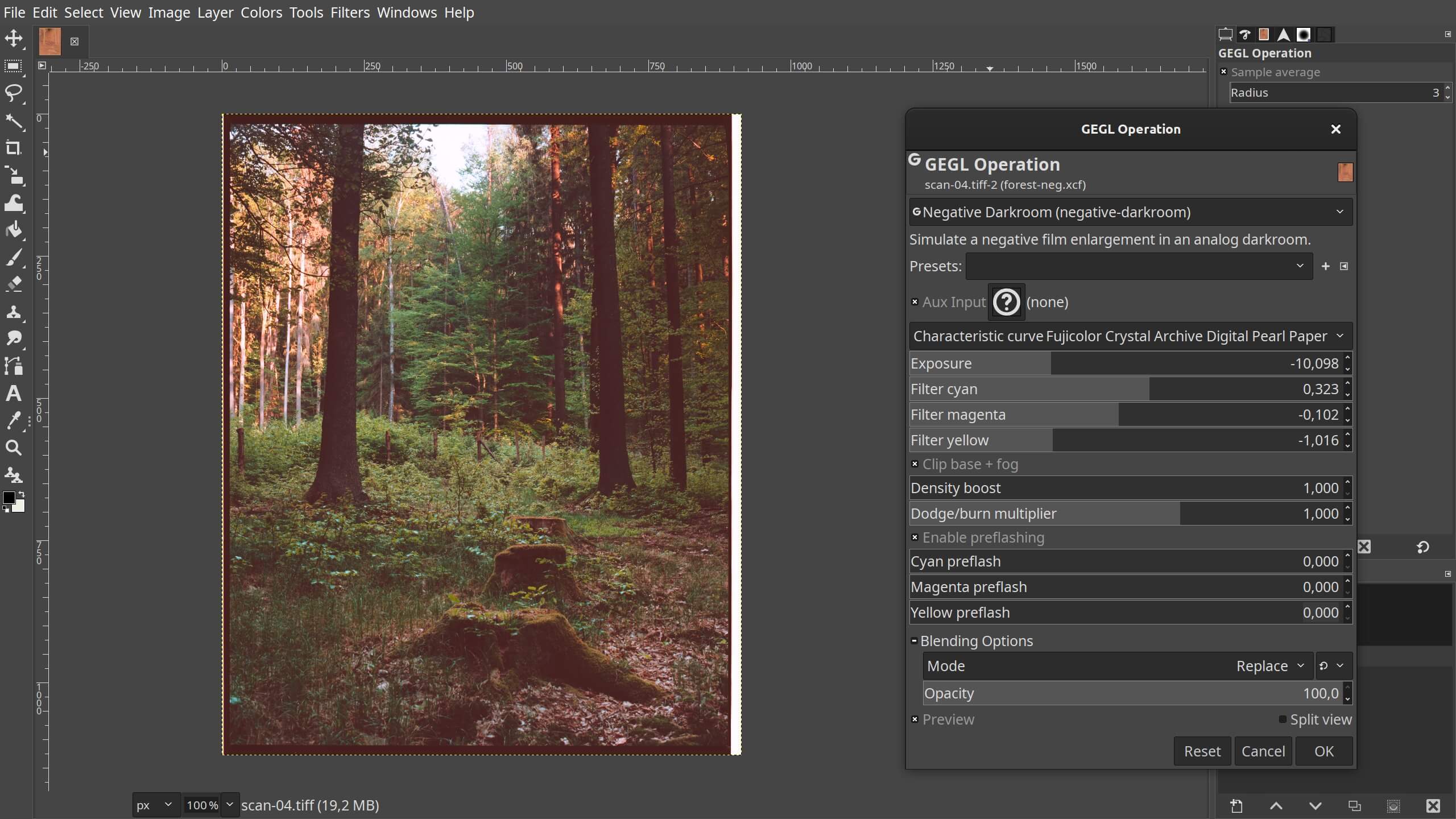
GIMP is written in C. Learn C with our recommended free books and free tutorials.
Return to GUI Screen Capture Tools | Return to Painting Tools
| Popular series | |
|---|---|
| The largest compilation of the best free and open source software in the universe. Each article is supplied with a legendary ratings chart helping you to make informed decisions. | |
| Hundreds of in-depth reviews offering our unbiased and expert opinion on software. We offer helpful and impartial information. | |
| The Big List of Active Linux Distros is a large compilation of actively developed Linux distributions. | |
| Replace proprietary software with open source alternatives: Google, Microsoft, Apple, Adobe, IBM, Autodesk, Oracle, Atlassian, Corel, Cisco, Intuit, SAS, Progress, Salesforce, and Citrix | |
| Awesome Free Linux Games Tools showcases a series of tools that making gaming on Linux a more pleasurable experience. This is a new series. | |
| Machine Learning explores practical applications of machine learning and deep learning from a Linux perspective. We've written reviews of more than 40 self-hosted apps. All are free and open source. | |
| New to Linux? Read our Linux for Starters series. We start right at the basics and teach you everything you need to know to get started with Linux. | |
| Alternatives to popular CLI tools showcases essential tools that are modern replacements for core Linux utilities. | |
| Essential Linux system tools focuses on small, indispensable utilities, useful for system administrators as well as regular users. | |
| Linux utilities to maximise your productivity. Small, indispensable tools, useful for anyone running a Linux machine. | |
| Surveys popular streaming services from a Linux perspective: Amazon Music Unlimited, Myuzi, Spotify, Deezer, Tidal. | |
| Saving Money with Linux looks at how you can reduce your energy bills running Linux. | |
| Home computers became commonplace in the 1980s. Emulate home computers including the Commodore 64, Amiga, Atari ST, ZX81, Amstrad CPC, and ZX Spectrum. | |
| Now and Then examines how promising open source software fared over the years. It can be a bumpy ride. | |
| Linux at Home looks at a range of home activities where Linux can play its part, making the most of our time at home, keeping active and engaged. | |
| Linux Candy reveals the lighter side of Linux. Have some fun and escape from the daily drudgery. | |
| Getting Started with Docker helps you master Docker, a set of platform as a service products that delivers software in packages called containers. | |
| Best Free Android Apps. We showcase free Android apps that are definitely worth downloading. There's a strict eligibility criteria for inclusion in this series. | |
| These best free books accelerate your learning of every programming language. Learn a new language today! | |
| These free tutorials offer the perfect tonic to our free programming books series. | |
| Linux Around The World showcases usergroups that are relevant to Linux enthusiasts. Great ways to meet up with fellow enthusiasts. | |
| Stars and Stripes is an occasional series looking at the impact of Linux in the USA. | |
