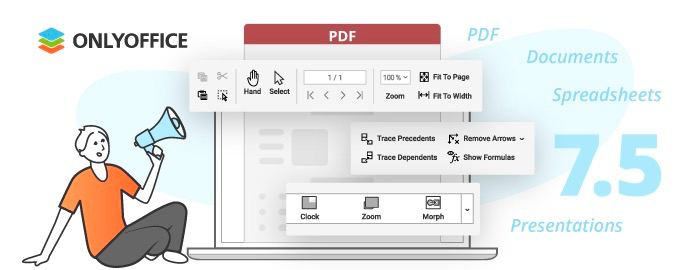The newest version of the open-source office suite developed by the ONLYOFFICE team is already available with a large number of new features and usability improvements, including the ability to edit PDF files, enable automatic hyphenation in documents and insert Morph transitions in presentations. Let’s find out what ONLYOFFICE Docs v7.5 holds for its users.
Edit and annotate PDF files
With the new release, ONLYFFICE Docs has become a more versatile office suite allowing its users to edit PDF files in addition to text documents, spreadsheets, presentations and digital forms.
The initial version of the ONLYOFFICE PDF editor supports annotations, form filling, commenting and drawing. In future releases, the ONLYOFFICE developers promise to expand the functionality of their PDF editing tool by making it possible to collaboratively edit PDF files in real time.
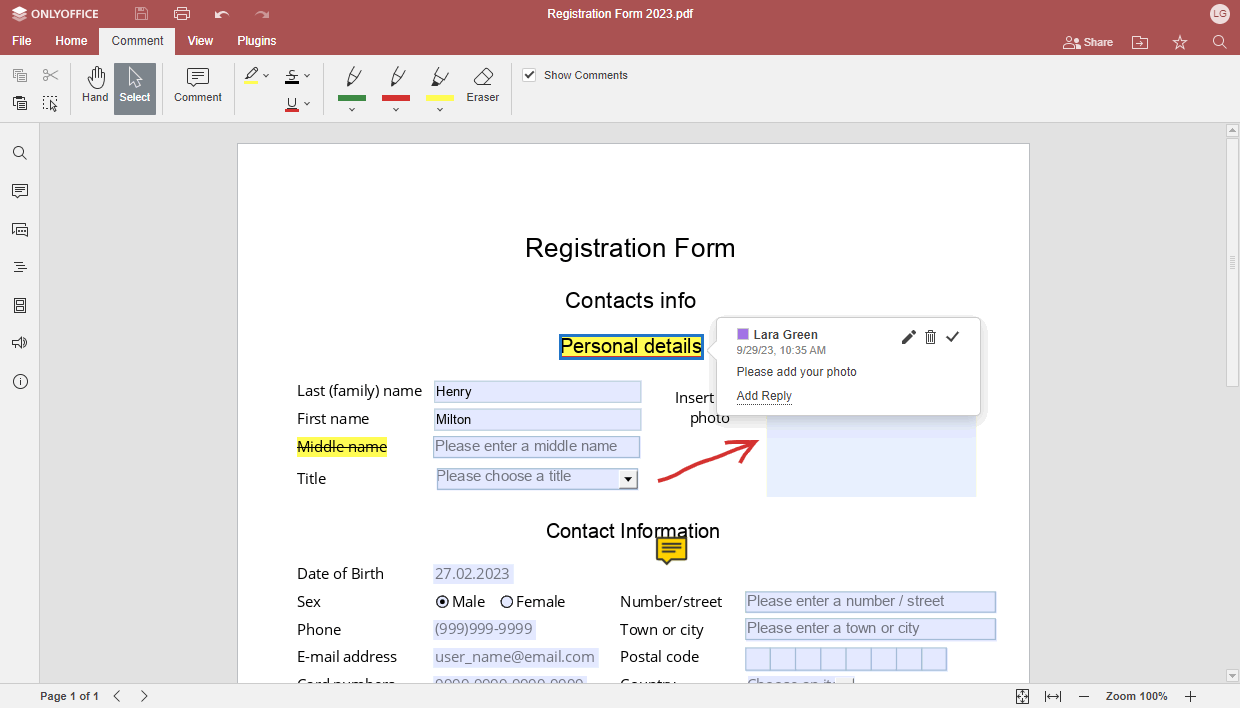
Enable automatic hyphenation in text documents
The automatic hyphenation option lets you work on text documents without having to manually hyphenate words at the end of each line. When it’s enabled, and you change the margins in your document, the words will automatically hyphenate if necessary. This feature can be activated on the Layout tab.
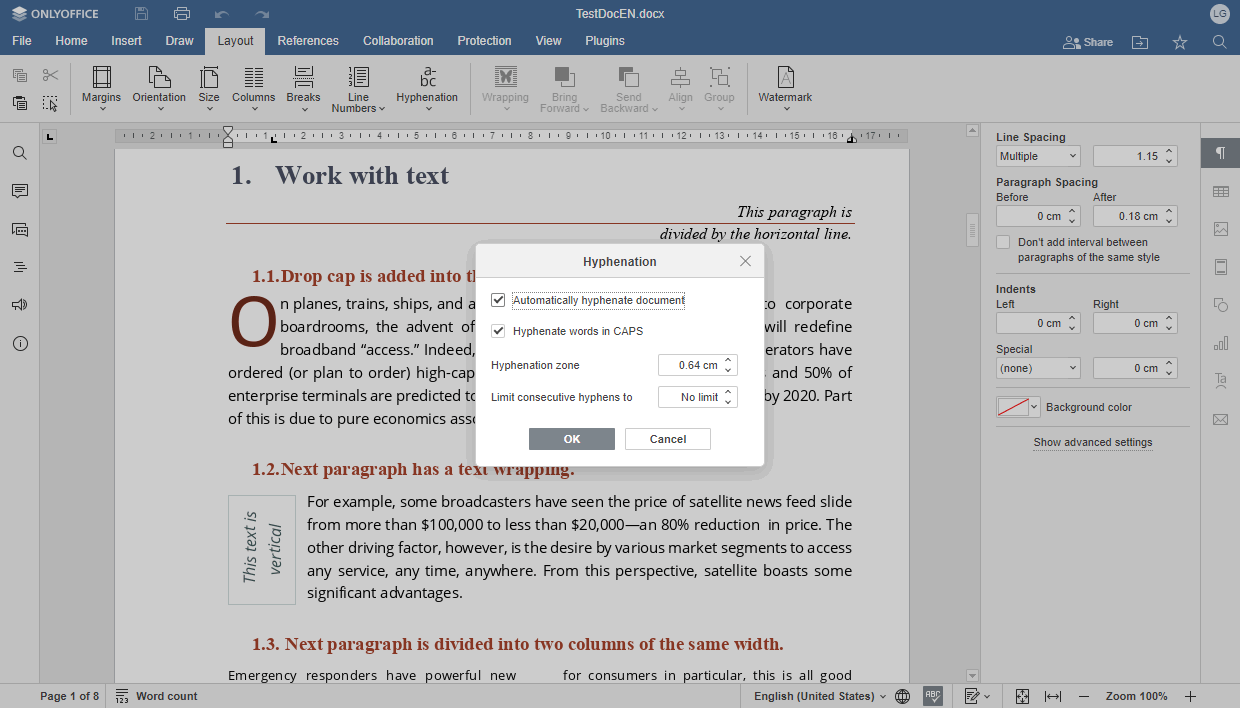
Enjoy the Morph transition effects in presentations
The redesigned presentation editor now offers the Morph transition option. Using this feature, you can animate smooth movement from one slide to the next one, making your presentations more attractive. Morph transition can be applied to objects, words and separate letters.
Another useful improvement for slides is the updated Header/Footer settings. There are two new sections, “Slide and Notes” and “Handouts”, which allow you to adjust the corresponding elements in your presentations with ease.
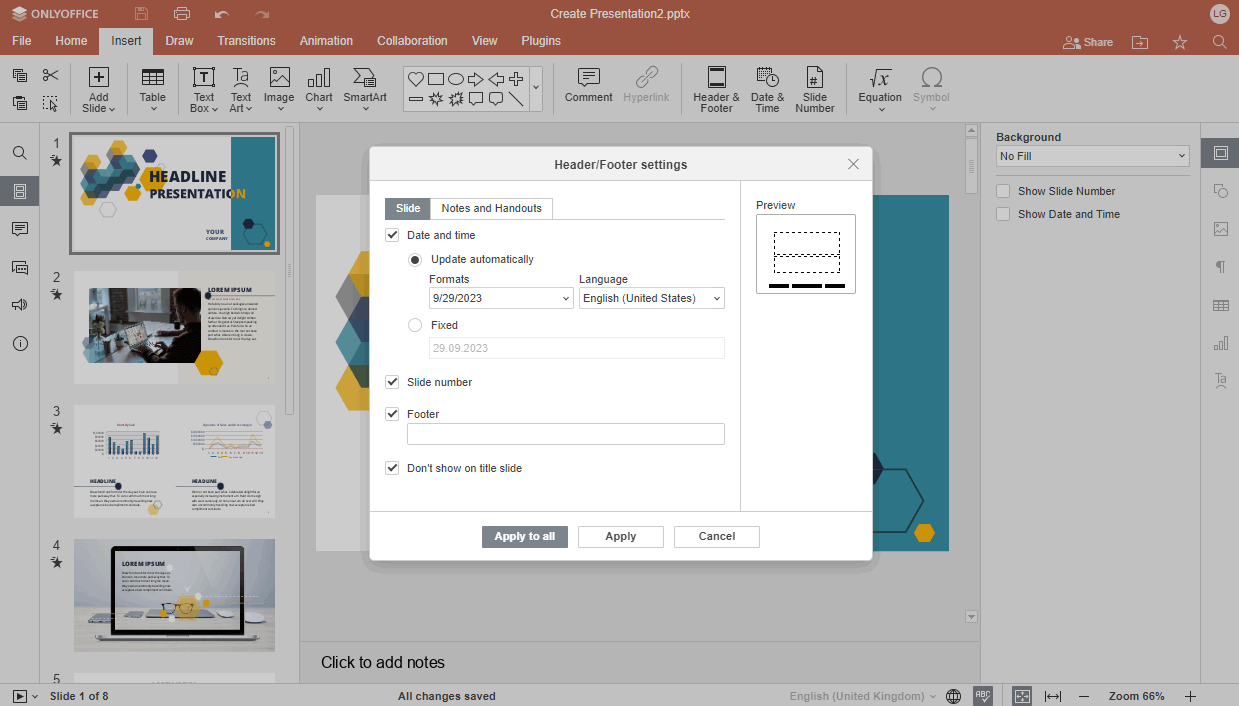
Work with content controls in a more convenient way
his feature comes in handy if you often work with content controls, such as drop-down lists, checkboxes, combo boxes, dates, rich text and plain text. When you insert a content control and then change its contents, the control will be automatically deleted, but its contents will remain. The same thing happens when you click on the Remove Content Control option.
Make the most of improved pivot tables
The updated spreadsheet editor allows you to set the required number format in your pivot table via the Field settings option and the Show details option. You can easily access these options using the context menu or by double-clicking on the Pivot Table cell.
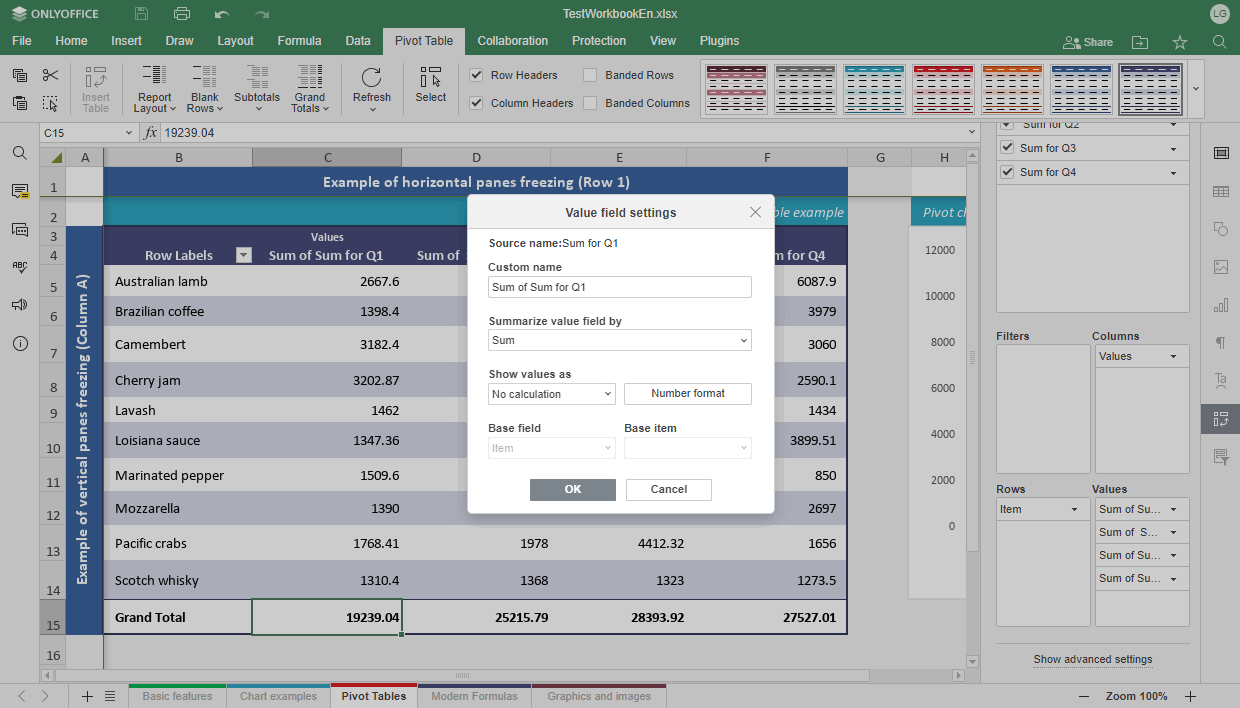
Insert page breaks and add images to the headers/footers of your spreadsheets
Other useful improvements in the ONLYOFFICE spreadsheet editor include the ability to insert page breaks making it possible to divide a worksheet into separate pages, which is very useful if you need to print your spreadsheet, and add images to the headers and footers if you want to customize the top and bottom margins of your file.
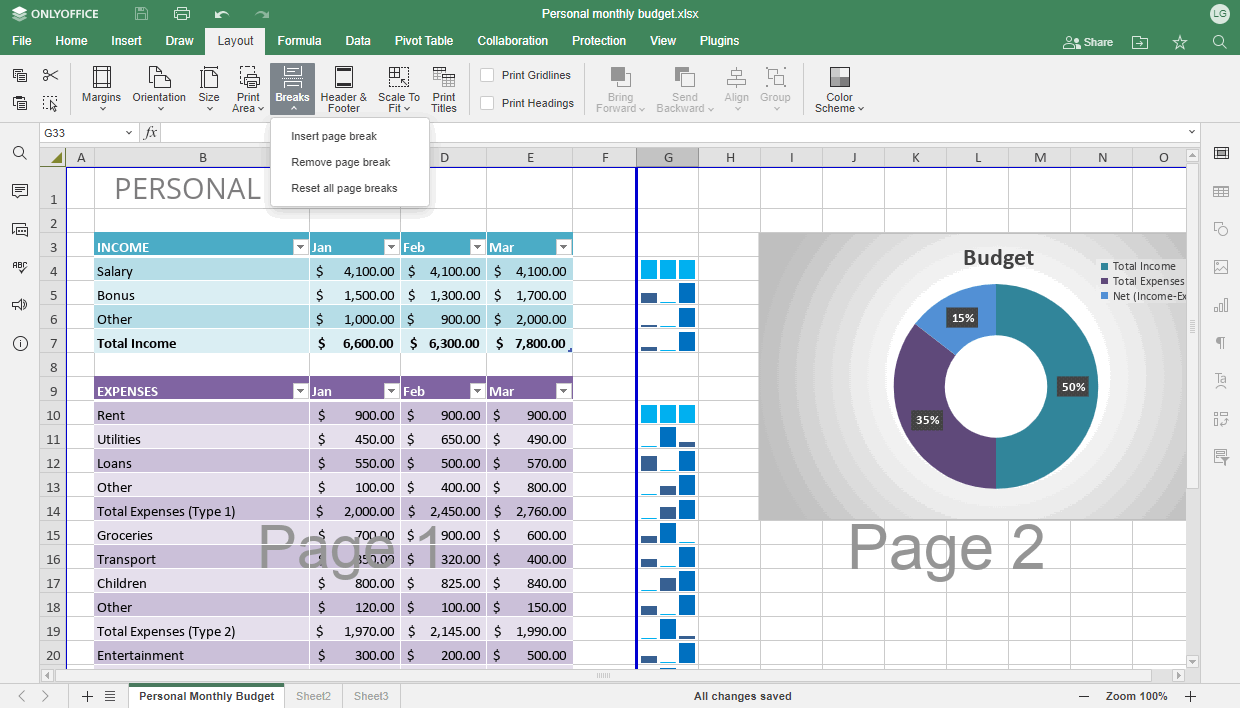
Visualize the relationships between formulas and cells
The spreadsheet editor in version 7.5 also comes with the Trace Precedents and Trace Dependents options. They are designed to graphically display and trace the relationships between cells and formulas using tracer arrows. This makes it easier to check formulas.
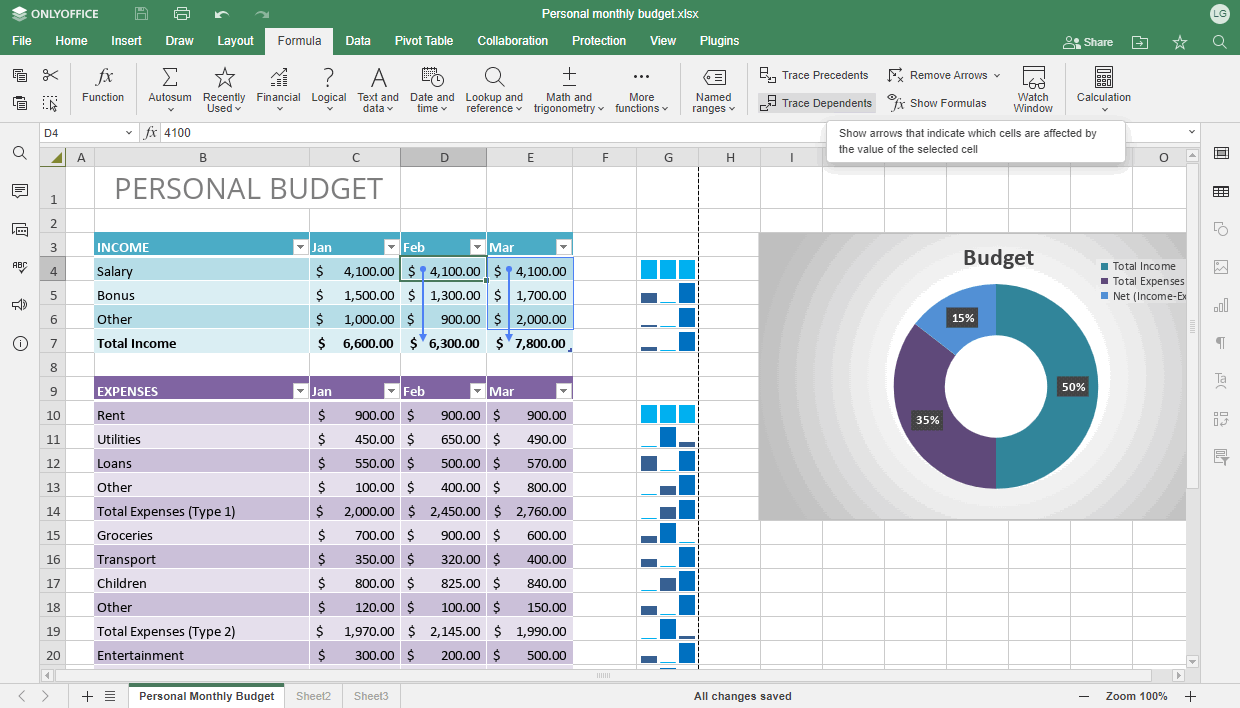
What else ONLYOFFICE Docs v7.5 brings to you
Apart from the features described above, the updated office suite comes with some other minor improvements, which make the user experience more pleasant:
- Smart paragraph selection in documents;
- The SORTBY formula, filters by dates and an autocomplete option for days of the week and months in spreadsheets;
- Application of the last used delimiter when opening CSV files;
- Addition of SmartArts via a placeholder on slides and tips for slide placeholders in presentations;
- Quick access to the most popular/used symbols;
- Hide Equation Toolbar option;
- Screen Readers (beta mode).
ONLYOFFICE Desktop Editors v7.5: what’s new
ONLYOFFICE Desktop Editors, a free desktop application for Linux, Windows and macOS, has been also updated to version 7.5. Along with the improvements from the online version, the app now has new scaling options (from 225% up to 500%), allows you to create documents from local templates and quickly access office files via the extended “Open Recent” option in the editors.
The latest version of ONLYOFFICE Desktop Editors for various Linux distributions is available for free on the official website.
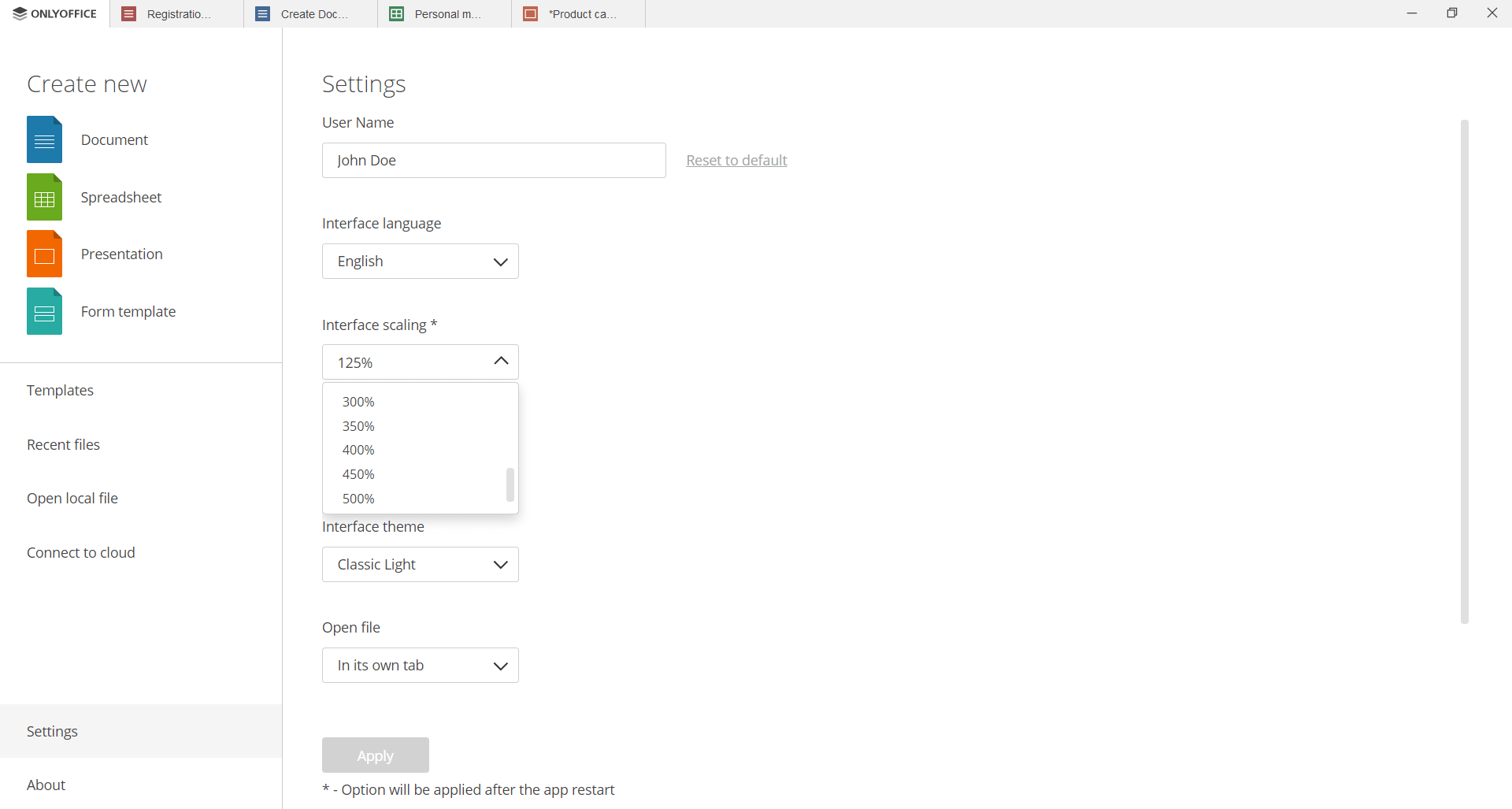
Download ONLYOFFICE Docs v7.5
If you want to try all the new features, you can download ONLYOFFICE Docs v7.5 and deploy it on your local server. The corresponding packages are available on the ONLYOFFICE website and its official GitHub page.