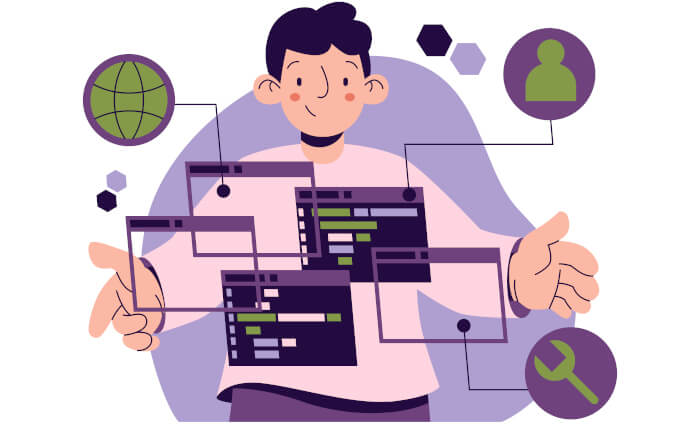DOSBox Staging is a modern continuation of DOSBox with advanced features and current development practices.
It emulates an Intel x86 PC running the MS-DOS operating system with the primary aim of running games, but most application programs will work as well. It is meant as a (mostly) drop-in replacement for older DOSBox versions. Your existing configurations will continue to work, but you will have access to many advanced features.
This is free and open source software.
Features include:
- Graphics:
- Authentic adaptive CRT emulation out-of-the-box.
- Accurate VGA emulation.
- Aspect ratio correct output & image captures by default.
- 3dfx Voodoo 1 support.
- Intelligent integer scaling options.
- Extensive viewport customisation.
- ReelMagic support.
- Expanded S3 video card emulation (4 or 8 MB of RAM).
- Monochrome & composite CGA modes.
- Custom CGA palette overrides.
- Sound devices:
- Integrated Roland MT-32 emulation (ROMs are not included).
- Built-in MIDI support via FluidSynth.
- Bit-perfect OPL output via NukedOPL.
- Enhanced Gravis UltraSound support.
- AdLib Gold 1000 + surround module.
- Improved PC speaker emulation.
- Covox Speech Thing, Disney Sound Source, Stereo-on-1 DAC.
- IBM PS/1 Audio.
- Innovation SSI-2001.
- IBM Music Feature Card.
- Audio:
- Authentic early DAC artifact and output filter emulations.
- Per-channel chorus and reverb.
- Crossfeed for headphone listening.
- Room-acoustics simulation for small-speaker audio systems.
- High-quality resampling via SpeexDSP.
- Master compressor to avoid clipping.
- Pop and click prevention.
- Support for Opus, OGG/Vorbis, MP3, and FLAC audio CD tracks.
- Sanitise MIDI output & Roland RA-50 compatibility.
- Input:
- Raw mouse input.
- Mouse-wheel support.
- Immediate mouse mode for fast-paced games.
- Extensive serial mice emulation options.
- Dual-mouse gaming in supported games.
- Support for third-party INT33 Windows mouse drivers.
- Modern 10-axis controller support.
- Real-time joystick calibration.
- Revised default keyboard shortcuts.
- Host Integration:
- High DPI support on Windows, macOS, and Linux (Wayland).
- Vertical sync (vsync) support.
- Advanced frame pacing options for high and variable refresh rate (VRR) monitors.
- Resizable window support.
- Options for customising window size, position, and window decorations.
- Window transparency support.
- Windows 3.1 seamless mouse integration.
- General:
- Sensible defaults — minimal manual configuration is needed.
- Portable & layered configurations.
- 64-bit dynamic recompilation for improved performance (ARM & x64).
- Physical CD-ROM mount support.
- IDE support for CD-ROMs.
- ENet modem transport.
- Ethernet support via SLiRP.
- Autotype commands at startup.
- Automounting of resource drives.
- Mount overlay support.
Website: github.com/dosbox-staging/dosbox-staging
Support:
Developer:
License: GNU General Public License v2.0
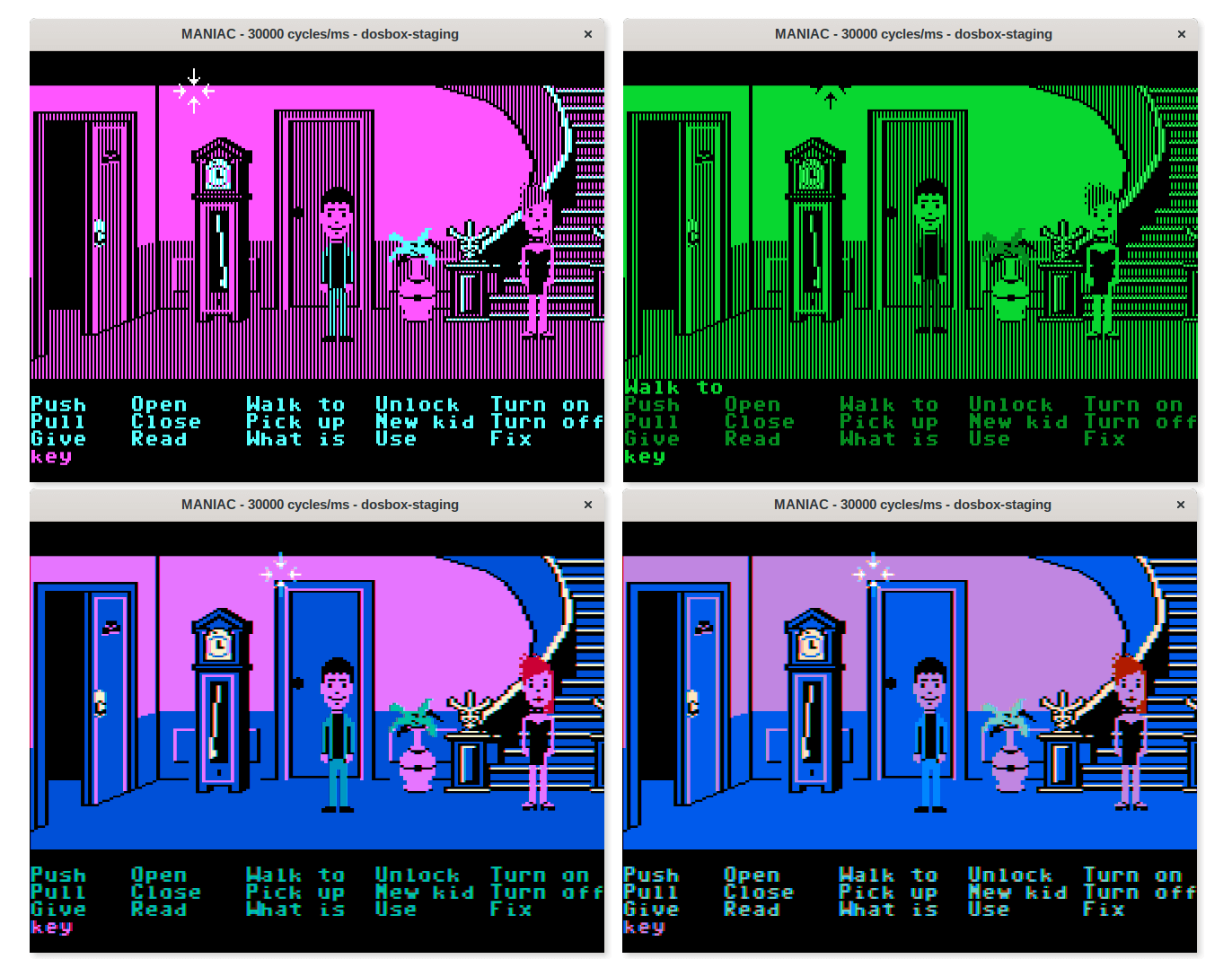
DOSBox Staging is written in C++. Learn C++ with our recommended free books and free tutorials.
| Popular series | |
|---|---|
| The largest compilation of the best free and open source software in the universe. Each article is supplied with a legendary ratings chart helping you to make informed decisions. | |
| Hundreds of in-depth reviews offering our unbiased and expert opinion on software. We offer helpful and impartial information. | |
| The Big List of Active Linux Distros is a large compilation of actively developed Linux distributions. | |
| Replace proprietary software with open source alternatives: Google, Microsoft, Apple, Adobe, IBM, Autodesk, Oracle, Atlassian, Corel, Cisco, Intuit, SAS, Progress, Salesforce, and Citrix | |
| Awesome Free Linux Games Tools showcases a series of tools that making gaming on Linux a more pleasurable experience. This is a new series. | |
| Machine Learning explores practical applications of machine learning and deep learning from a Linux perspective. We've written reviews of more than 40 self-hosted apps. All are free and open source. | |
| New to Linux? Read our Linux for Starters series. We start right at the basics and teach you everything you need to know to get started with Linux. | |
| Alternatives to popular CLI tools showcases essential tools that are modern replacements for core Linux utilities. | |
| Essential Linux system tools focuses on small, indispensable utilities, useful for system administrators as well as regular users. | |
| Linux utilities to maximise your productivity. Small, indispensable tools, useful for anyone running a Linux machine. | |
| Surveys popular streaming services from a Linux perspective: Amazon Music Unlimited, Myuzi, Spotify, Deezer, Tidal. | |
| Saving Money with Linux looks at how you can reduce your energy bills running Linux. | |
| Home computers became commonplace in the 1980s. Emulate home computers including the Commodore 64, Amiga, Atari ST, ZX81, Amstrad CPC, and ZX Spectrum. | |
| Now and Then examines how promising open source software fared over the years. It can be a bumpy ride. | |
| Linux at Home looks at a range of home activities where Linux can play its part, making the most of our time at home, keeping active and engaged. | |
| Linux Candy reveals the lighter side of Linux. Have some fun and escape from the daily drudgery. | |
| Getting Started with Docker helps you master Docker, a set of platform as a service products that delivers software in packages called containers. | |
| Best Free Android Apps. We showcase free Android apps that are definitely worth downloading. There's a strict eligibility criteria for inclusion in this series. | |
| These best free books accelerate your learning of every programming language. Learn a new language today! | |
| These free tutorials offer the perfect tonic to our free programming books series. | |
| Linux Around The World showcases usergroups that are relevant to Linux enthusiasts. Great ways to meet up with fellow enthusiasts. | |
| Stars and Stripes is an occasional series looking at the impact of Linux in the USA. | |