Last Updated on August 11, 2021
Views
Let’s have a brief walk-through of the various views that are available.
There’s the album view, a simple library view, playlists, play queue, and an easy to use directory browser. There’s also library filters, and a settings view.
Here’s the artist/album view.
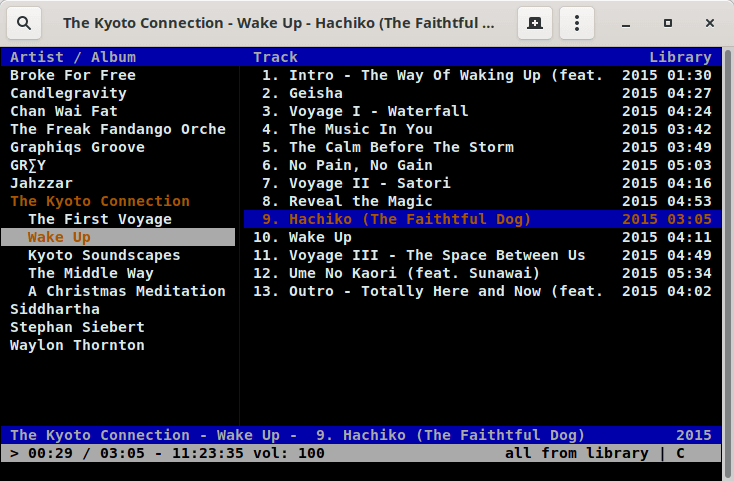
The left pane contains the artists and their albums. To navigate through the albums, use the Up/Down keys or J and K. You’ll see we have expanded the albums from The Kyoto Connection. Space expands the tree view.
Selecting an album displays the tracks in the right pane. The TAB key switches between the two panes. Enter or X starts playback. Playback is stopped by pressing V, and you can pause playback with the C key.
If you want a long list of all your tracks, you can switch to the simple library view by pressing the 2 key.
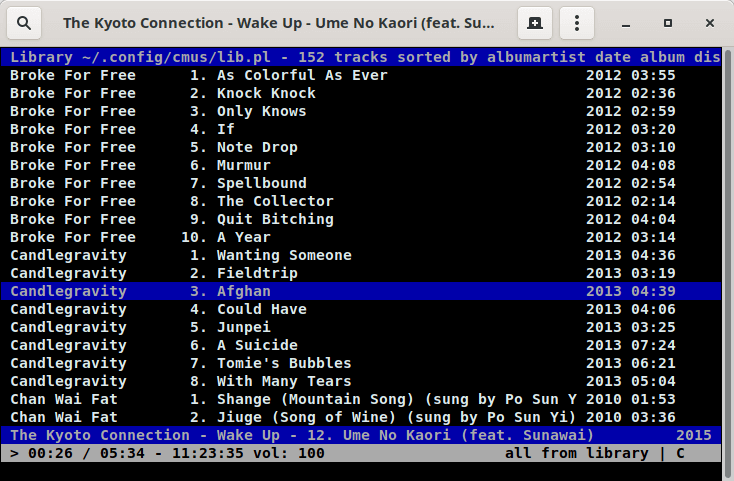
This view lets you jump to a track by searching with the / key followed by the search parameter.
Playlists are central to cmus. They let you create your own unique mix of tracks by manually defining the order of the tracks. Tracks can be added from the artist/album view and the simple library view by pressing y on the track you want to add to the playlist. You can save and load playlists.
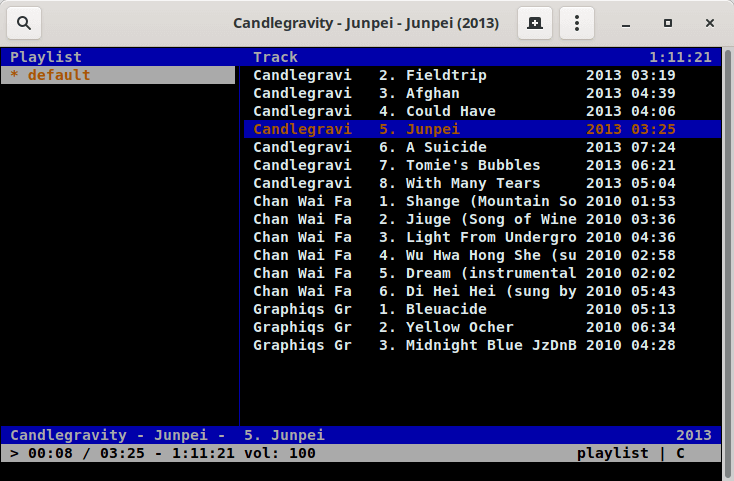
The next image shows the software’s play queue. You can add a track to the queue without interrupting the currently playing song with the e key.
The queue is First In First Out (FIFO). The play view queue works in a similar fashion to the simple library view.
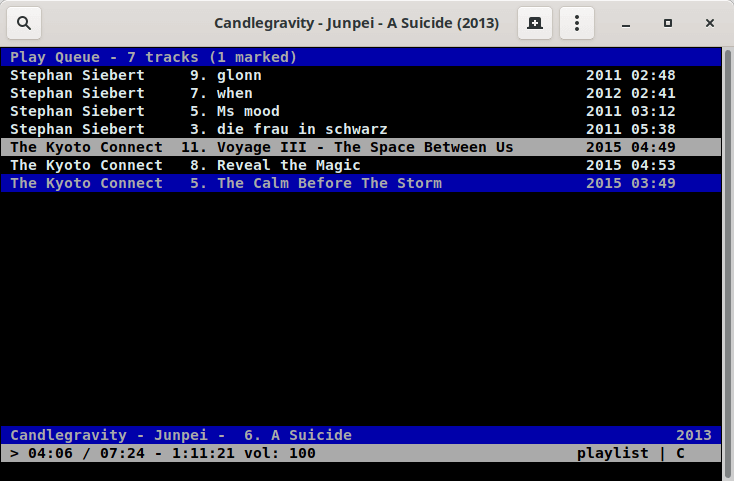
There’s a browser view. The dark blue text is difficult to read with my terminal.
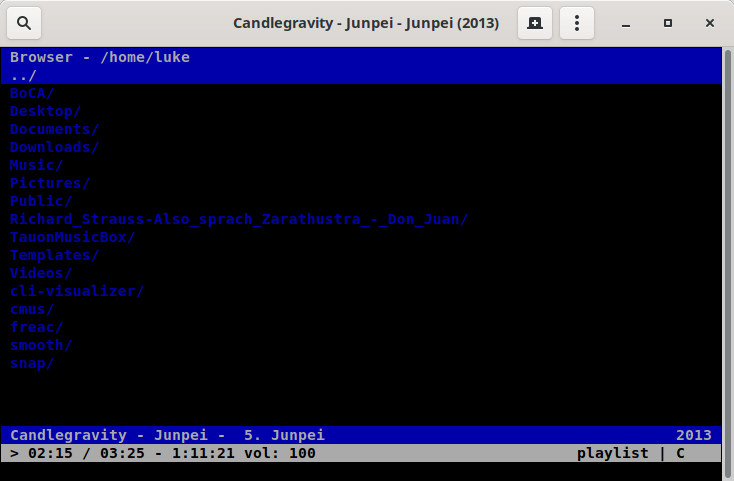
There’s library filters.
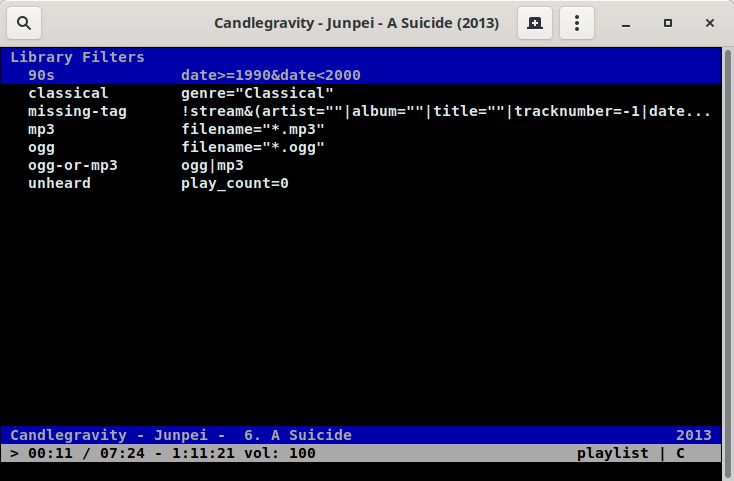
Given the wide feature set, there’s lots of keybindings. There’s a dedicated view that acts as a useful aide-memoire.
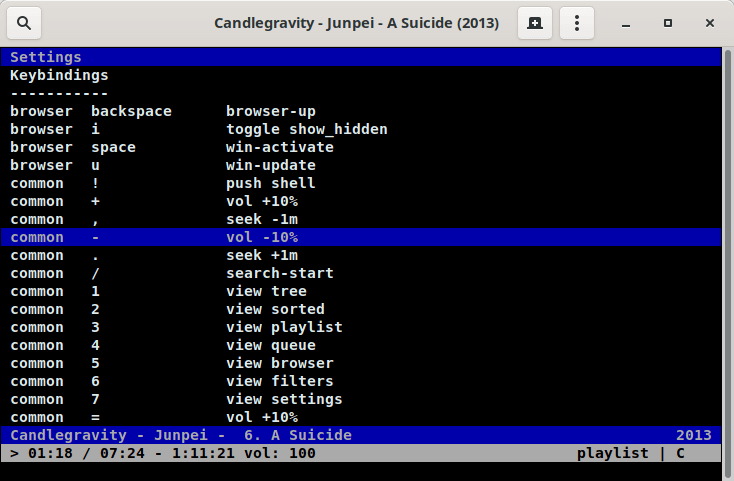
Next page: Page 4 – Other Features & Memory Usage
Pages in this article:
Page 1 – Introduction / Installation
Page 2 – In Operation
Page 3 – Views
Page 4 – Other Features & Memory Usage
Page 5 – Summary
