In Operation
The clipcatd runs in the background watching the changes of the clipboard, caches its contents, and inserts content.
There are two clients programs: clipcat-menu calls the built-in finder or external finder to select a clip, and clipcatctl provides a command-line interface. The latter lets you see the cached clipboard history, insert a cached clip into the X11 clipboard, remove cached clips, and clear the clipboard history.
clipcat-menu, with its default config file attempts to call the external finder tool rofi. We can either specify an external finder with --finder or install that finder tool e.g. with Ubuntu.
$ sudo apt install rofi
Here’s an example of what we see when running clipcat-menu with rofi. We’ve cropped the window.
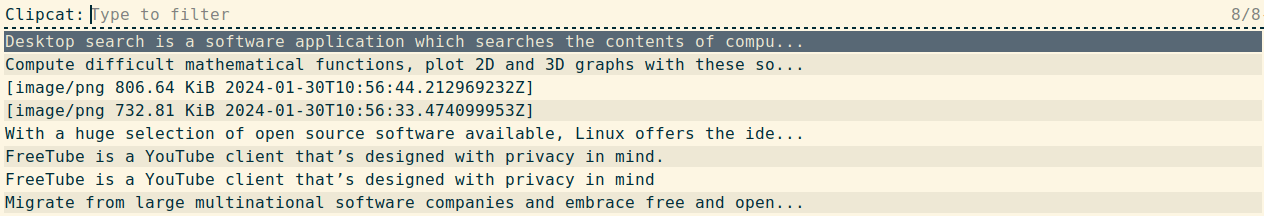
In the example above, we’re showing plaintext and images, both of which can be copy and pasted with Clipcat. Besides a built-in finder and the external finder rofi, there’s also support for skim, fzf, and dmenu.
What else does Clipcat support? Here’s a brief summmary.
- Persistent contents of clipboard.
- Snippet support.
- Supports X11 and Wayland (experimental)
- Supports gRPC over HTTP and Unix domain socket.
- D-Bus support.
- Custom args can be passed to rofi such as theme etc.
Summary
Clipcat is a useful way to manage your clipboard if you’re looking for a client/server approach. On balance, we prefer clipmenu for this type of architecture.
Clipcat’s configuration is unnecessarily fiddly. For example, the config files should really be created for the user. And some important features are missing. For example the ability to preview images would be particularly useful. The developer indicates he’s planning to implement this functionality together with sorting/multi-selection, and a way to not display sensitive entries in the history.
There are many other open source alternatives available for Linux. Check our this roundup for our clipboard manager recommendations.
Website: github.com/xrelkd/clipcat
Support:
Developer: xrelkd
License: GNU General Public License v3.0
Clipcat is written in Rust. Learn Rust with our recommended free books and free tutorials
Pages in this article:
Page 1 – Introduction and Installation
Page 2 – In Operation and Summary
