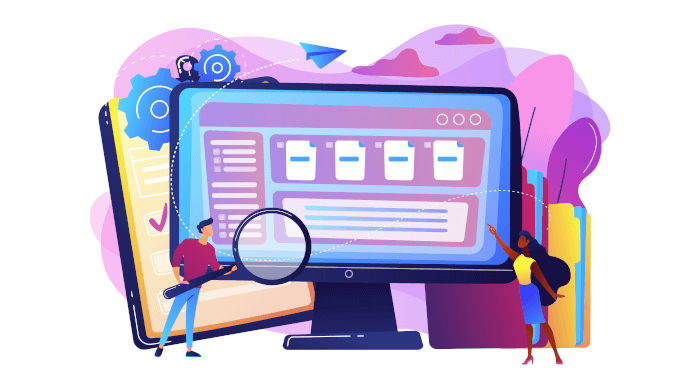CliFM is a Command Line Interface File Manager: all input and interaction is performed via commands. This is its main feature and strength.
It replaces the traditional TUI interface (also known as curses or text-menu based interface) by a command-line interface (CLI),
This is free and open source software.
Features include:
- Specific:
- Really CLI-based. No GUI nor TUI at all, but just a command-line.
- It can run on the kernel built-in console and even on a SSH or any other remote session.
- Highly compatible with old VT102-only terminal emulators like Rxvt and Rxvt-based ones: even on a terminal with only 8 colors and no Unicode support, clifm will just work. It can run even on an old DEC-VT100 terminal!
- High performance. Incredibly lightweight and fast even on really old hardware.
- Short (and even one-character) commands.
- Entry list numbers (ELN’s) for file names.
- Extended color codes for file-types and -extensions.
- Files counter for directories and symlinks to directories.
- Privacy: Zero data collection and no connection to the outside world at all.
- Security: Secure environment and secure commands.
- Navigation and file operations:
- Bookmarks.
- File tags.
- File filters.
- Files selection (supports both glob and regular expressions and works even across multiple instances of the program).
- Files search (supports both glob and regular expressions).
- copy(-as), move(-as), interactive rename, and open-with functions.
- File names cleaner.
- Autocommands.
- Auto-cd, auto-open, and autols.
- Directory jumper, similar to autojump, z.lua, and zoxide.
- Virtual directories.
- Fastback function.
- Backdir – Quickly change to a parent directory.
- A built-in resource opener (supports regular expressions and is able to discern between GUI and non-GUI environments).
- A built-in Freedesktop-compliant trash system.
- Up to eight workspaces.
- Eleven sorting methods.
- Bulk operations: rename, create, remove, and create symbolik links in bulk.
- Files encryption/decryption (plugin).
- Copy files to your smart phone (plugin).
- Archiving and compression support (including Zstandard and ISO 9660).
- Symlinks editor.
- Remote file systems management.
- Mount/unmount storage devices.
- Advanced Copy support (just
cpandmvwith a nice progress bar). - Directory history map to keep in sight previous, current, and next entries in the directory history list.
- Shell:
- Auto-suggestions.
- TAB completion, with fzf integration.
- Syntax highlighting.
- Warning prompt for invalid command names.
- Fused parameters for ELN’s.
- Fuzzy completion for file names and paths.
- Wildcards expansion via TAB.
- File types expansion via TAB.
- Bash-like quoting system.
- Shell commands execution.
- Sequential and conditional commands execution.
- Directory and commands history.
- Glob and regular expressions (including inverse matching).
- Aliases.
- Logs.
- Prompt and profile commands (run commands with each new prompt or at program startup).
- Modes:
- Stealth mode: Leave no trace on the host system. No file is read, no file is written.
- Light mode (just in case it is not fast enough for you).
- Resource opener.
- Disk usage analyzer mode.
- Files lister (ls-mode).
- Customization:
- User profiles.
- Customizable keyboard shortcuts.
- Theming support (more than a dozen color schemes).
- Prompt customization.
- Four customizable keybindings for custom plugins.
- Compile features in/out.
- Misc:
- Plugins.
- File previews (via BFG, a native file previewer, but including support for Ranger’s scope.sh and pistol as well).
- Icons support, including emoji-icons

- Git integration.
- Desktop notifications.
- Unicode support.
- Disk usage.
- CD on quit and file picker functions.
- A built-in pager for files listing.
- Read and list files from STDIN (standard input).
Website: github.com/leo-arch/clifm/wiki
Support: GitHub Code Repository
Developer: L. Abramovich
License: GNU General Public License v2.0
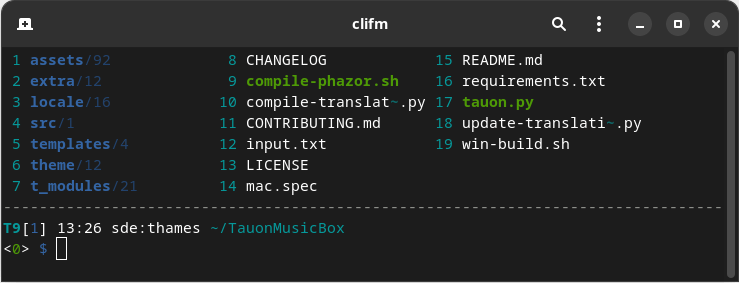
CliFM is written in C. Learn C with our recommended free books and free tutorials.
Return to File Managers | Return to Console File Managers
| Popular series | |
|---|---|
| The largest compilation of the best free and open source software in the universe. Each article is supplied with a legendary ratings chart helping you to make informed decisions. | |
| Hundreds of in-depth reviews offering our unbiased and expert opinion on software. We offer helpful and impartial information. | |
| The Big List of Active Linux Distros is a large compilation of actively developed Linux distributions. | |
| Replace proprietary software with open source alternatives: Google, Microsoft, Apple, Adobe, IBM, Autodesk, Oracle, Atlassian, Corel, Cisco, Intuit, SAS, Progress, Salesforce, and Citrix | |
| Awesome Free Linux Games Tools showcases a series of tools that making gaming on Linux a more pleasurable experience. This is a new series. | |
| Machine Learning explores practical applications of machine learning and deep learning from a Linux perspective. We've written reviews of more than 40 self-hosted apps. All are free and open source. | |
| New to Linux? Read our Linux for Starters series. We start right at the basics and teach you everything you need to know to get started with Linux. | |
| Alternatives to popular CLI tools showcases essential tools that are modern replacements for core Linux utilities. | |
| Essential Linux system tools focuses on small, indispensable utilities, useful for system administrators as well as regular users. | |
| Linux utilities to maximise your productivity. Small, indispensable tools, useful for anyone running a Linux machine. | |
| Surveys popular streaming services from a Linux perspective: Amazon Music Unlimited, Myuzi, Spotify, Deezer, Tidal. | |
| Saving Money with Linux looks at how you can reduce your energy bills running Linux. | |
| Home computers became commonplace in the 1980s. Emulate home computers including the Commodore 64, Amiga, Atari ST, ZX81, Amstrad CPC, and ZX Spectrum. | |
| Now and Then examines how promising open source software fared over the years. It can be a bumpy ride. | |
| Linux at Home looks at a range of home activities where Linux can play its part, making the most of our time at home, keeping active and engaged. | |
| Linux Candy reveals the lighter side of Linux. Have some fun and escape from the daily drudgery. | |
| Getting Started with Docker helps you master Docker, a set of platform as a service products that delivers software in packages called containers. | |
| Best Free Android Apps. We showcase free Android apps that are definitely worth downloading. There's a strict eligibility criteria for inclusion in this series. | |
| These best free books accelerate your learning of every programming language. Learn a new language today! | |
| These free tutorials offer the perfect tonic to our free programming books series. | |
| Linux Around The World showcases usergroups that are relevant to Linux enthusiasts. Great ways to meet up with fellow enthusiasts. | |
| Stars and Stripes is an occasional series looking at the impact of Linux in the USA. | |