Claroline is collaborative learning environment based on the PHP programming language and the MySQL relational database. This software allows teachers or education institutions to create and administer courses through a web browser such as Firefox or Google Chrome.
The system provides group management, forums, document repositories, calendar, chat, assignment areas, links, user profile administration on a single and highly integrated package.
Claroline is used by hundreds of institutions around the world.
Features include:
- Extremely simple learning management system with a strong focus on usability.
- Publish documents in any format (PDF, HTML, Office, Video…).
- Run public or private discussion forums.
- Manage a list of links.
- Create student groups.
- Create online exercises:
- Creating exercises with a list of questions.
- Elaborating different types of questions.
- Tracking the results of the users.
-
- Structure an agenda with tasks and deadlines.
- Assignments offering:
- Planned work sessions.
- Automatically close or open assignments uploads.
- Time planning. (start date and end date).
- Give a personalized (or automatic) feedback to any work session submission.
- Work content can be text, file or text and file.
- Classes is a tool which allows a platform administrator to manage more easily users by grouping them in classes and subclasses on your virtual campus. Then classes can be and enrolled to specific courses.
- Make announcements (also via e-mail).
- Have students submit papers.
- Consult statistics of frequenting and success in the exercises.
- External authentication system provides methods to authenticate user from a significant number of systems (LDAP servers, 14 databases from Oracle to ODBC, POP3 servers, IMAP servers, vpopmail accounts, RADIUS, SAMBA password files SOAP, and various CMS or LMS applications.
- Single Sign On (SSO) system enabling users, once logged into Claroline, to connect to all other web sites session without the need of physically enter repetitive usernames and passwords
- Build your own extensions.
- Translated in 35 languages.
Website: www.claroline.com
Support: Wiki
Developer: Consortium Claroline
License: GNU General Public License v2.0
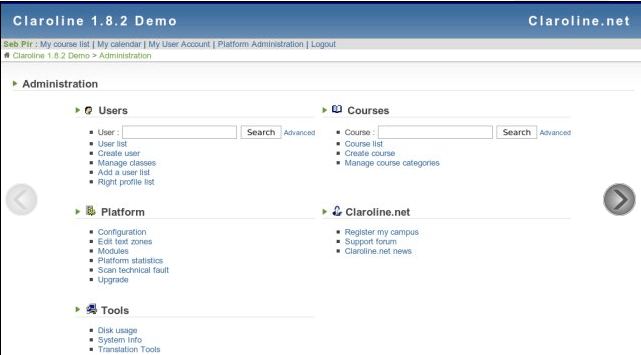
Claroline is written in PHP. Learn PHP with our recommended free books and free tutorials.
Return to e-Learning Tools | Return to Classroom Tools
| Popular series | |
|---|---|
| The largest compilation of the best free and open source software in the universe. Each article is supplied with a legendary ratings chart helping you to make informed decisions. | |
| Hundreds of in-depth reviews offering our unbiased and expert opinion on software. We offer helpful and impartial information. | |
| The Big List of Active Linux Distros is a large compilation of actively developed Linux distributions. | |
| Replace proprietary software with open source alternatives: Google, Microsoft, Apple, Adobe, IBM, Autodesk, Oracle, Atlassian, Corel, Cisco, Intuit, SAS, Progress, Salesforce, and Citrix | |
| Awesome Free Linux Games Tools showcases a series of tools that making gaming on Linux a more pleasurable experience. This is a new series. | |
| Machine Learning explores practical applications of machine learning and deep learning from a Linux perspective. We've written reviews of more than 40 self-hosted apps. All are free and open source. | |
| New to Linux? Read our Linux for Starters series. We start right at the basics and teach you everything you need to know to get started with Linux. | |
| Alternatives to popular CLI tools showcases essential tools that are modern replacements for core Linux utilities. | |
| Essential Linux system tools focuses on small, indispensable utilities, useful for system administrators as well as regular users. | |
| Linux utilities to maximise your productivity. Small, indispensable tools, useful for anyone running a Linux machine. | |
| Surveys popular streaming services from a Linux perspective: Amazon Music Unlimited, Myuzi, Spotify, Deezer, Tidal. | |
| Saving Money with Linux looks at how you can reduce your energy bills running Linux. | |
| Home computers became commonplace in the 1980s. Emulate home computers including the Commodore 64, Amiga, Atari ST, ZX81, Amstrad CPC, and ZX Spectrum. | |
| Now and Then examines how promising open source software fared over the years. It can be a bumpy ride. | |
| Linux at Home looks at a range of home activities where Linux can play its part, making the most of our time at home, keeping active and engaged. | |
| Linux Candy reveals the lighter side of Linux. Have some fun and escape from the daily drudgery. | |
| Getting Started with Docker helps you master Docker, a set of platform as a service products that delivers software in packages called containers. | |
| Best Free Android Apps. We showcase free Android apps that are definitely worth downloading. There's a strict eligibility criteria for inclusion in this series. | |
| These best free books accelerate your learning of every programming language. Learn a new language today! | |
| These free tutorials offer the perfect tonic to our free programming books series. | |
| Linux Around The World showcases usergroups that are relevant to Linux enthusiasts. Great ways to meet up with fellow enthusiasts. | |
| Stars and Stripes is an occasional series looking at the impact of Linux in the USA. | |
