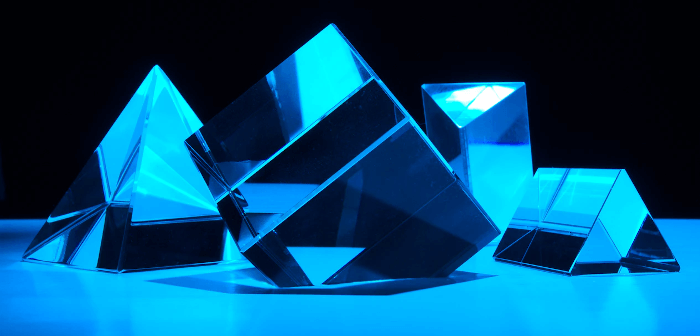Over the years, one of the most emotive areas in the world of Linux is the choice of text editor. Some people are strong advocates of Vim, others prefer Emacs. And there’s tons of other text editors available with strong backing. Having robust opinions is the way the land lies in Linux.
Boop-GTK is different to the majority of text editors. It’s not a traditional text editor. Instead it’s promoted as a scratchpad designed to help developers work with code snippets. It’s cross-platform software running on Linux, macOS, and Windows.
Boop-GTK is a clone of Boop, a macOS-only program. Boop-GTK seeks 100% script compatibility with Boop. Both apps offer a streamlined scratchpad. You won’t find formatting tools or other text frippery. Instead, there’s code highlighting and line numbering. How it works is that you start the program, paste some text, run scripts, and optionally copy the text out.
Press Ctrl+Shift+P to reveal the scripts that are available.
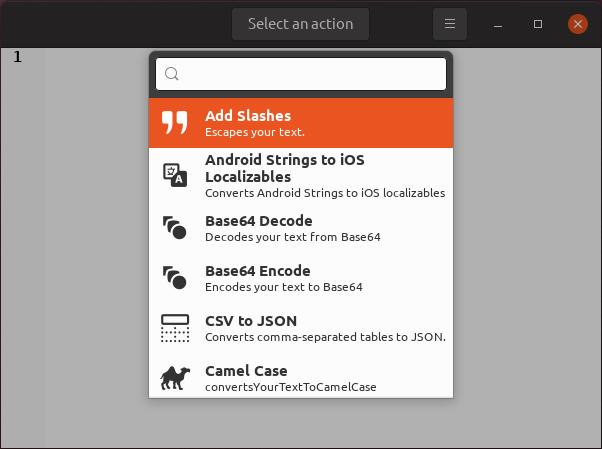
There’s over 50 scripts bundled by default including a Base64 decoder and a Base64 encoder. And you can add your own custom scripts using JavaScript and save them in ~/.config/boop-gtk/scripts.
Many of the scripts perform conversions, sorting, counting, and decoding. There’s a full list of the scripts here.
Boop-GTK is a useful utility that takes a different approach to the traditional text editor. Even non-developers will find a few of the scripts useful.
Website: github.com/zoeyfyi/Boop-GTK
Support: Boot Scripts Repository
Developer: Zoey Sheffield and contributors
License: MIT License
Boop-GTK is written in Rust. Learn Rust with our recommended free books and free tutorials.
Next page: Page 2 – List of Scripts
Pages in this article:
Page 1 – Boop-GTK
Page 2 – List of Scripts