In Operation
Here is an image of Amberol in action.
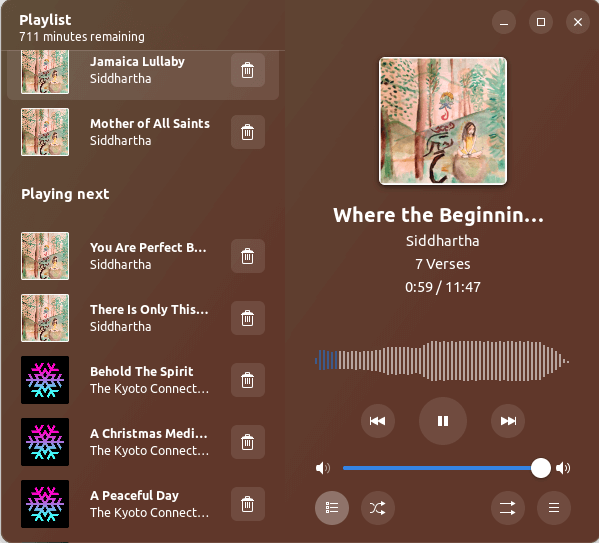
The interface offers standard functionality. There’s the ubiquitous playlist (which is shown by default but can be hidden), playback buttons, shuffle playback, and loop functionality. There’s album art with the gradient background following the lead of the album cover. That’s a nice touch.
We always consider a music player must have gapless playback1. However, Amberol doesn’t offer this. That’s a showstopper in our book.
For a music player that seeks to exclude unnecessary fluff, the inclusion of waveforms is somewhat curious. At least the waveform functions as a playback slider.
Adding music to Amberol is straightforward. At launch you are promoted to pick a music folder, but it would be great if we could select multiple folders. Once the program is started, we can drag and drop songs/folders into the user interface.
There are keyboard shortcuts available which are taken from Muine.
When Amberol is restarted the playlist is not retained. That’s not a bug but reflects a choice made by the developer.
1 Gapless playback is the uninterrupted playback of consecutive audio tracks, such that relative time distances in the original audio source are preserved over track boundaries on playback. It’s essential if you listen to classical, electronic music, concept albums, and progressive rock.
Next page: Page 3 – Memory Usage
Pages in this article:
Page 1 – Introduction / Installation
Page 2 – In Operation
Page 3 – Memory Usage
Page 4 – Summary

No, you *can’t* drag folders in.