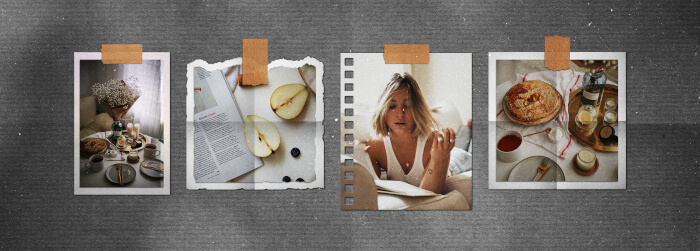Piwigo (originally named PhpWebGallery) is an open source photo gallery software for the web that comes with powerful features to publish and manage your collection of pictures. It is designed to be fast and flexible.
Piwigo can be installed on your own server.
It is built by an active community of users and developers. It is compatible with PHP 7.
Piwigo web API makes it easy for developers to perform actions from other applications: display thumbnails in a WordPress blog post, publish photo from Lightroom, synchronize a local folder with a Perl script… As simple as HTTP requests and JSON responses.
Features include:
- Easy installation and upgrades.
- Add photos with the web form, any FTP client or a desktop application such as digiKam, Lightroom, Shotwell, iPhoto, Aperture. iPhone/Android applications.
- Distribute your photos among your own albums with no limit in depth. Each photo can belong to several albums.
- Multiple sizes – each photo is available in 9 sizes.
- Supports multiple formats – provide several versions of the same photo. For example a RAW file, a TIFF, a CMYK profile and a zip.
- Tags to describe photos.
- Themes and plugins – more than 350 extensions are available to customize and enhance the feature set.
- Make your photos private and decide who can see each of them.
- Visitors can post comments, give ratings, mark photos as favorite, perform searches and get notified of news by email or RSS feed.
- Automatic slideshow.
- Use of EXIF/IPTC metadata to fill photo properties such as title and tags.
- Browse photos in a map with Google Maps and or OpenStreetMap plugins.
- With the Fotorama plugin, or specific themes such as Bootstrap Darkroom, you can experience the full screen slideshow.
- Web API to perform actions from other applications, such as display thumbnails in a WordPress blog with PiwigoPress.
- Meaningful URLs including tag/category/photo names for Search Engine Optimization (SEO).
- Predefined photo sets such as best rated, most seen, random or most recent.
- Combine browsing methods.
- Add HTML pages with Additional Pages plugin.
- Advanced techniques to filter spam.
- Automatically add a watermark on all photos, to protect photos against unwanted copy with the ability to repeat the watermark on several lines.
- Good access control.
- Search features.
- Identify orphan photos.
- Notifications.
- Administrators can create users, groups, manage permissions and send notifications. Several administrators can work at the same time.
- Multilingual – 54 languages supported.
Website: www.piwigo.org
Support: GitHub Code Repository
Developer: Pierrick Le Gall and the Piwigo Team
License: GNU General Public License v2.0
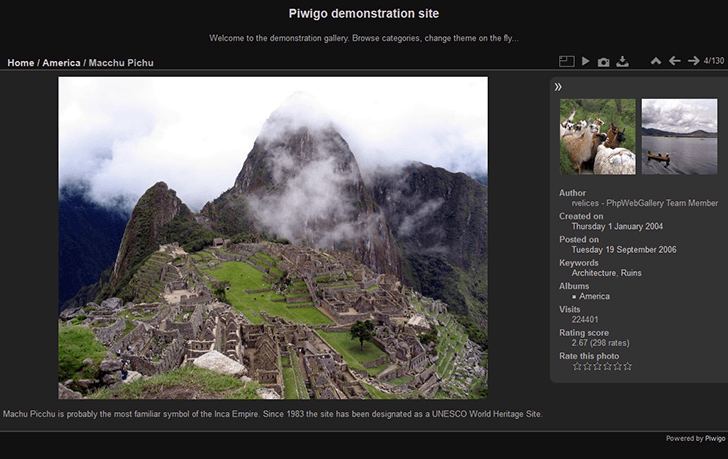
Piwigo is written in PHP. Learn PHP with our recommended free books and free tutorials.
| Popular series | |
|---|---|
| The largest compilation of the best free and open source software in the universe. Each article is supplied with a legendary ratings chart helping you to make informed decisions. | |
| Hundreds of in-depth reviews offering our unbiased and expert opinion on software. We offer helpful and impartial information. | |
| The Big List of Active Linux Distros is a large compilation of actively developed Linux distributions. | |
| Replace proprietary software with open source alternatives: Google, Microsoft, Apple, Adobe, IBM, Autodesk, Oracle, Atlassian, Corel, Cisco, Intuit, SAS, Progress, Salesforce, and Citrix | |
| Awesome Free Linux Games Tools showcases a series of tools that making gaming on Linux a more pleasurable experience. This is a new series. | |
| Machine Learning explores practical applications of machine learning and deep learning from a Linux perspective. We've written reviews of more than 40 self-hosted apps. All are free and open source. | |
| New to Linux? Read our Linux for Starters series. We start right at the basics and teach you everything you need to know to get started with Linux. | |
| Alternatives to popular CLI tools showcases essential tools that are modern replacements for core Linux utilities. | |
| Essential Linux system tools focuses on small, indispensable utilities, useful for system administrators as well as regular users. | |
| Linux utilities to maximise your productivity. Small, indispensable tools, useful for anyone running a Linux machine. | |
| Surveys popular streaming services from a Linux perspective: Amazon Music Unlimited, Myuzi, Spotify, Deezer, Tidal. | |
| Saving Money with Linux looks at how you can reduce your energy bills running Linux. | |
| Home computers became commonplace in the 1980s. Emulate home computers including the Commodore 64, Amiga, Atari ST, ZX81, Amstrad CPC, and ZX Spectrum. | |
| Now and Then examines how promising open source software fared over the years. It can be a bumpy ride. | |
| Linux at Home looks at a range of home activities where Linux can play its part, making the most of our time at home, keeping active and engaged. | |
| Linux Candy reveals the lighter side of Linux. Have some fun and escape from the daily drudgery. | |
| Getting Started with Docker helps you master Docker, a set of platform as a service products that delivers software in packages called containers. | |
| Best Free Android Apps. We showcase free Android apps that are definitely worth downloading. There's a strict eligibility criteria for inclusion in this series. | |
| These best free books accelerate your learning of every programming language. Learn a new language today! | |
| These free tutorials offer the perfect tonic to our free programming books series. | |
| Linux Around The World showcases usergroups that are relevant to Linux enthusiasts. Great ways to meet up with fellow enthusiasts. | |
| Stars and Stripes is an occasional series looking at the impact of Linux in the USA. | |