AutoKey is an open source desktop automation utility. It allows the automation of virtually any task by responding to typed abbreviations and hotkeys.
AutoKey offers a full-featured graphical user interface that makes it accessible for novices, as well as a scripting interface offering the full flexibility and power of the Python language. There are versions for GTK+ and Qt.
When a trigger is detected by Autokey, one of three things can happen; a script is activated, text is inserted at the cursor position or a pop-up menu is displayed allowing a script or phrase to be activated by selecting it.
AutoKey scripts can literally do almost anything that can be coded as a Python program. Python scripts are user created and can be shared between users. AutoKey includes a range of sample Python scripts.
AutoKey features a subset of the capabilities of the popular Windows-based AutoHotkey, but it is not intended as a full replacement.
Features include:
- Python scripting engine allows you to automate virtually any task that can be accomplished via the keyboard and/or mouse.
- Built-in code editor with autocomplete and calltips.
- Scripts are plain Python files that can be edited in any text editor.
- Similarly, phrases are stored as plain text files.
- Create collections of phrases/scripts in folders, and assign a hotkey or abbreviation to the folder to display a popup menu.
- Regular expressions can be used to filter windows by their title or class, to exclude hotkeys/abbreviations from triggering in certain applications.
- Scripts, phrases and folders can be attached to the notification icon menu, allowing you to select them without assigning a hotkey or abbreviation.
Website: github.com/autokey/autokey
Support:
Developer: Chris Dekter
License: GNU General Public License v3.0
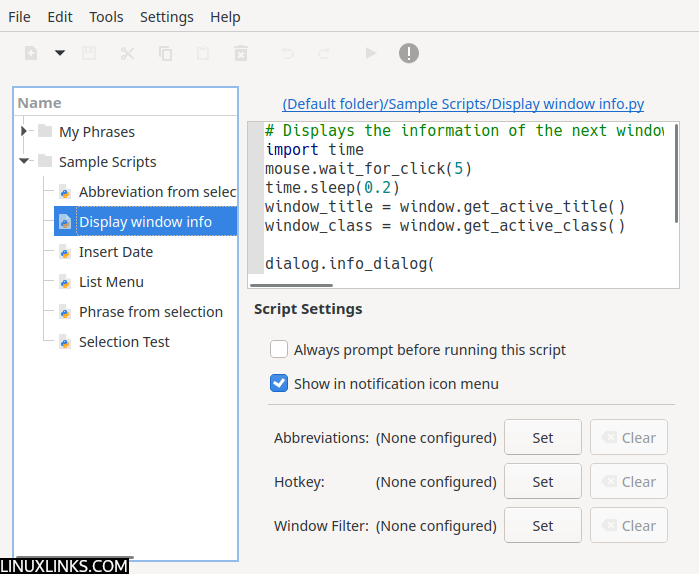
AutoKey is written in Python. Learn Python with our recommended free books and free tutorials.
Return to Visual Automation Tools | Return to Productivity Tools | Return to Utilities to Boost Productivity
| Popular series | |
|---|---|
| The largest compilation of the best free and open source software in the universe. Each article is supplied with a legendary ratings chart helping you to make informed decisions. | |
| Hundreds of in-depth reviews offering our unbiased and expert opinion on software. We offer helpful and impartial information. | |
| The Big List of Active Linux Distros is a large compilation of actively developed Linux distributions. | |
| Replace proprietary software with open source alternatives: Google, Microsoft, Apple, Adobe, IBM, Autodesk, Oracle, Atlassian, Corel, Cisco, Intuit, SAS, Progress, Salesforce, and Citrix | |
| Awesome Free Linux Games Tools showcases a series of tools that making gaming on Linux a more pleasurable experience. This is a new series. | |
| Machine Learning explores practical applications of machine learning and deep learning from a Linux perspective. We've written reviews of more than 40 self-hosted apps. All are free and open source. | |
| New to Linux? Read our Linux for Starters series. We start right at the basics and teach you everything you need to know to get started with Linux. | |
| Alternatives to popular CLI tools showcases essential tools that are modern replacements for core Linux utilities. | |
| Essential Linux system tools focuses on small, indispensable utilities, useful for system administrators as well as regular users. | |
| Linux utilities to maximise your productivity. Small, indispensable tools, useful for anyone running a Linux machine. | |
| Surveys popular streaming services from a Linux perspective: Amazon Music Unlimited, Myuzi, Spotify, Deezer, Tidal. | |
| Saving Money with Linux looks at how you can reduce your energy bills running Linux. | |
| Home computers became commonplace in the 1980s. Emulate home computers including the Commodore 64, Amiga, Atari ST, ZX81, Amstrad CPC, and ZX Spectrum. | |
| Now and Then examines how promising open source software fared over the years. It can be a bumpy ride. | |
| Linux at Home looks at a range of home activities where Linux can play its part, making the most of our time at home, keeping active and engaged. | |
| Linux Candy reveals the lighter side of Linux. Have some fun and escape from the daily drudgery. | |
| Getting Started with Docker helps you master Docker, a set of platform as a service products that delivers software in packages called containers. | |
| Best Free Android Apps. We showcase free Android apps that are definitely worth downloading. There's a strict eligibility criteria for inclusion in this series. | |
| These best free books accelerate your learning of every programming language. Learn a new language today! | |
| These free tutorials offer the perfect tonic to our free programming books series. | |
| Linux Around The World showcases usergroups that are relevant to Linux enthusiasts. Great ways to meet up with fellow enthusiasts. | |
| Stars and Stripes is an occasional series looking at the impact of Linux in the USA. | |
