3D Slicer (Slicer) is a multi-platform, open source, integrated software for visualization and image computing. It’s intended for computer scientists and clinical researchers.
The software is extremely well featured. It has functionality for loading, viewing, analyzing, processing and interacting with biomedical data, for segmentation, registration and three-dimensional visualization of multi-modal image data, as well as advanced image analysis algorithms for diffusion tensor imaging, functional magnetic resonance imaging and image-guided therapy. Standard image file formats are supported, and the application integrates interface capabilities to biomedical research software and image informatics frameworks.
Slicer can be extended at run-time with plug-in modules, allowing developers and researchers to customise and specialize Slicer for a specific purpose.
Slicer is used in a variety of medical applications including neurosurgery, prostate cancer, cardiovascular disease, autism, multiple sclerosis, systemic lupus erythematosus, schizophrenia, orthopedic biomechanics, and COPD.
Slicer is based on VTK, a graphical library that provides a high-level interface to OpenGL and a pipeline mechanism to connect graphical filters.
Features include:
- Sophisticated complex visualization capabilities.
- Scene snapshots allow capture of all visualization parameters of a scene.
- Extensive support for IGT and diffusion tensor imaging.
- Advanced registration / data fusion capabilities.
- Comprehensive I/O capabilities.
- Reading and writing DICOM images and a variety of other formats.
- Interactive visualization of images, triangulated 3D surface models, and volume renderings.
- Manual editing.
- Fusion and co-registering of data using rigid and non-rigid algorithms.
- Automatic segmentation.
- Analysis and visualization of diffusion tensor imaging data.
- Tracking of devices for image-guided procedures.
- Change Tracker tool for quantification of the subtle changes in pathology.
- Volume Rendering.
- FetchMI (Fetch Medial Informatics).
- Large set of modules/filters:
- Informatics: FetchMI, QdecModule, QueryAtlas.
- Registration: ACPC Transform, Affine registration, Deformable BSpline registration, Diffeomorphic Demons Algorithm, Linear registration, Register images, Rigid registration.
- Segmentation: EMSegment Template Builder, EMSegment Command-line, EMSegment Simple, Gyri Contour Segmentation, Otsu Threshold Segmentation, Simple region growing.
- Statistics: LabelStatistics.
- Diffusion: Diffusion Tensor Estimation, Diffusion Tensor Scalar Measurements, Python Stochastic Tractography, Resample DTI Volume, Filtering.
- Tractography: FibertBundles, FiducialSeeding, Labelmap Seeding.
- IGT: NeuroNav, OepnIGTLink IF, ProstateNav.
- Filtering: GradientAnisotropicFilter, CheckerBoard Filter, Extract Skeleton, Histogram Matching, Image Label Combine, Otsu Threshold, Python Gaussian Smoothing, Python Gradient Anisotropic Diffusion, Resample Scalar Volume, Resample Scalar/Vector/DWI Volume, Threshold Image, Voting Binary Hole Filling, Zero Crossing Based Edge Detection Filter, Arithmetic, Denoising, Morphology.
- Surface Modules: ClipModel, ModelIntoLabelVolume, FreesurferSurfaceSectionExtraction, Grayscale Model Maker, Label Map Smoothing, Model Maker, Python Surface Connectivity, Python Surface ICP Registration, Python Surface Toolbox.
- Batch Processing: EMSegment BatchMake, Gaussian Blur BatchMake, Register Images BatchMake, Resample Scalar Volume BatchMake.
- Converters: ExtractSubvolume, Create a DICOM Series, Dicom DWI loader, Dicom to Nrrd, Orient Images, Python Binarize Map, Python Convert Fiducials to Labelmap, Python Convert Volume to NUMPY File, Python Create Single ROI file, Python Explode Volume Transform, Python Load Volume from NUMPY File, Python Resample Volume, Python Reslice As Volume.
- Developer Tools: ScriptedModuleExample, Execution Model Tour, Python Numpy Script, Python Script.
- ROI seeding.
Website: www.slicer.org
Support: Documentation
Developer: The Slicer Community
License: BSD License
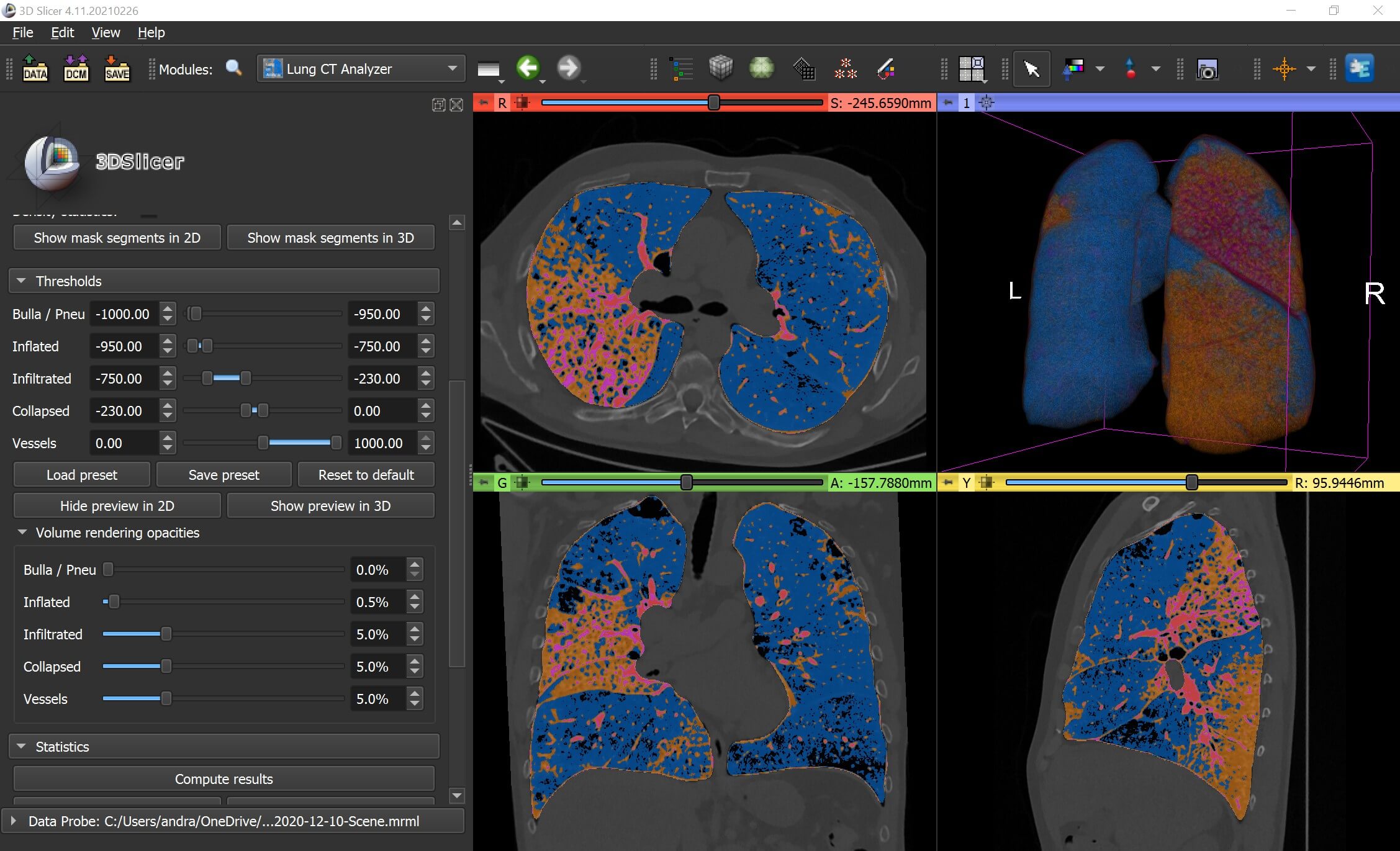
3D Slicer is written in C++ and Python. Learn C++ with our recommended free books and free tutorials. Learn Python with our recommended free books and free tutorials.
| Popular series | |
|---|---|
| The largest compilation of the best free and open source software in the universe. Each article is supplied with a legendary ratings chart helping you to make informed decisions. | |
| Hundreds of in-depth reviews offering our unbiased and expert opinion on software. We offer helpful and impartial information. | |
| The Big List of Active Linux Distros is a large compilation of actively developed Linux distributions. | |
| Replace proprietary software with open source alternatives: Google, Microsoft, Apple, Adobe, IBM, Autodesk, Oracle, Atlassian, Corel, Cisco, Intuit, SAS, Progress, Salesforce, and Citrix | |
| Awesome Free Linux Games Tools showcases a series of tools that making gaming on Linux a more pleasurable experience. This is a new series. | |
| Machine Learning explores practical applications of machine learning and deep learning from a Linux perspective. We've written reviews of more than 40 self-hosted apps. All are free and open source. | |
| New to Linux? Read our Linux for Starters series. We start right at the basics and teach you everything you need to know to get started with Linux. | |
| Alternatives to popular CLI tools showcases essential tools that are modern replacements for core Linux utilities. | |
| Essential Linux system tools focuses on small, indispensable utilities, useful for system administrators as well as regular users. | |
| Linux utilities to maximise your productivity. Small, indispensable tools, useful for anyone running a Linux machine. | |
| Surveys popular streaming services from a Linux perspective: Amazon Music Unlimited, Myuzi, Spotify, Deezer, Tidal. | |
| Saving Money with Linux looks at how you can reduce your energy bills running Linux. | |
| Home computers became commonplace in the 1980s. Emulate home computers including the Commodore 64, Amiga, Atari ST, ZX81, Amstrad CPC, and ZX Spectrum. | |
| Now and Then examines how promising open source software fared over the years. It can be a bumpy ride. | |
| Linux at Home looks at a range of home activities where Linux can play its part, making the most of our time at home, keeping active and engaged. | |
| Linux Candy reveals the lighter side of Linux. Have some fun and escape from the daily drudgery. | |
| Getting Started with Docker helps you master Docker, a set of platform as a service products that delivers software in packages called containers. | |
| Best Free Android Apps. We showcase free Android apps that are definitely worth downloading. There's a strict eligibility criteria for inclusion in this series. | |
| These best free books accelerate your learning of every programming language. Learn a new language today! | |
| These free tutorials offer the perfect tonic to our free programming books series. | |
| Linux Around The World showcases usergroups that are relevant to Linux enthusiasts. Great ways to meet up with fellow enthusiasts. | |
| Stars and Stripes is an occasional series looking at the impact of Linux in the USA. | |
