Software installation
An aspect which differentiates Windows from Linux is how software is installed. My conclusion is that Windows 11 is still a messy affair in this department.
There’s a stylish redesign to the Microsoft Store but it’s like a wolf in sheep’s clothing compared to any competent Linux package manager. While Windows avoids some problems caused by dependency issues, these crop up less and less under Linux these days.
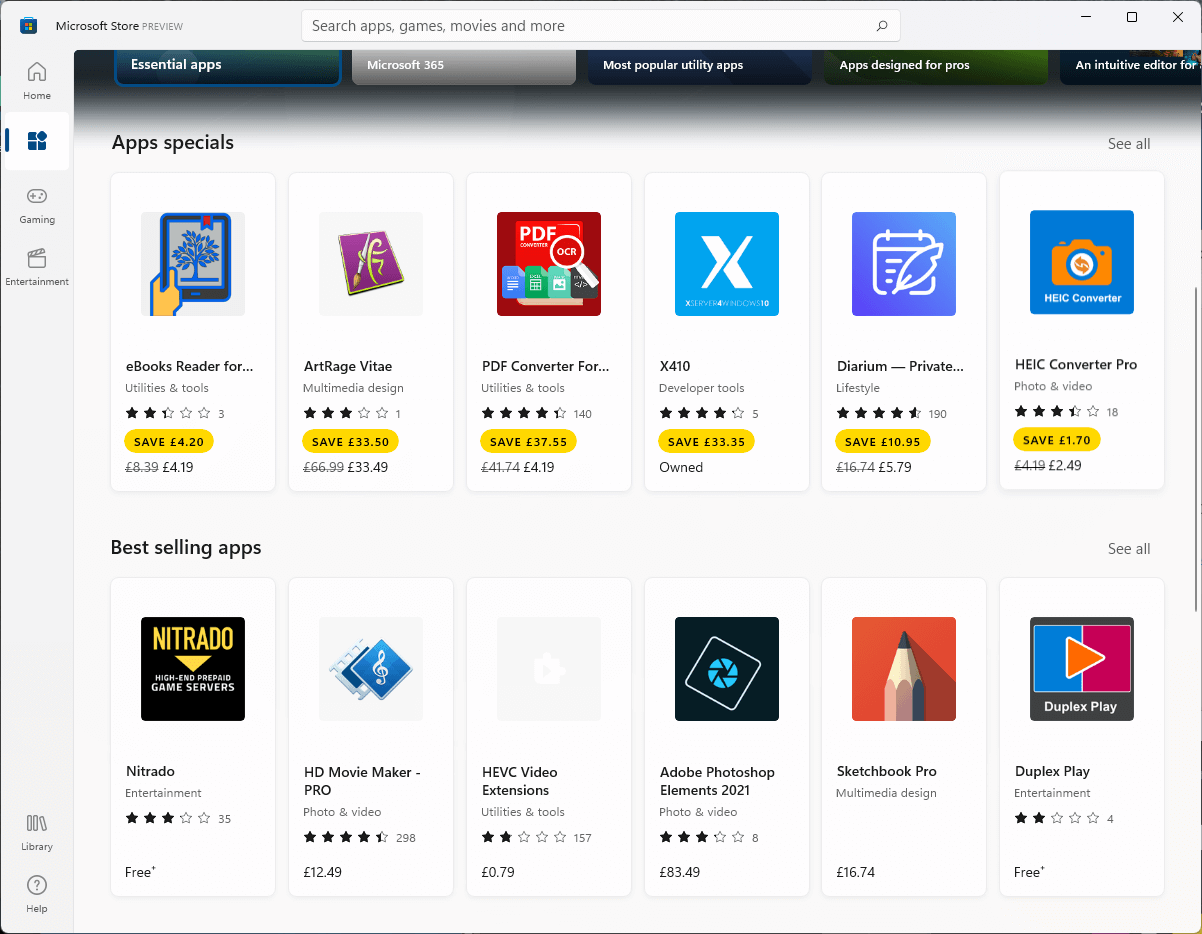
Everything in the Microsoft Store is pushed to trying to sell you expensive proprietary software, guides and other things.
I have no bugbear with proprietary software. But what is unforgivable are attempts to profit from free and open source software by ‘enterprising’ individuals. For example, a search of LibreOffice (an extremely popular open source office suite) brings up entries for LibreOffice Suite for £6.69, LibreOffice Vanilla for £8.39, LibreOffice for Windows for £4.19. But LibreOffice is free and open source software. Another example of this blatant profiteering is the entry for darktable labelled “DarkTable LightRoom”. It’s retailing in the Microsoft Store for £4.19, but again this is a complete rip-off. darktable is free and open source software and a Windows binary is available from the developers’ website: www.darktable.org.
I firmly believe developers of open source software deserve remuneration. Instead of lining the pockets of rip-off merchants, I recommend donating to the project developers if you are able to make a financial contribution.
While there’s probably nothing illegal from repackaging open source software and selling it for cold hard cash (shouldn’t they be offering the source code though?), Microsoft is performing a woeful job of policing its own store.
Microsoft Store is best avoided for open source software. Instead, I had to spend time visiting each project’s website and download Windows binaries. This experience really made me appreciate one of the many virtues of the packaging systems available with modern Linux distros.
There’s, in fact, a wide range of open source software available in binary form that runs under Windows 11. I had no problems installing great open source software like VLC, Firefox, Thunderbird, Blender, RStudio and more. Running RStudio under Windows 11 actually has an advantage over Linux in that you don’t have to compile the R packages.
While I was impressed with the amount of open source software that works well under Windows 11, there’s lots of great open source software bereft of a Windows port. How much of an issue this is to you depends on what software you run. But it caused me a lot of headaches.
Pages in this article:
Page 1 – Installation / First Impressions
Page 2 – Microsoft Store
Page 3 – Summary
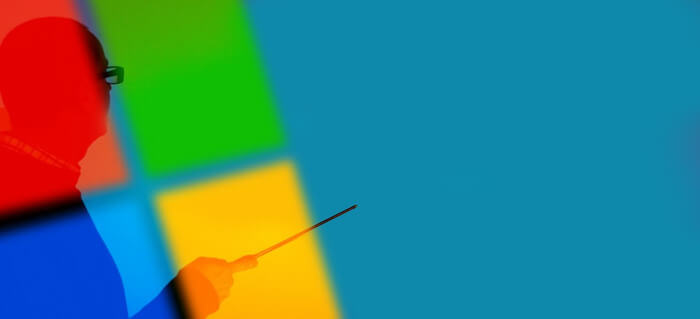
Compared to Windows, Linux is clumsy. Part of the problem is that Linux is not really a GUI desktop OS. It is much better and way more powerful as a command line OS. That, however, requires a STEEP learning curve for anyone who has been used to a real GUI OS like Windows or MAC. I’ve used both systems (Windows & Linux) in various flavors for the last 20-30 years or so, and my recommendation is if you prefer an easy GUI experience, take Windows. However, if you want real program power go command line Linux.
You are definitely wrong to say Linux is clumsy. That’s laughable.
Here are the facts:
1) Linux and Windows are difficult to use for people with zero computing knowledge.
2) Linux is not harder to use than Windows. It is different to Windows. And people with a lot of Windows knowledge complain a lot when using Linux. That’s just because they need to learn some new things.
3) For the vast majority of tasks, Linux users never need to go near the command line. Sure they miss out on the rich ecosystem that the command line offers, but it’s definitely not essential to master.
4) Making a blanket statement about STEEP learning curve of Linux is risible. There are some distros that require more technical prowess (e.g. Arch Linux), but there are lots of Linux distros which have a SHALLOW learning curve.
5) Having taught beginners Windows classes for 30 years I know that most users really only want to do basic tasks e.g. surf, shop, email etc. They are all easy to do with a user-friendly Linux distro.
6) Linux is a real GUI OS. Linux is a real server OS. The two are not mutually exclusive.
Actually I never found a Linux GUI ‘clumsy’. Linux has ‘multiple’ GUIs to choose from which is a good thing because you have a choice of what works for you. I like, for example, KDE and Cinnamon. I don’t like Gnome. Distros like Linux Mint or KUbuntu. I work with Windows at work all the time. I am sure glad there is a ‘search’ selection to type what I am looking for (ironic isn’t it) … and I’ve used Windows since the beginning when Windows was add-on to DOS and Linux wasn’t even born yet. 😉 . I’ve used Linux at home for many years now. And (for me) I much prefer the Linux experience… But I did have to find a GUI that fit my work flow which is currently met by KDE with KUbuntu 20.04 LTS….
As for steep Learning curve. Not really (anymore). Like with Windows, you can deep dive as far as you want to go. I don’t see much difference here. Most people probably don’t get much further than an Office Suite, Browser, and Email Client for productivity at home!
LinuxLinks walking on the dark side
Keep in mind that Windows 11 will mature over time and probably a few of the nastier things will mellow out. I still don’t see any reason to switch away from Linux, though.
Me neither. No need for the Windows tax.