This article captures my experiences of running a beta version of Windows 11, the last incarnation of Microsoft’s operating system. I’ve been using the operating system for a week, breaking from my usual consumption of Ubuntu and Arch Linux.
I’ve been exclusively using Linux as my main desktop operating system for the past decade. My previous experiences of Windows always resulted me reverting back to Linux quicker than the time taken to boil an egg. But it’s important not to ignore new developments if only to keep abreast of competition. And variety is the spice of life after all.
I set myself a challenge of using nothing but Windows 11 to see if there’s anything that would warrant me installing the operating system permanently on a machine.
Windows 11 will be free for those with an existing Windows license providing it meets the minimum hardware requirements. The requirements are pretty onerous. For example, Windows 11 will require an 8th-gen Intel Core CPU or higher or a 2nd-gen Ryzen AMD CPU. With older 7th-generation Core processors (and older) eliminated from the upgrade, now may be the time to migrate to Linux. 4GB of RAM, 64GB of storage, a DirectX 12-capable GPU and at least a 720p display are also minimums for Windows 11. There are tighter security requirements too. The PC needs a Trusted Platform Module 2.0 (a security coprocessor that’s not present on all PCs).
Installing Windows 11
I have a spare machine meeting the hardware requirements which was pre-supplied with a Windows 10 license.
It’s not possible to install the beta of Windows 11 direct. Instead, I downloaded the Windows 10 ISO from Microsoft’s website, wrote the image to a USB key with Rufus (but not balenaEtcher as I first tried), and then boot from the key.
After installing Windows 10, I could then upgrade to a beta of Windows 11 courtesy of the Windows Insider Program. Following quite a few updates for things like .NET Framework and annoying reboots, the machine was ready to use. Overall, installation was plain sailing with good support for all my hardware. Driver support is definitely a plus point although Linux has made great strides in this department.
Initial impressions of the Desktop
I won’t focus too much on the performance of the Windows 11 desktop. After all, I’m running a beta and things may improve before the official release. But subjectively, the Windows 11 desktop feels less responsive and slower than my heavily customized Linux environments.
I’m reasonably content with the redesign of the Start menu with the desktop sporting a MacOS-style interface. Not to my taste and I really missed the lack of proper customization. The new widgets panel (known as the Windows Dashboard) is a move in the right direction but they are a pale imitation of KDE’s rich widgets.
Here’s an image of the desktop.
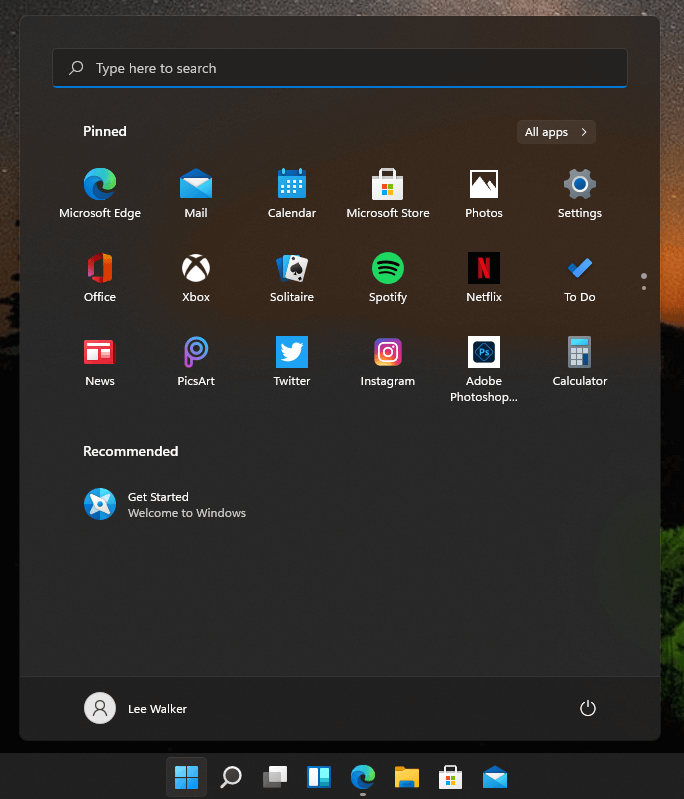
The file manager shows that about 62GB of hard disk space is consumed after a fresh installation, although a fair chunk (almost 28GB) is lurking in the Windows.old directory.
There’s also the ability to create separate virtual desktops. Virtual desktops have long been present in Linux. And I never found them to be a significant boon to my productivity. But Windows 11’s implementation is quite impressive.
Windows 11 will offer snap layouts. When you’re working in a bunch of open windows, Windows 11 will let you arrange them in different layouts on the screen, and will save all of those windows in that arrangement.
Some features of Windows 10 are deprecated or removed in Windows 11. But there’s lots of changes that don’t actually improve ease-of-use. For example, to pull up the Task Manger I now need to right click the Start button rather than anywhere on the bottom bar.
Next Page: Page 2 – Microsoft Store
Pages in this article:
Page 1 – Installation / First Impressions
Page 2 – Microsoft Store
Page 3 – Summary
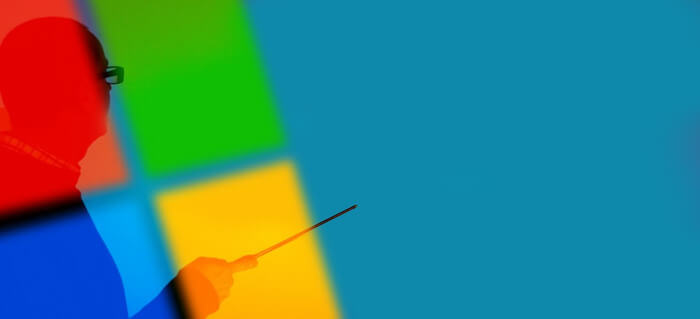
Compared to Windows, Linux is clumsy. Part of the problem is that Linux is not really a GUI desktop OS. It is much better and way more powerful as a command line OS. That, however, requires a STEEP learning curve for anyone who has been used to a real GUI OS like Windows or MAC. I’ve used both systems (Windows & Linux) in various flavors for the last 20-30 years or so, and my recommendation is if you prefer an easy GUI experience, take Windows. However, if you want real program power go command line Linux.
You are definitely wrong to say Linux is clumsy. That’s laughable.
Here are the facts:
1) Linux and Windows are difficult to use for people with zero computing knowledge.
2) Linux is not harder to use than Windows. It is different to Windows. And people with a lot of Windows knowledge complain a lot when using Linux. That’s just because they need to learn some new things.
3) For the vast majority of tasks, Linux users never need to go near the command line. Sure they miss out on the rich ecosystem that the command line offers, but it’s definitely not essential to master.
4) Making a blanket statement about STEEP learning curve of Linux is risible. There are some distros that require more technical prowess (e.g. Arch Linux), but there are lots of Linux distros which have a SHALLOW learning curve.
5) Having taught beginners Windows classes for 30 years I know that most users really only want to do basic tasks e.g. surf, shop, email etc. They are all easy to do with a user-friendly Linux distro.
6) Linux is a real GUI OS. Linux is a real server OS. The two are not mutually exclusive.
Actually I never found a Linux GUI ‘clumsy’. Linux has ‘multiple’ GUIs to choose from which is a good thing because you have a choice of what works for you. I like, for example, KDE and Cinnamon. I don’t like Gnome. Distros like Linux Mint or KUbuntu. I work with Windows at work all the time. I am sure glad there is a ‘search’ selection to type what I am looking for (ironic isn’t it) … and I’ve used Windows since the beginning when Windows was add-on to DOS and Linux wasn’t even born yet. 😉 . I’ve used Linux at home for many years now. And (for me) I much prefer the Linux experience… But I did have to find a GUI that fit my work flow which is currently met by KDE with KUbuntu 20.04 LTS….
As for steep Learning curve. Not really (anymore). Like with Windows, you can deep dive as far as you want to go. I don’t see much difference here. Most people probably don’t get much further than an Office Suite, Browser, and Email Client for productivity at home!
LinuxLinks walking on the dark side
Keep in mind that Windows 11 will mature over time and probably a few of the nastier things will mellow out. I still don’t see any reason to switch away from Linux, though.
Me neither. No need for the Windows tax.