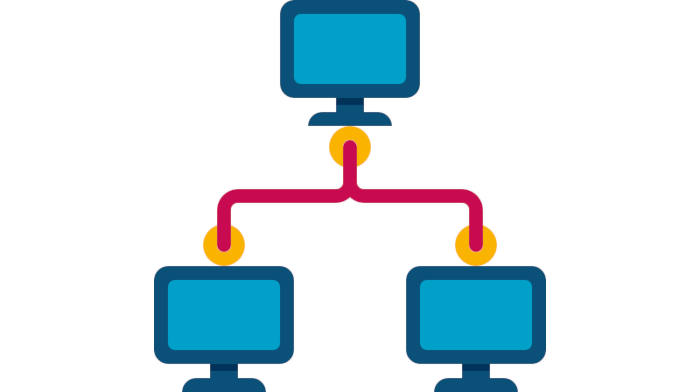Wake-on-LAN (WoL) is an ethernet networking standard that lets a computer to be turned on or awakened from a low-power state by a network message. This message, called a “magic packet,” is sent from another device on the same local network.
This functionality is very useful to access a computer remotely without needing to physically turn it on first. The computer’s network card must support the feature, and it needs to be enabled in the system’s BIOS/UEFI settings.
WOL is based on the following principle: When the PC shuts down, the NIC still gets power, and keeps listening on the network for a ‘magic’ packet to arrive. This packet must contain a certain byte-sequence, but can be encapsulated in any kind of packet (IPX, IP, anything).
This article picks some useful Wake-on-LAN tools for Linux.
Here’s our verdict captured in a legendary LinuxLinks-style ratings chart. Only free and open source software is eligible for inclusion here.
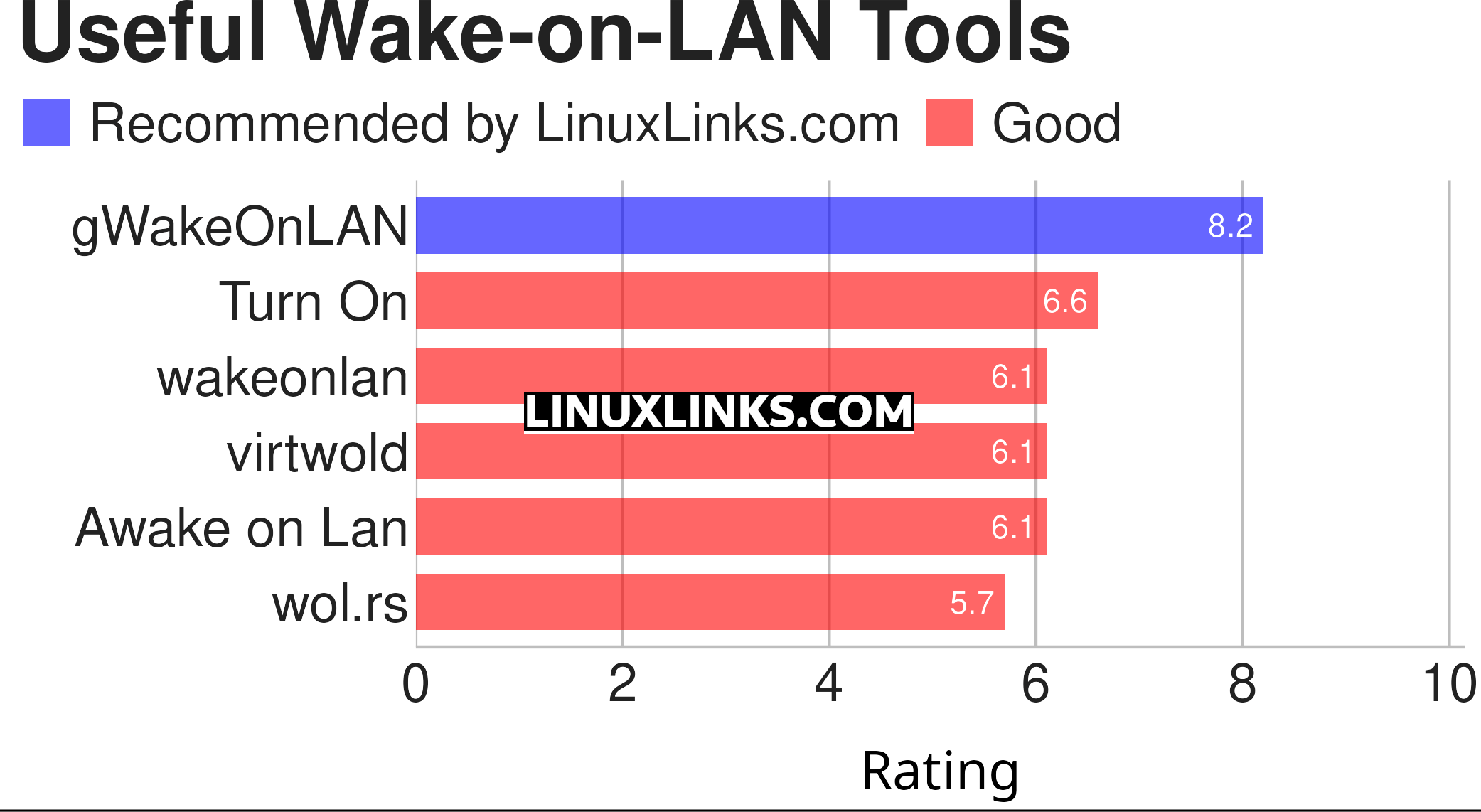
Click the links in the table below to learn more about each tool.
| Wake-on-LAN Tools | |
|---|---|
| gWakeOnLAN | Small graphical utility that lets you wake up machines |
| Turn On | Small GNOME utility |
| wakeonlan | Perl script |
| virtwold | Wake-on-LAN for libvirt based VMs |
| Awake on Lan | Wake up computers remotely using Wake-on-LAN packets |
| wol.rs | Wake On LAN magic packet command line tool and crate |
 Read our complete collection of recommended free and open source software. Our curated compilation covers all categories of software. Read our complete collection of recommended free and open source software. Our curated compilation covers all categories of software. Spotted a useful open source Linux program not covered on our site? Please let us know by completing this form. The software collection forms part of our series of informative articles for Linux enthusiasts. There are hundreds of in-depth reviews, open source alternatives to proprietary software from large corporations like Google, Microsoft, Apple, Adobe, IBM, Cisco, Oracle, and Autodesk. There are also fun things to try, hardware, free programming books and tutorials, and much more. |