Last Updated on September 3, 2020
Settings: Function / Audio
I’ll describe a lot of the other features of Tauon by giving a brief overview of Settings which is divided into the following sections.
Function
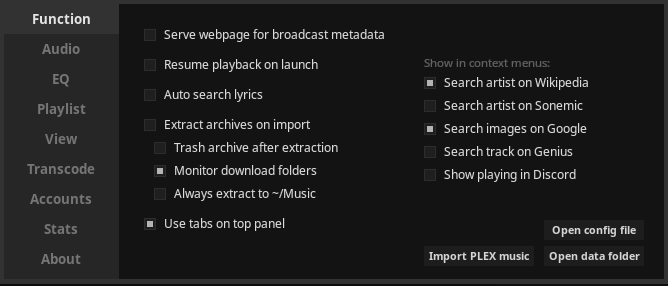
I’ve already described the auto search lyrics.
If you don’t like your playlists showing in the top panel, there’s a setting to turn that off. You can still access your playlists by clicking the top left icon. This is my preferred setting.
There’s the option to search artist information on Wikipedia and Sonemic, the latter is a music discovery site from the makers of Rate Your Music.
Genius offers a collection of musical knowledge. If you like your gaming pals to see what the music you’re listening to, enable the “Show playing in Discord”.
Audio
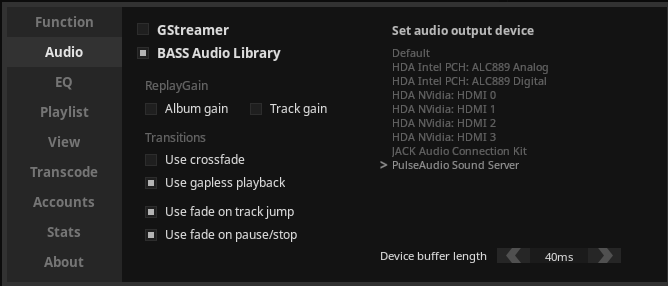
BASS is an audio library for use in software on several platforms. Its purpose is to provide developers with powerful and efficient sample, stream, and recording functions. BASS is proprietary software, and requires payment when used in a commercial environment. But there’s no charge for non-commercial use.
If you prefer a fully open source solution, you can playback your music with GStreamer. But not all of the software’s features will be available.
ReplayGain is the name of a technique invented to achieve the same perceived playback loudness of audio files. The software supports this analysis in individual tracks (all tracks will be equal volume), and on a per-album basis where an additional peak-value and gain-value is calculated. As an audiophile, I never use ReplayGain.
The very important gapless playback is enabled by default. Gapless playback is an indispensable feature for me. It’s essential if you listen to classical, electronic music, concept albums, and progressive rock.
And you can also enable crossfading including when you jump a track, or pause/stop playback. Crossfading is a technique that creates a smooth transition from one track to another. This audio effect works like a fader but in opposite directions, meaning the first source can fade out while the second fades in, and it all mixes together.
Next page: Page 5 – Settings: EQ / Playlist
Pages in this article:
Page 1 – Introduction / Installation
Page 2 – In Operation
Page 3 – Views
Page 4 – Settings: Function / Audio
Page 5 – Settings: EQ / Playlist
Page 6 – Settings: View / Transcode / Accounts / Stats
Page 7 – Other Features
Page 8 – Memory Comparison
Page 9 – Summary

I agree with the review in the main. I’m really loving Tauon Music Box, it’s probably my favorite music player. Does everything I want and much more. This sounds like a sales pitch. But of course it’s totally free and open source software.
This is a real gem of a music player. Definitely worth downloading.
Excellent is often over-used by web sites. But here’s an occasion where excellent isn’t just another superlative.
Damm is this good! I’m a new ARCH user, been searching for just the “right” player for my collection, WOW! and I’ve used EVERYTHING open-source… I “bow” to the developer… Well Done. Phillip
I have just discovered Tauon via this website. I have used many music players for Linux, most of them are unsuitable, having no gapless playback, or an over-fussy GUI.
I was using qmmp, with the non-skinned (simple) interface, which operates like a file browswer, and facilitates easy drag-and-drop playlist compilation.
Tauon offers both a music library by scanning your Home Music folder, and also drag-and-drop for playlists. Either way, album art can be displayed if you choose, and the image size can be changed, as can the font size within the entire GUI.
It also offers a choice of audio output options, i.e. ALSA, Pulseaudio or JACK.
A very welcome bonus is the stylish interface, often lacking in Linux software. Several colour schemes can be chosen.
As I write, I have been using Tauon only for a few days, and I think I’m going to be using it a lot more.
Interested that it’s so highly praised. I added it, and couldn’t even find a way to point it to read my music from /mnt/T3/Music/Musicbrainz (my sorted folder).
It looks like too much flash – and insanely ‘Importing… 45567’ right now when I have only 1670 files currently in my ‘sorted’ music directory.
Like a lot of feature-laden software, it’s worth reading the manual.
Tauon is a playlist oriented music player. To get started, try importing all your music into a single playlist.
Never seen Tauon misread the number of music files like yours. If you’re still getting an issue, raise it upstream.
I think Tauon is overrated to be honest. While the range of features is impressive, the interface is turgid for a music player.
I can understand why you don’t like the interface.