Last Updated on September 1, 2020
Usability
One of the most important attributes of a file manager is to help you make sense of your file system. A good file manager must provide competent organizational skills. The basics of a usable graphical file manager is to be able to view files in a directory as a list or an icon view, create and delete files, and perform other basic file management operations. It must also make it easy to switch directories, and access removable media. Making your life easier is critical. So we always prefer tools that offer things like drag and drop, and breadcrumb navigation.
Shallot features a fairly clean interface, although the icons don’t add to the user experience. At first we thought they hadn’t been installed correctly, but the project’s website confirmed this isn’t the case.
There are some positives. Drag and drop functionality works well. There is a handy breadcrumb trail. Context menus make it easy to open files with the correct software. And it’s fairly intuitive and easy to use.
The project says that Shallot should be considered as production stable. However, we experienced a number of crashes when testing the software. It’s about as stable as Polo from our experience. In fact it’s really simple to crash. Just click Manage / Properties. And we tried it with a fair few distros just to make sure there weren’t any issues with a particular distro, but crashes continued. Its instability definitely detracts from the user experience.
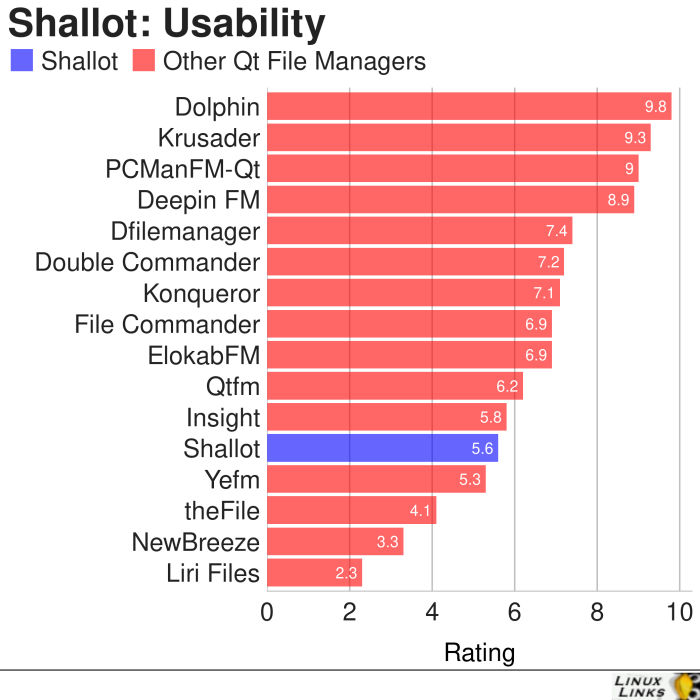
Pages in this article:
Page 1 – Introduction / Installation
Page 2 – Features
Page 3 – Usability
Page 4 – Searching
Page 5 – Extensibility
Page 6 – Protocols
Page 7 – Summary

Re why you don’t like flatpak – I notice the screenshot indicates it’s pulling in an enormous chunk of KDE.
Well done, you’ve won a LinuxLinks mug and mouse mat. And there’s also a $50 Amazon voucher for you.