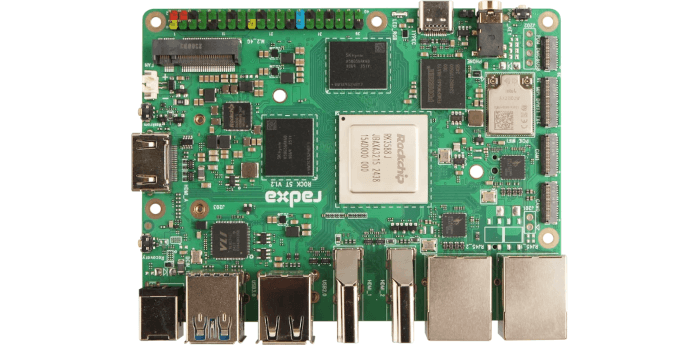First install inxi
$ sudo apt install inxi
Processor
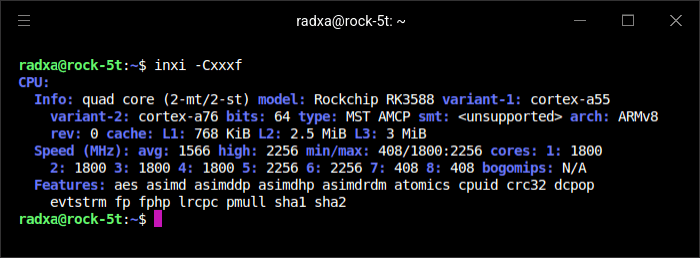
The SBC comes with the powerful Rockchip RK3588 8-core 64-bit processor designed to deliver high performance. This popular processor not only enhances computing capabilities but also ensures efficient multitasking and smooth operation for a varied set of applications. There are 8 cores: 4 x Cortex-A76 @ 2.4 GHz and 4 x Cortex-A55 @ 1.8 GHz. inxi reports the maximum clock frequency is 2.256 GHz.
The above screenshot was taken with the default ondemand. We can change it to performance with the command.
$ echo performance | sudo tee /sys/devices/system/cpu/cpu*/cpufreq/scaling_governor
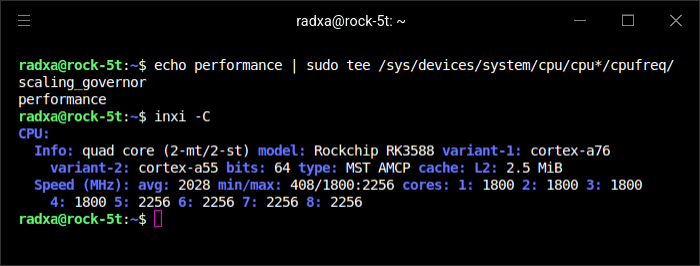
There’s an NPU with a computing power of 6 TOPS supporting INT4 / INT8 / INT16 / FP16 / BF16 and TF32 acceleration.
Graphics
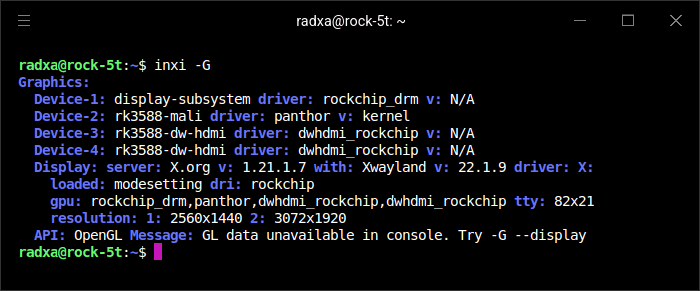
I’ve got a 1440p 27″ monitor and a 3K portable monitor attached to the two HDMI outputs. One of the HDMI 2.1 outputs supports up to 8K, the other 4K resolution. There’s also DP support via USB Type C port, and 1x 4-lane MIPI DSI supporting up to 1080p60.
Disk
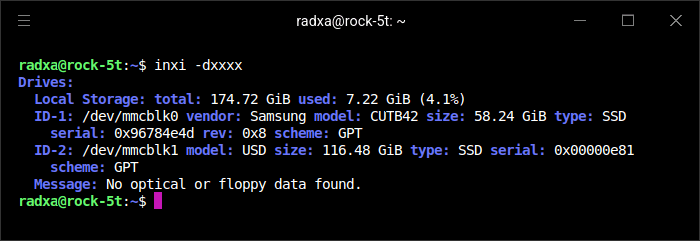
At the time of this screenshot I was using a 128GB Silicon Power microSD card to boot the computer. My board also has 64GB eMMC additional storage. Here are the benchmarks for the microSD and the eMMC. The eMMC’s speed is impressive compared to other eMMC I’ve tested on other SBCs.
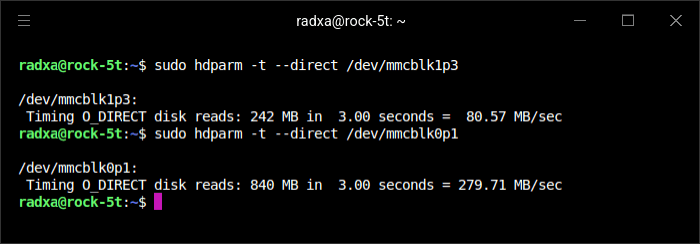
There are also 2x M.2 M Key Connector each with PCIe 3.0 2-lane.
Memory
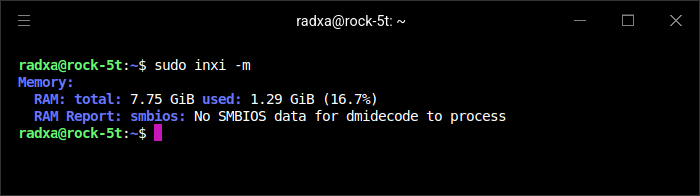
The Rock 5T is available with either 4GB, 8GB, 16GB, 24GB, or 32GB of RAM. My board has 8GB of RAM. It’s DDR5 so I’ll expect decent benchmarks.
Network
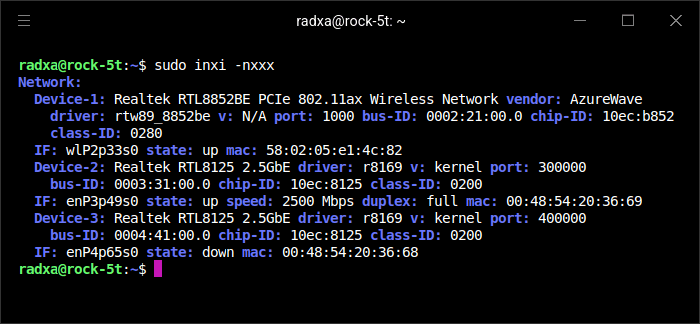
This SBC has dual 2.5 GbE ethernet which is much better than the vast majority of SBCs offer. I’ve got one of the two ethernet ports connected to a 2.5 GbE network splitter. The 2.5 GbE ethernet significantly boosts data transfer rates over standard connections. With improved network performance, it’s useful for demanding applications that require fast connectivity.
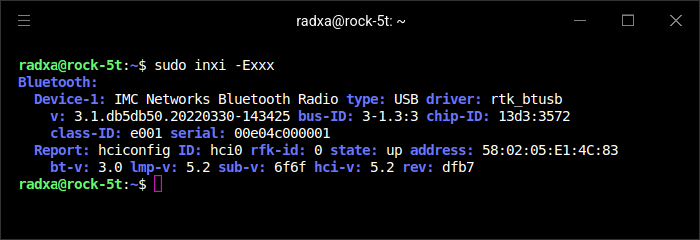
We’ve also got Wi-Fi 6 and Bluetooth 5.2. Wi-Fi 6 greatly improves wireless connectivity although I always prefer a wired connection.
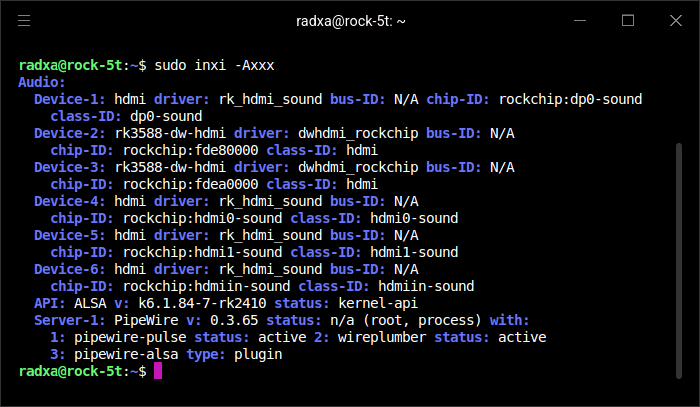
Temperature
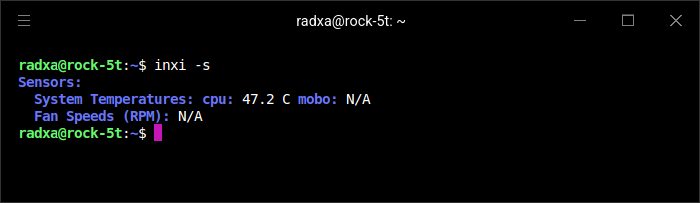
The board was under very light load when this temperature reading was taken. This temperature reading is without a heatsink or fan, and a room temperature of 25°C.
In the next article in the series, I’ll be putting the computer through a variety of benchmarks.
Pages in this article:
Page 1 – Introduction
Page 2 – Radxa OS
Page 3 – First Login
Page 4 – Interrogation of the system
Complete list of articles in this series:
| Radxa ROCK 5T | |
|---|---|
| Introduction | Introduction to the series and interrogation of the ROCK 5T |
| Benchmarks | Benchmarking the ROCK 5T |
| Power | I compare the Rock 5T's power consumption to other machines |
| Radxa OS | A Debian-based Linux distribution with KDE Plasma |