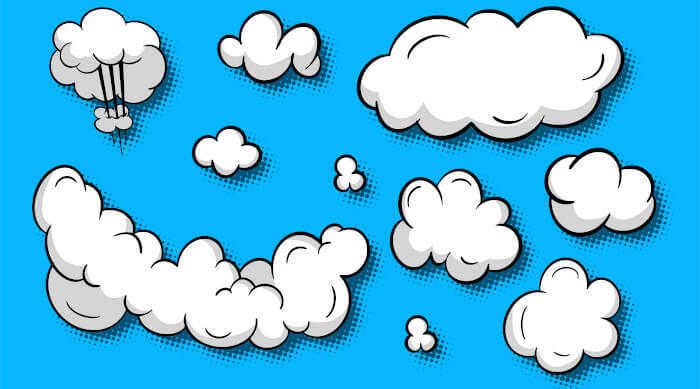In Operation
pwall uses thumbnails to display photo walls.
When you select a directory, the software creates thumbnails of all the photos. This process may be time-consuming depending on the speed of your computer and the number of images in that directory/sub-directories. If you’ve got a huge image library, there’s a useful option to limit the processing to a single folder, or you can cancel the operation and the program will then create thumbnails on the fly.
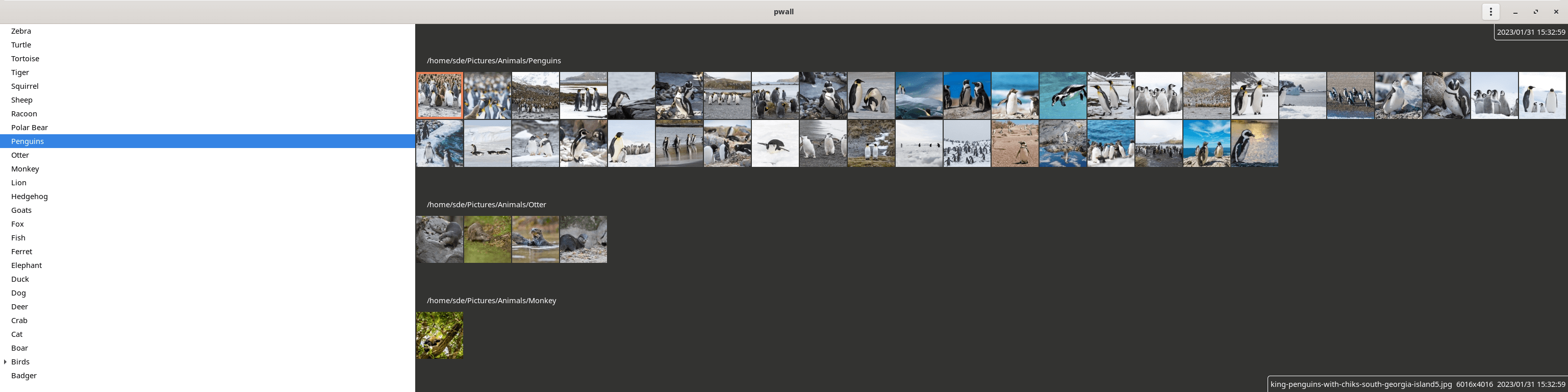
The interface is a two pane affair. The left pane displays the folders of your photos/videos, and the right pane hosts a photowall.
The directories are descending sorted, and the photowall shows the photos in a descending sorted on the file modification date for each directory.
Click on a thumbnail and the image is shown fullscreen.
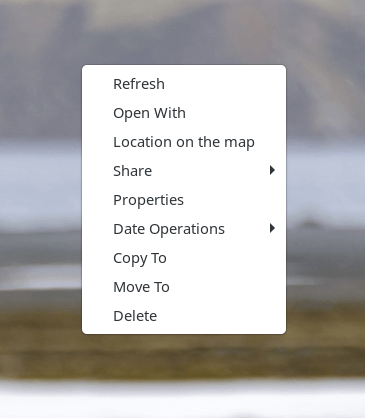 Here’s the menu options if we right-click on the fullscreen image.
Here’s the menu options if we right-click on the fullscreen image.
There’s a variety of actions available.
For example, we can open the image with a dedicated image viewer, show the properties of the image showing information such as the file size, file data, resolution, JPEG quality, keywords, and caption.
There are also some basic file operations available including copying, moving, and deleting the image.
There are actions available in the directory tree including the ability to search the directory tree.
Summary
While the program is simple to use, the interface is extremely basic. For example, the display of thumbnails isn’t resized when the window size is changed, and it’s not possible to even resize the width of the first pane showing the image folders.
pwall supports jpeg and png files for the photos and mp4, mpg, avi, mov for the videos.
We like that the program doesn’t import photos into a databases and it only uses the file system. The tool can handle smoothly many tens of thousands photos even with a basic machine.
There are dedicated image viewers that display thumbnails of images such as PhotoQt and Shotwell. For example, here’s PhotoQt.
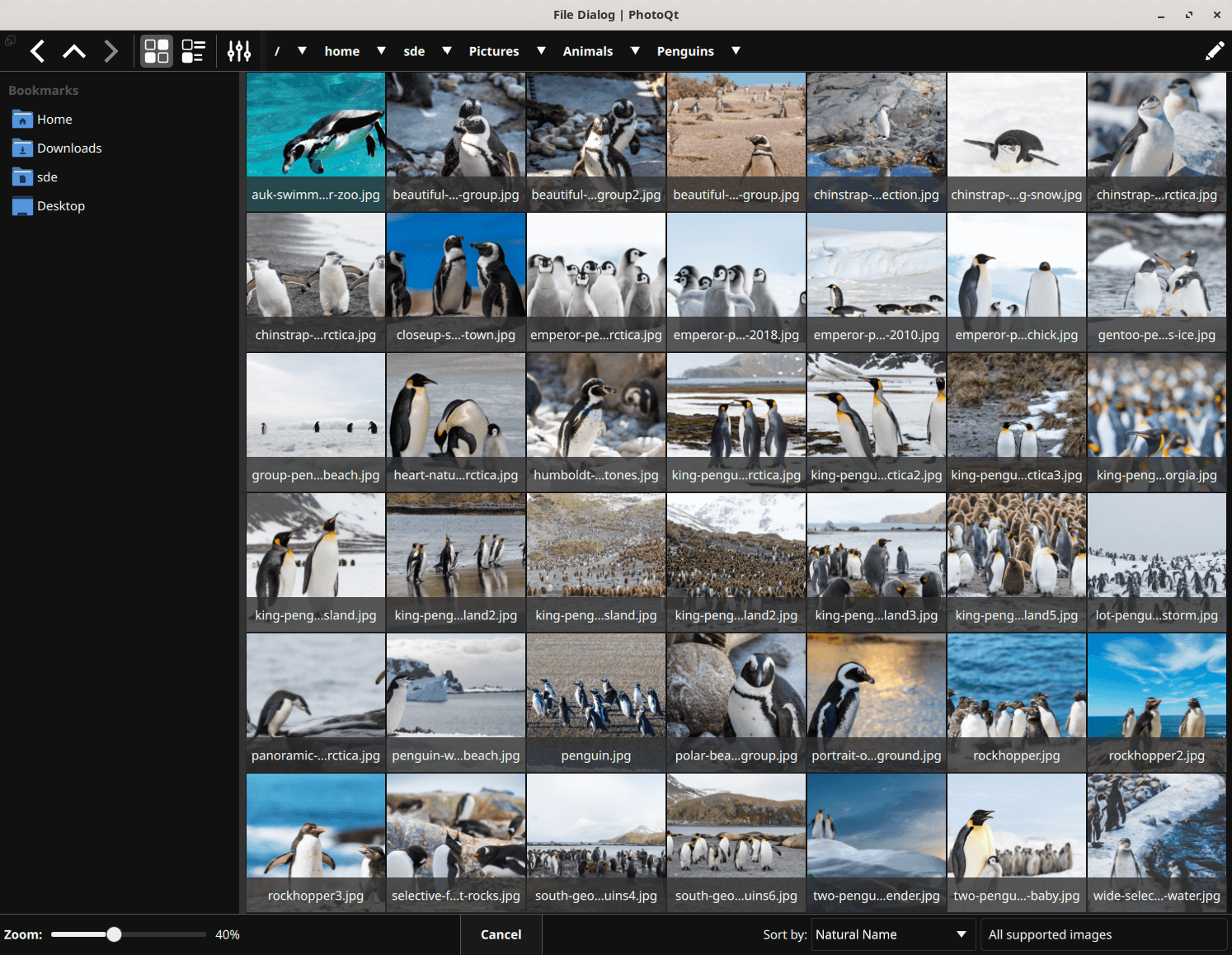
Website: github.com/ltiber/pwall
Support:
Developer: ltiber
License: GNU General Public License v2.0
pwall is written in C. Learn C with our recommended free books and free tutorials.
Pages in this article:
Page 1 – Introduction and Installation
Page 2 – In Operation and Summary