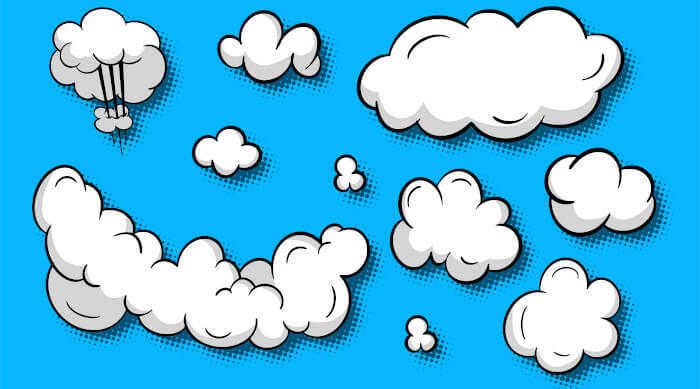One of our favorite adages is “A picture is worth a thousand words”. It refers to the notion that a still image can convey a complex idea. Images can portray a lot of information quickly and more efficiently than text. They capture memories, and never let you forget something you want to remember, and refresh it in your memory.
Images are part of every day internet usage, and are particularly important for social media engagement. A good image viewer is an essential part of any operating system.
pwall is billed as a modern style photo/video viewer and organizer. It shows the folders of your photos main directory in the left pane and a photowall in the right.
Installation
We evaluated pwall using Manjaro, an Arch-based distro, as well as the ubiquitous Ubuntu 24.10 distro.
With Manjaro, Pamac (Manjaro’s front-end installation tool) lets us install pwall from a Flatpak. There’s no option to build the software from the Arch User Repository (AUR).
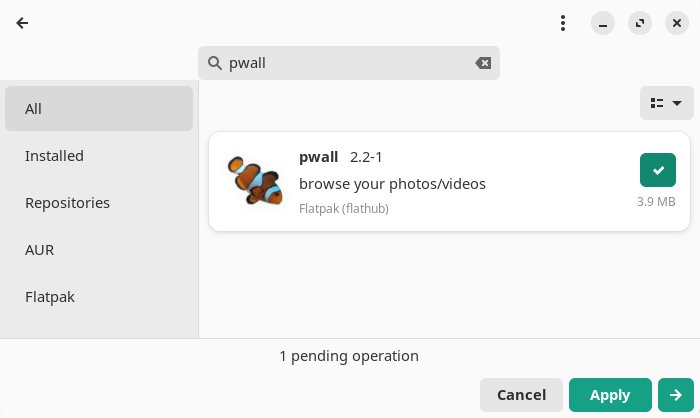
Under Ubuntu, we installed the Flatpak with the useful bauh utility.
Next page: Page 2 – In Operation and Summary
Pages in this article:
Page 1 – Introduction and Installation
Page 2 – In Operation and Summary