Summary
Pika Backup is a very simple GUI tool. If you want a simple and easy to use backup program, it might just be all you need. It’s speed and support makes performance with hourly backups perfectly good.
Pika Backup is designed to save your personal data and does not support complete system recovery.
If your data has value to you, making regular backups is a necessity. That practice is not, in itself, sufficient to protect your data. You actually need to test the backups to make sure they actually work.
Backup software should provide multiple options for restoring your data, including restoring to its original location or a different location under your control.
Website: apps.gnome.org/PikaBackup
Support: GitLab Code Repository
Developer: Sophie Herold, Fina Wilke
License: GNU General Public License 3.0
![]() This software is evaluated using Toshiba Enterprise HDDs and NAS devices from Asustor and Synology.
This software is evaluated using Toshiba Enterprise HDDs and NAS devices from Asustor and Synology.
Pika Backup is written in Rust. Learn Rust with our recommended free books and free tutorials
Pages in this article:
Page 1 – Introduction and Installation
Page 2 – In Operation
Page 3 – Summary
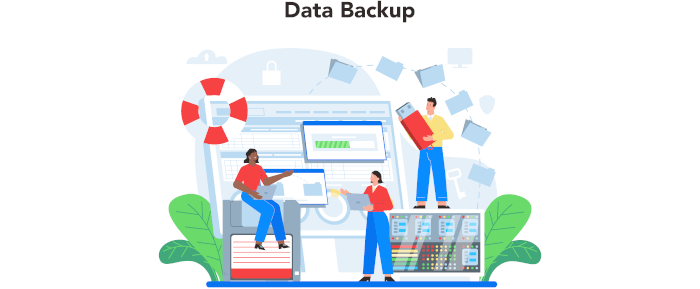
While not specific about Pika, but still relevant, I don’t like that you cannot directly see the files from any file manager like say UrBackup with its hard links. It’s a shortcoming of Borg.
IMO, it’s good Borg (and therefore Pika) doesn’t use hard links. With the cloud providers I’ve looked at, they don’t preserve hard links. So things like UrBackup aren’t good for cloud backup.