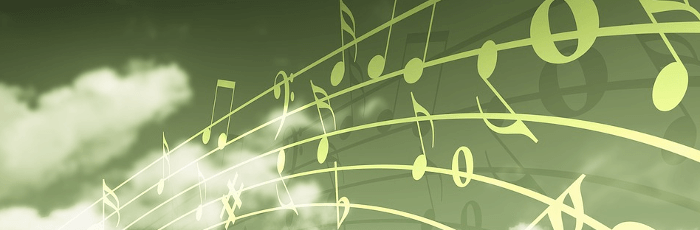Last Updated on September 1, 2020
Dashboard
Dashboard opens to ‘Best New Music’ with a listing of 6 best new albums and 6 best new tracks. You’ll get biographical information about the album and artist, but strangely it’s just a dead-end, you can’t play the albums or tracks directly from this section, nor add them to your favorites.
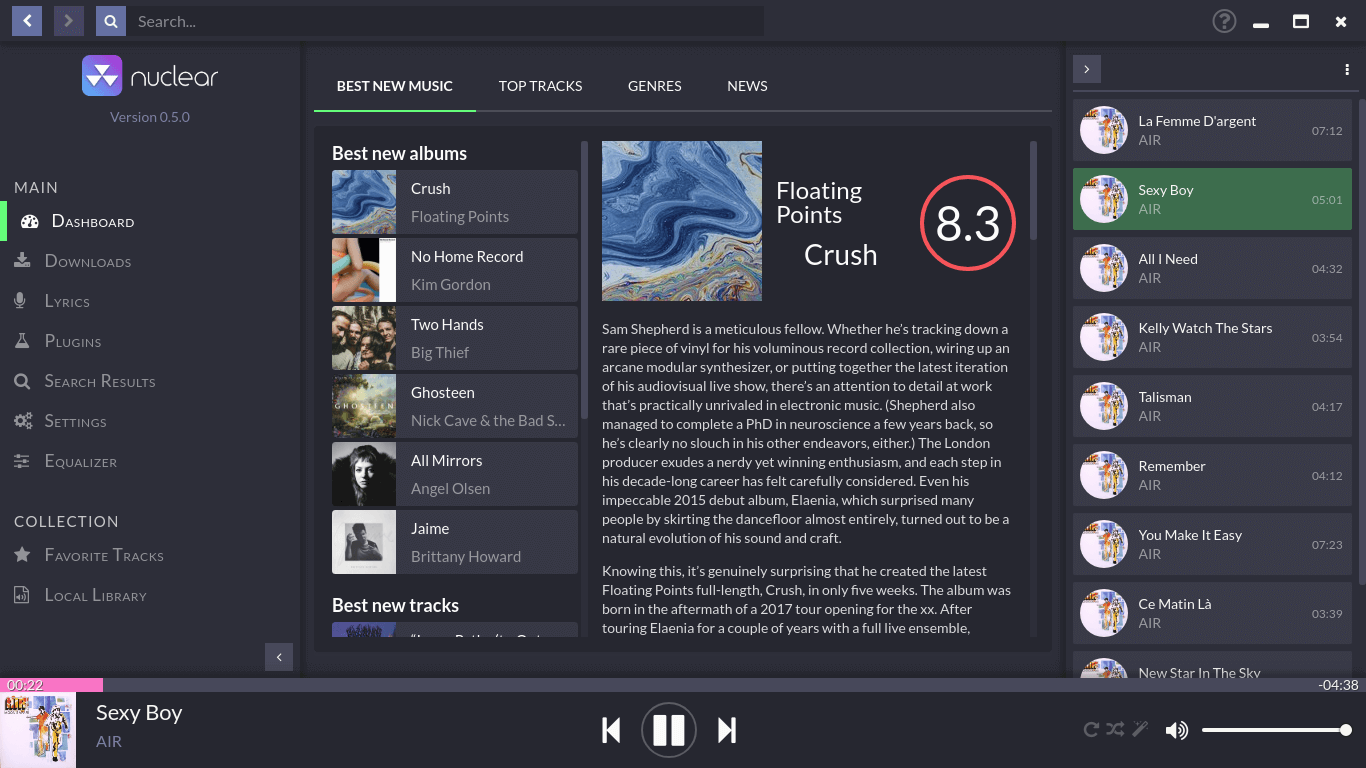
There’s a listing of the top tracks from LastFm.
Probably the most useful section in the Dashboard is ‘Genres’, which offers the ability to browse music by genre. There’s a wide range including hip hop, new wave, classical, chillout, electronica, female vocalists and many others. It’s a great way to dip into an unfamiliar genre.
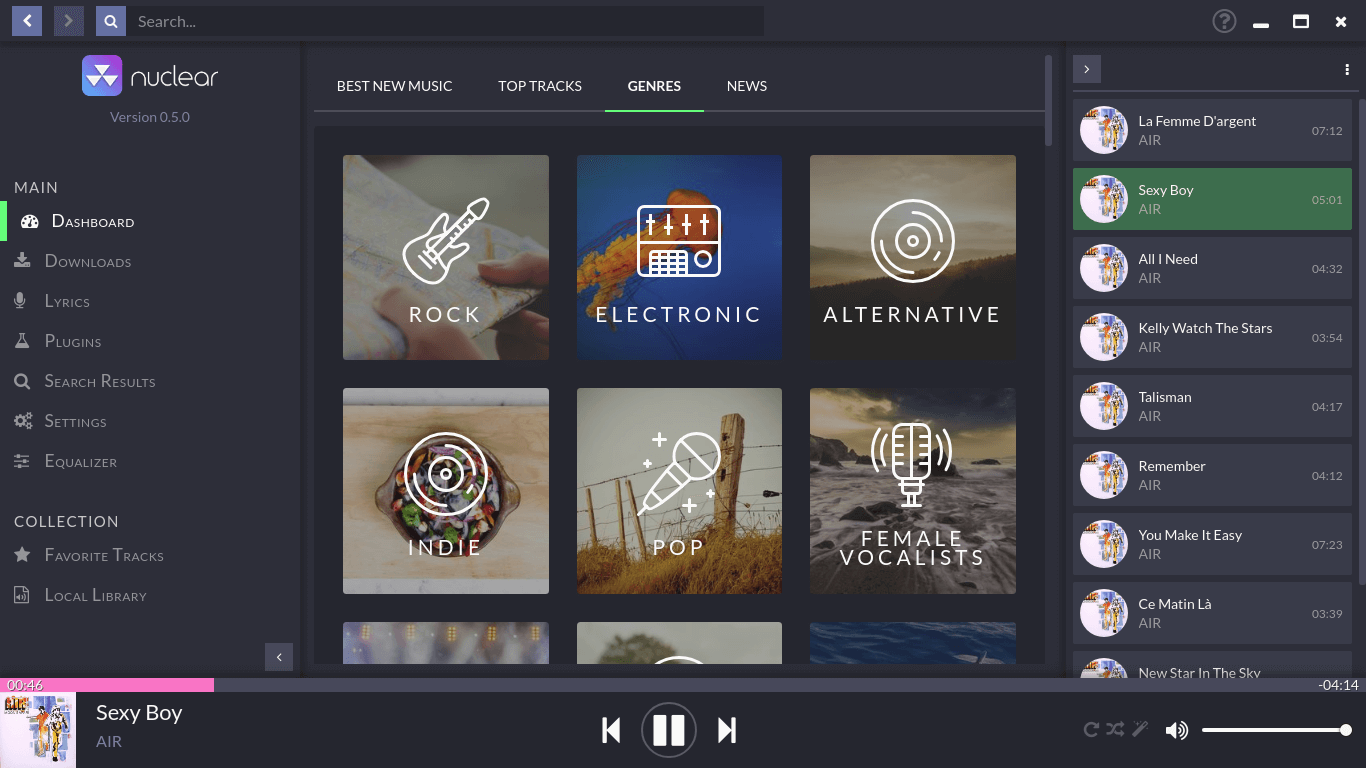
There’s no drag and drop to the playlist.
Pages in this article:
Page 1 – Introduction / Installation
Page 2 – In Operation
Page 3 – Dashboard
Page 4 – Downloads
Page 5 – Lyrics
Page 6 – Search Results
Page 7 – Equalizer
Page 8 – Other Features
Page 9 – Summary