In Operation
We loaded a small collection of music albums into the software. Some of the album covers were not picked up, but that was easily rectified with a bit of manual intervention. The presentation of the albums is pretty good, no real complaints here. You can listen to albums direct from this view with navigation options and a playback slider.
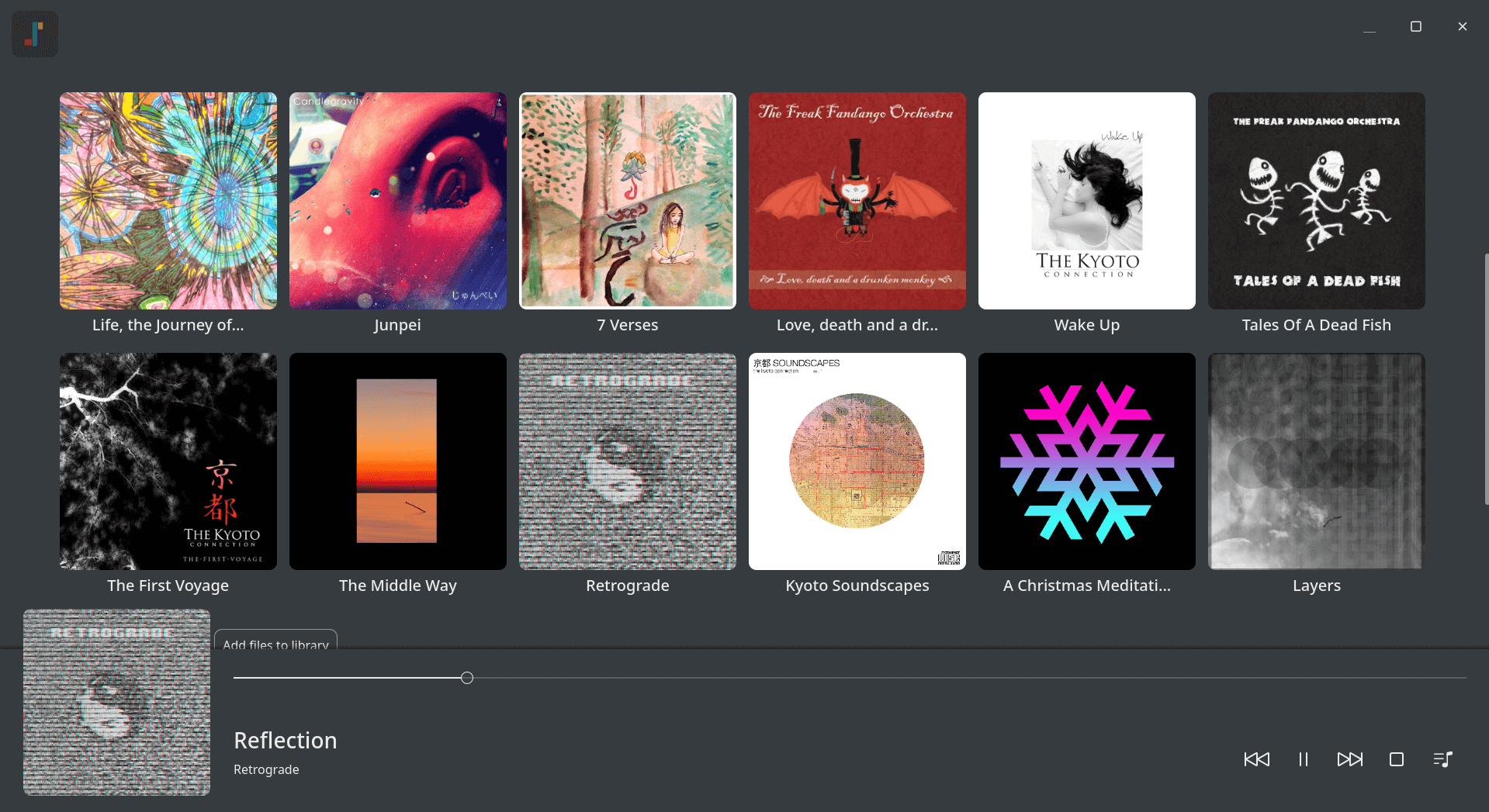
Here is the view when listening to an album. There’s definitely room for improvement here from an aesthetics perspective but it’s perfectly serviceable.
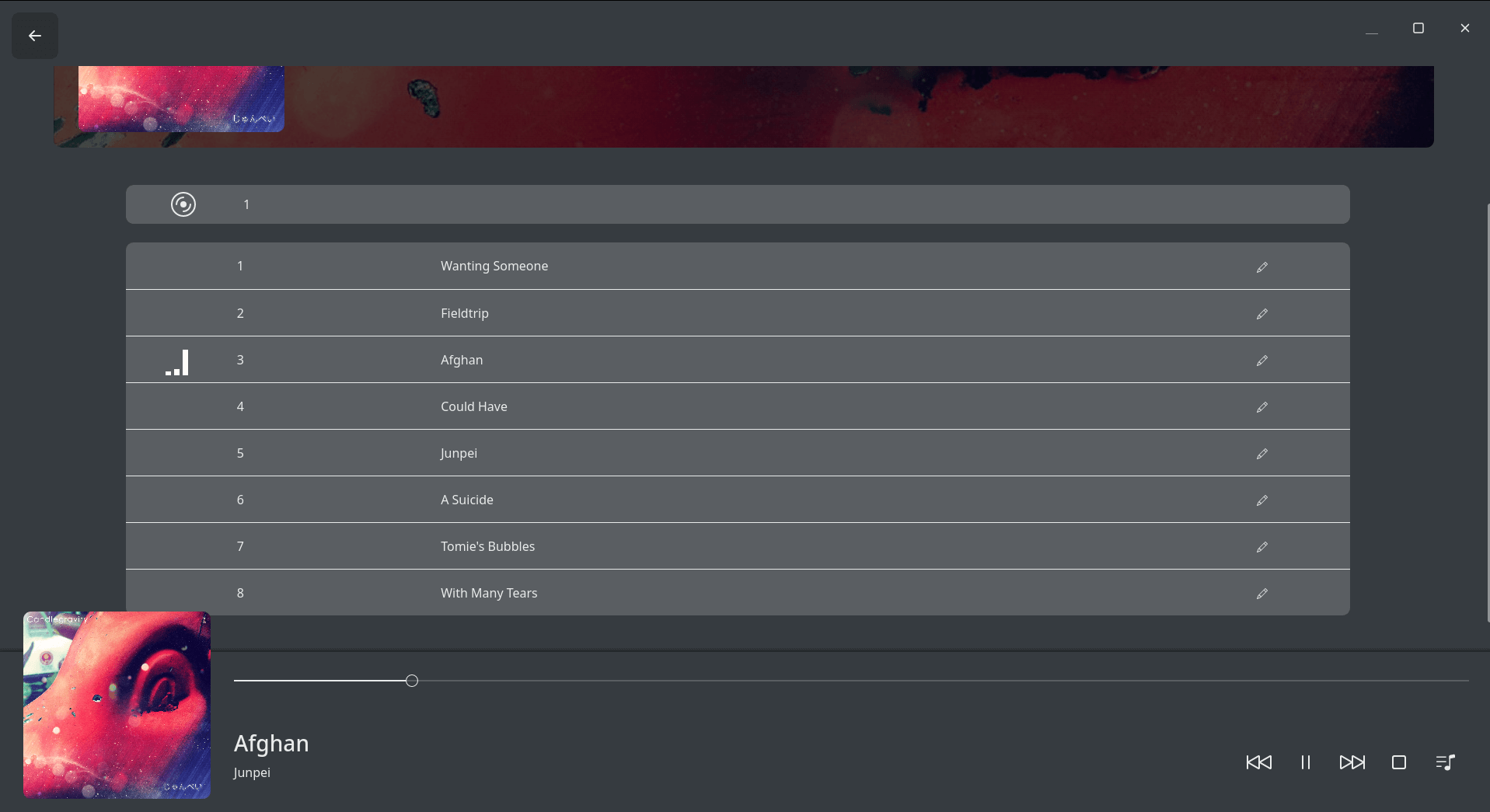
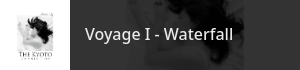 One of the best features of Musicly is its mini-player mode (shown to the left). Hover the mouse over the tiny window lets us traverse through the tracks. By default, the mini-player is medium size, but this can be changed to small or large. This mode is triggered when you minimize the program but this can be changed in the settings.
One of the best features of Musicly is its mini-player mode (shown to the left). Hover the mouse over the tiny window lets us traverse through the tracks. By default, the mini-player is medium size, but this can be changed to small or large. This mode is triggered when you minimize the program but this can be changed in the settings.
We always consider a music player must have gapless playback. Gapless playback is the uninterrupted playback of consecutive audio tracks, such that relative time distances in the original audio source are preserved over track boundaries on playback. It’s essential if you listen to classical, electronic music, concept albums, and progressive rock. There’s a few Linux music players that don’t offer gapless playback.
Sadly Musicly falls into the minority camp bereft of gapless playback. That’s a showstopper in our book.
What else does the software offer? Well there’s the ability to edit album and track metadata, an inactivity mode (with definable period) as well as queue management. A dark theme is handy.
Next page: Page 3 – Memory Usage
Pages in this article:
Page 1 – Introduction / Installation
Page 2 – In Operation
Page 3 – Memory Usage
Page 4 – Summary
