Last Updated on September 1, 2020
Other Features
What else does the music player offer?
There’s a dark theme which may be better suited depending on your preferred desktop theme. You can enable the dark theme from the Settings section (in Interface).
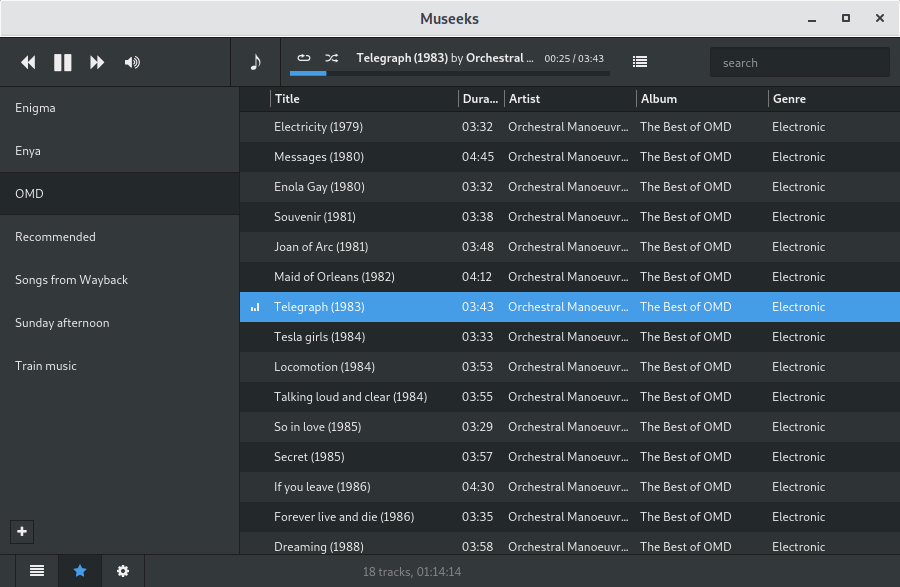
The software lets you increase the playback rate. You might find this an absurd function for a music player. But you might want to speed up playback of some audio, for example podcasts. It’s a shame the playback rate can only be increased in integers; I sometimes listen to podcasts at 1.5x speed.
There’s native desktop notifications when a new track starts. The notifications are displayed even if Museeks is not hidden. You can turn off the notifications in Settings, but personally I leave this enabled.
There’s a few other options in the Interface tab of Settings including an option to prevent your PC from going into sleep mode, as well as an option to stop Museeks only minimizing on closing the app.
Pages in this article:
Page 1 – Introduction / Installation
Page 2 – In Operation
Page 3 – Other Features
Page 4 – Summary
