Last Updated on September 1, 2020
In operation
Museeks seeks to offers users an easy and simple way to listen to their music collection. The user interface is billed as “clean”.
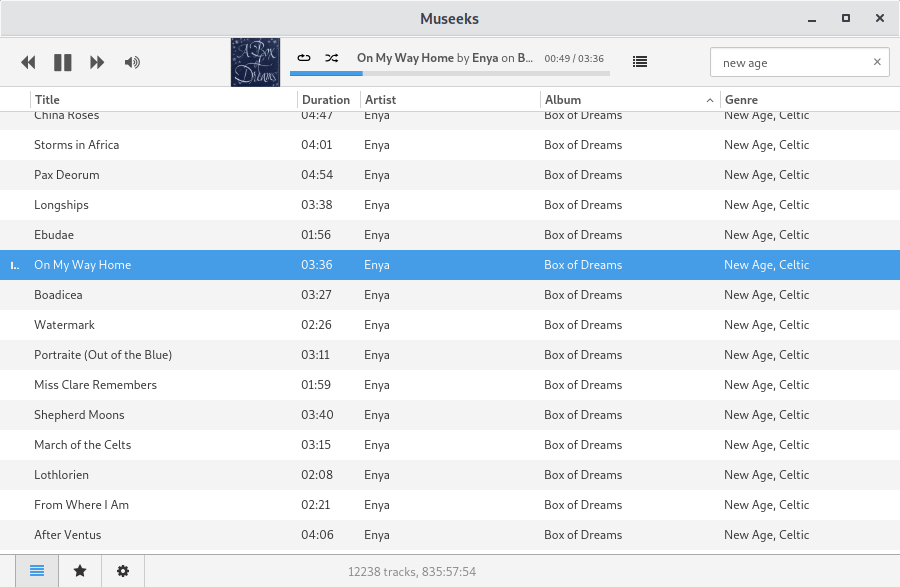
The interface is quite spartan. At the top there are the usual previous, pause/play, next buttons, and a volume slider. There’s album cover art (ID3 cover), loop, shuffle, playback slider, and a playback queue. At the far right, there’s a search box to help you locate tracks. While you can sort the columns, there’s no way to resize them. The currently played track is shown by an animated bar.
Playlists have been implemented reasonably. The playlist button is the star in the right hand corner (which you might mistake as a favorite button). You can add, delete, rename playlists, but there’s no way to reorder them. It’s easy to add tracks to a playlist with drag and drop management.
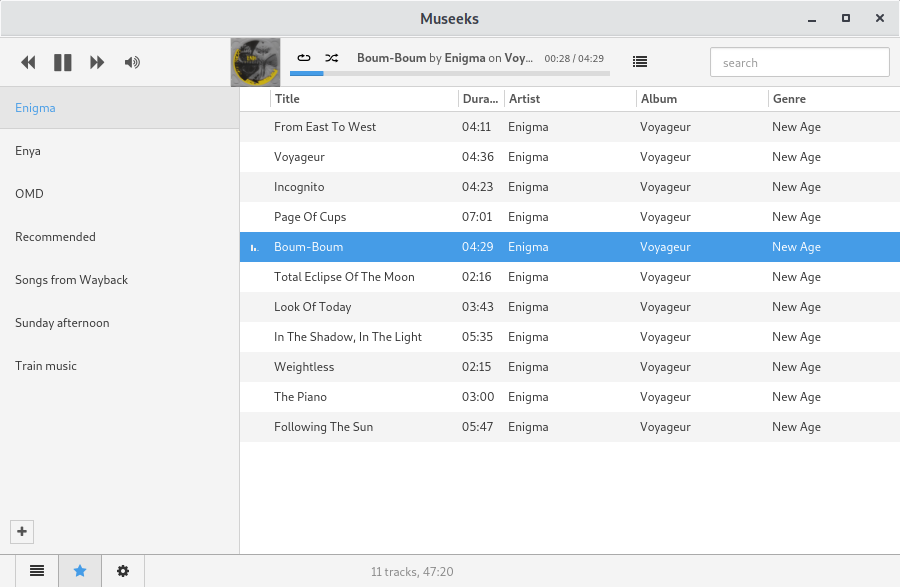
There’s support for a good range of music formats: MP3, MP4, M4A/AAC, FLAC, WAV, OGG, and 3GPPP. I only really use FLAC these days, so I haven’t tested the other formats to any significant degree.
Memory usage is very reasonable for an Electron based application. In usage, Museeks consumes about 260-400MB of RAM, which includes the npm and Electron processes. And CPU usage is fairly frugal for an Electron app.
Next page: Page 3 – Other Features
Pages in this article:
Page 1 – Introduction / Installation
Page 2 – In Operation
Page 3 – Other Features
Page 4 – Summary
