A download manager is a type of software that manages the downloading of files from the Internet. The best download managers help make the process easier and quicker.
If you often download multiple files, particularly large files such as ISOs and backups, a download manager can help streamline the process. Downloading files – such as music, video, programs, drivers, and more through a browser – is never the fastest. Besides maximising your bandwidth, a download manager also offers the ability to resume a download after a connection fails.
Motrix is billed as a full-featured download manager. It’s written mostly in JavaScript and offers cross-platform support.
Installation
Motrix was tested using Ubuntu 23.10. There are a number of ways to install Motrix in Ubuntu.
The project provides .deb packages for x64 as well as ARM architectures. As we’re using a Linux machine with a 13th generation Intel processor (i7-1360P), we download the x64 .deb package and install it with dpkg in the usual way. It installs with no issues.
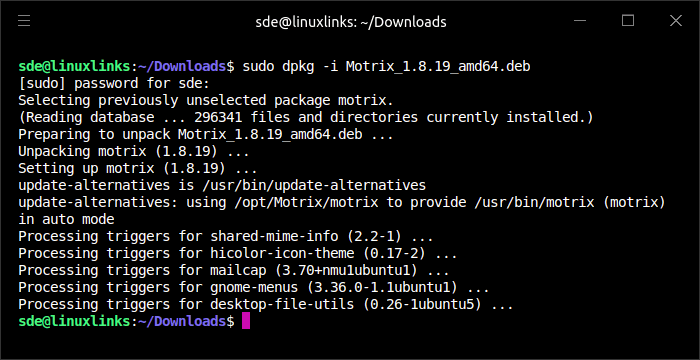
There’s also a Snap package available. A snap is an application containerised with all its dependencies.
If you’re not running Ubuntu, there’s a package for Fedora, as well as a package in the Arch User Repository for Arch and Arch-based distros.
For other distros, there’s both an AppImage and a Flatpak available.
AppImage is a universal software format for distributing portable software on Linux without needing superuser permissions to install the application. AppImage doesn’t really install software. It’s a compressed image with all the dependencies and libraries needed to run the desired software. To run the software, you download the AppImage file, make it executable, and run the file.
For anyone new to Linux, Flatpak is an open source containerized package format similar to Snap. While Snap relies on a central repository for software, Flatpak can be installed from different sources. The primary source is Flathub.
Next page: Page 2 – In Operation and Summary
Pages in this article:
Page 1 – Introduction and Installation
Page 2 – In Operation and Summary

Be warned my firewall app revealed Motrix is spyware. Although it was otherwise a great app, that was grounds for instant deletion from my machine.
The software is open source so it shouldn’t be difficult to verify your claim.
Do you mean to say the only way to definitively detect spyware is by reading through the source code? I guess I can see the desire to verify it in some cases.
What did your firewall report? That it was sending out data? Of course it does, it uses BitTorrent for its Async DNS.
That does not mean the software is spyware.
I said revealed, not reported. There is a difference. Let me define some terms. Spyware collects usage data, quietly. Malware will try to brute past your firewall, and God help you if it succeeds. Firefox comes close to that definition because if you block it from directly phoning home it will attempt to get through indirectly. It doesn’t use brute force so I define it as spyware. But I delete both.
We haven’t seen any evidence to show that Motrix is spyware.
Do you guys even look? I couldn’t miss it. I see known spyware apps topping the list in roundups and I haven’t yet seen any mention about spyware concerns. I’m guessing your threshold is very high.
The conventional definition of spyware is malicious software that enters a user’s computer, gathers data from the device and user, and sends it to third parties without their consent.
What malice are you claiming?
If you have concerns with Motrix, I suggest you raise it on their GitHub repository and ask them if/what data they are collating.
I see you don’t want people mentioning concerns about spyware in comments. Noted. But I think you don’t see evidence of spyware because you can’t actually be looking. I still like the site even though important info is being overlooked. I can see why you might have your reasons. It is a thorny issue.
That’s not true, we don’t have any issues with people discussing spyware concerns in our comments. But it’s important to backup a claim with evidence.
Lots of Linux software uses telemetry in one way or another. Maybe that’s what your firewall is reporting? But that doesn’t, in itself, suggest malice.
If you look at my response to another post I defined terms to make it clear I don’t consider spyware malicious. But I, like many others, prefer apps that don’t phone home. Plenty of others don’t. And as I said Motrix was a disappointment because it works so well.
You didn’t provide your definition of spyware in your initial post. That’s an important omission given you warned others not to use Motrix.
My response was based on the conventional definition of spyware.
Conventional definitions don’t call spyware malicious. That’s why there’s a separate definition for malware. I saw the need to define terms when it became apparent people were assuming I was calling it malware. And I didn’t say “don’t use this software” I just posted a warning for people like myself who don’t like being tracked knowing full well most people couldn’t care less. It would have been awful wordy spelling all that out and posting detailed security analyses to back up my innocent statement as you suggest. So I’m back to my thought that you don’t want people mentioning privacy concerns in comments.
You’re wrong about the conventional definition of spyware. And I stand by my comments. If you want to carry on a discussion about telemetry v spyware, this is not the place.
Malware is best detected with antivirus software as it actively seeks out, quarantines, and deletes malware.
My AV doesn’t indicate Motrix is malware.