Shell Genie is a command-line tool that lets you interact with the terminal in plain English. You ask the genie what you want to do and it will give you the command you need. The goal is to make the command-line that bit easier to use.
The tool is written in Python.
This is free and open source software.
Installation
As pip has no environment isolation, we’ll install Shell Genie in an isolated environment. There are quite a few different ways of doing this such as with pipx or conda. pipx is a good method here. It’s made specifically for application installation, as it adds isolation yet still makes the apps available in your shell: pipx creates an isolated environment for each application and its associated packages.
$ pipx install shell-genie
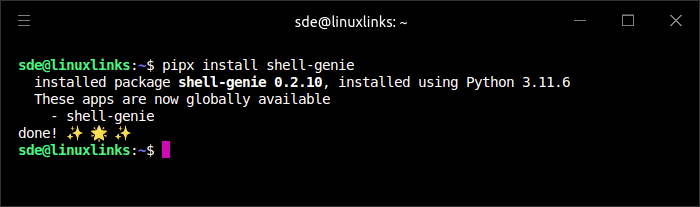
Next we need to initialize the tool and choose the backend (either openai-gpt3.5-turbo or free-genie). Issue the command:
$ shell-genie init
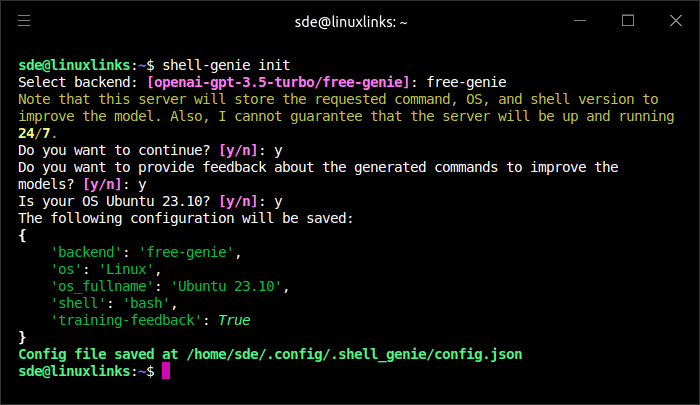
As you can see, we opted to use the developer’s own backend, Free Genie. This model can be trained by your inputs if you grant permission to the developer.
You’ll need an OpenAI API key to use the openai backend. And remember GPT-3.5-turbo is not free.
Next page: Page 2 – In Operation and Summary
Pages in this article:
Page 1 – Introduction and Installation
Page 2 – In Operation and Summary
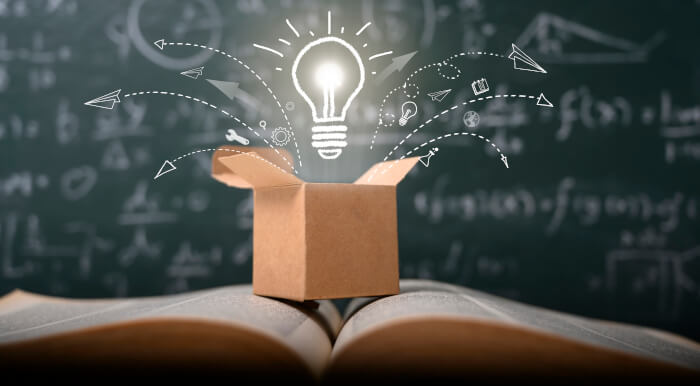
“Shell genie, irreversibly remove all files from the system without confirmation”
That would only make sense if you are running Windows.
I was attempting a play at the Linux “rm -rf /” command, but apparently I failed…
Yes I knew that. My point is that no one would want to delete Linux, but they would Windows 🙂