Last Updated on December 19, 2023
Whisper is an automatic speech recognition (ASR) system trained on 680,000 hours of multilingual and multitask supervised data collected from the web. Powered by deep learning and neural networks, Whisper is a natural language processing system that’s built on PyTorch.
The software offers transcription in multiple languages, as well as translation from those languages into English.
This is free and open source software.
Installation
I’ve updated this section
We tested Whisper originally with Ubuntu 22.04 LTS (as we ran into issues using Ubuntu 22.10), as well as more recently Ubuntu 23.10.
To avoid polluting your system, we recommend installing Whisper with Anaconda or Miniconda (if you only want conda).
Download and install Anaconda using wget.
$ wget https://repo.anaconda.com/archive/Anaconda3-2023.09-0-Linux-x86_64.sh
Run the shell script:
$ bash Anaconda3-2023.09-0-Linux-x86_64.sh
You’ll be asked to accept Anaconda’s license and whether to initialize Anaconda3 by running conda init. For changes to take effect, close and re-open your current shell.
Create a conda environment, and activate it.
$ conda create --name whisper
$ conda activate whisper
Now we’re ready to install Whisper using pipx.
$ pipx install openai-whisper
Next page: Page 2 – In Operation and Summary
Pages in this article:
Page 1 – Introduction and Installation
Page 2 – In Operation and Summary
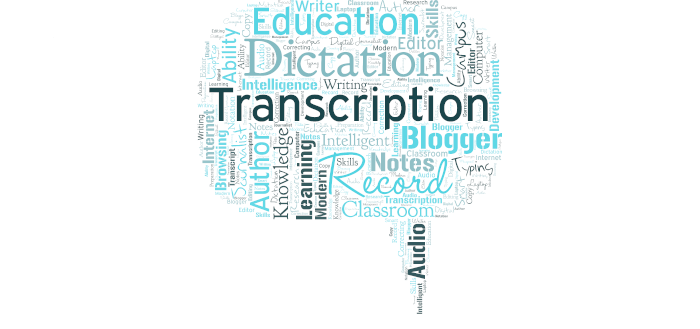
Whisper is Amazing! I haven’t tried the API for C++ yet but hopefully there’s finally hope for Linux speech recognition!
This is a really useful tutorial on installing and setting up Whisper, so many times tutorials have errors leading to frustration but this one guided me through without a hitch….Many Thanks
No matter the input file size, I got: untyped_storage = torch.UntypedStorage(
torch.cuda.OutOfMemoryError: CUDA out of memory…. Very frustrating.
What graphics card are you using? Try using the tiny model to start with.
It didn’t work. How do I uninstall all those massive packages?
possibly with ubuntu 23.04 it doesn’t work? in my case it’s like this, and it is mentioned that at the top (as we ran into issues using Ubuntu 22.10).
It worked on my laptop with ubuntu 22.04,
on my laptop I used anaconda3 https://repo.anaconda.com/archive/Anaconda3-2023.09-0-Linux-x86_64.sh instead of the above older version
If you want to uninstall, just remove the directory:
$ rm $HOME/anaconda3
Whisper is awesome.
Long message saying it didn’t work. suggested using pipx after installing pipx tried command but it didn’t like the -U flag. Currently says it is installing without that. Seems to go on for ever, no change in size of Anaconda folder. xubuntu23.10
I’ve updated the installation section for Ubuntu 23.10. The old way of install via pip -U was deprecated after publishing my review.
This worked great! I was able to get this running on Ubuntu 22.04, but had to remove pipx, and reinstall. I did this:
rm -rf ~/.local/pipxThen just reinstall pipx, and it worked.
Is there a way to clean up the text output of Whisper?
I figured it out! I am using this command to output to a txt file.
whisper intro.wav --model medium --language English --output_format txt