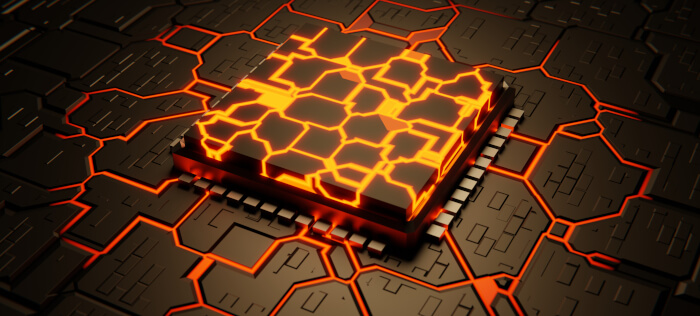Last Updated on March 19, 2024
Installation
Currently, you’ll have to build from source to run Ollama under Linux. Fortunately, the process is straighforward.
First, clone the project’s GitHub repository with the command:
$ git clone https://github.com/jmorganca/ollama
Change into the newly created directory:
$ cd ollama
Build the software:
$ go build .
We see an error message, but the software builds fine.
Start the server:
$ ./ollama serve &
If you want to run Ollama without needing to use ./ollama each time, add the ollama directory to your $PATH environment variable. We’ll leave this as an exercise for the reader 🙂
The server listens on http://127.0.0.1:11434. If you point your web browser at that address, it’ll confirm Ollama is running.
Let’s test the Llama 2 model. Run the command:
$ ollama run llama2
Ollama proceeds to download the Llama 2 model. You’ll see output like the image below. It’s a 3.8GB download.
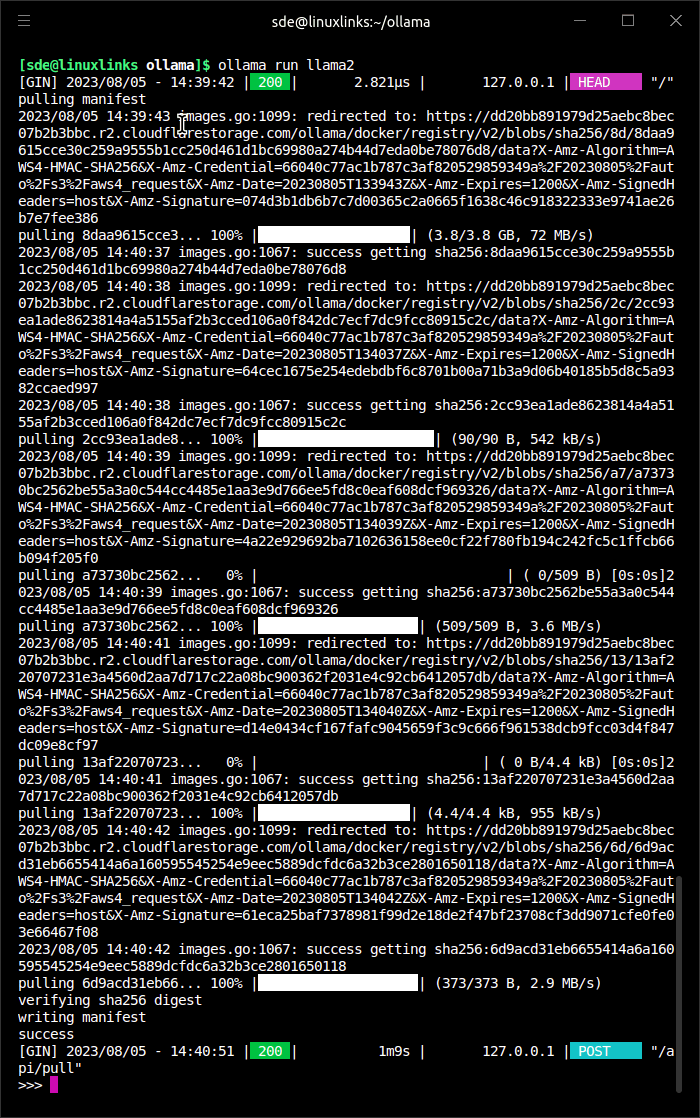
The final line displays the prompt >>>
We’re now ready to test the Llama 2 model.
Next page: Page 3 – In Operation
Pages in this article:
Page 1 – Introduction
Page 2 – Installation
Page 3 – In Operation
Page 4 – Summary