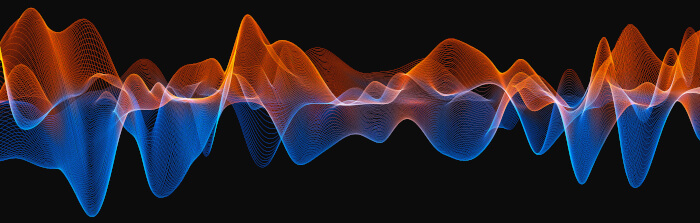Last Updated on March 6, 2023
Help message
usage: demucs.separate [-h] [-s SIG | -n NAME] [--repo REPO] [-v] [-o OUT]
[--filename FILENAME] [-d DEVICE] [--shifts SHIFTS]
[--overlap OVERLAP] [--no-split | --segment SEGMENT]
[--two-stems STEM] [--int24 | --float32]
[--clip-mode {rescale,clamp}] [--mp3]
[--mp3-bitrate MP3_BITRATE] [-j JOBS]
tracks [tracks ...]
Separate the sources for the given tracks
positional arguments:
tracks Path to tracks
options:
-h, --help show this help message and exit
-s SIG, --sig SIG Locally trained XP signature.
-n NAME, --name NAME Pretrained model name or signature. Default is
mdx_extra_q.
--repo REPO Folder containing all pre-trained models for use with
-n.
-v, --verbose
-o OUT, --out OUT Folder where to put extracted tracks. A subfolder with
the model name will be created.
--filename FILENAME Set the name of output file. Use "{track}",
"{trackext}", "{stem}", "{ext}" to use variables of
track name without extension, track extension, stem name
and default output file extension. Default is
"{track}/{stem}.{ext}".
-d DEVICE, --device DEVICE
Device to use, default is cuda if available else cpu
--shifts SHIFTS Number of random shifts for equivariant
stabilization.Increase separation time but improves
quality for Demucs. 10 was used in the original paper.
--overlap OVERLAP Overlap between the splits.
--no-split Doesn't split audio in chunks. This can use large
amounts of memory.
--segment SEGMENT Set split size of each chunk. This can help save memory
of graphic card.
--two-stems STEM Only separate audio into {STEM} and no_{STEM}.
--int24 Save wav output as 24 bits wav.
--float32 Save wav output as float32 (2x bigger).
--clip-mode {rescale,clamp}
Strategy for avoiding clipping: rescaling entire signal
if necessary (rescale) or hard clipping (clamp).
--mp3 Convert the output wavs to mp3.
--mp3-bitrate MP3_BITRATE
Bitrate of converted mp3.
-j JOBS, --jobs JOBS Number of jobs. This can increase memory usage but will
be much faster when multiple cores are available.
Pages in this article:
Page 1 – Introduction and Installation
Page 2 – In Operation and Summary
Page 3 – Help Message