LinuxSampler is a professional grade software audio sampler that aims to deliver performance and features at par with hardware sampler devices.
It is a sampler backend, and is therefore a server-like console application. It provides a TCP based network interface with a custom ASCII based protocol called “LSCP” to control the sampler and manage sampler sessions.
You either have to send commands manually to LinuxSampler, e.g. by connecting via ‘telnet’ or by using ‘netcat’ or you might want to use a graphical user interface (frontend) like QSampler (C++/Qt based) or JSampler (Java based).
Features include:
- Sampler Engines:
- Gigasampler Engine.
- Gig file loader:
- Gig v2 format.
- Gig v3 format.
- Gig file loader:
- Gigasampler Engine.
- Generic playback (RAM playback & disk streaming).
- Dimension switching:
- Sample Channel, Layer, Velocity, Channel Aftertouch, Release Trigger, Keyboard Position, Round Robin, Random, Modulation Wheel, Breath Ctrl, Foot Ctrl, Portamento Time Ctrl, Effect 1 & 2 Ctrl, Effect 1 – 5 Depth Ctrl, General Purpose Ctrl. 1 – 8, Sustain Pedal, Portamento, Sostenuto Pedal, Soft Pedal.
- Sustain pedal interpretation.
- Sostenuto pedal interpretation.
- Key velocity <-> volume mapping.
- Looping:
- endless loop.
- limited amount of loops.
- fractional looping.
- Pitchbend wheel support.
- Bidirectional voice state transition, allowing to cancel the relase stage of voices forth and back arbitrary times if needed.
- Filter (VCF): Highpass, Bandpass, Bandreject, Lowpass, Turbo lowpass, all filter types provide extremely accurate characteristics compared to the original Gigasampler format
filters, Cutoff frequency controllable by MIDI controller, Resonance controllable by MIDI controller. - VCA Envelope Generator (Volume).
- VCF Envelope Generator (Filter).
- VCO Envelope Generator (Pitch).
- VCA Low Frequency Oscillator (Volume).
- VCF Low Frequency Oscillator (Filter Cutoff).
- VCO Low Frequency Oscillator (Pitch).
- Layers.
- Crossfades.
- Key Groups (a.k.a Exclusive Groups), for mutually switching off sounds i.e. for drumkits.
- Release Triggered Voices, specific samples that are played back when voices are release.
- Key Switching, which allows to map a certain range on thy keyboard as additional .performance controller, i.e. for switching articulations of orchestral sounds in realtime.
- Voice Stealing.
- Portamento Mode and Solo Mode (a.k.a ‘Mono Mode’, can be altered via standard GM messages, that is CC5 for altering portamento time, CC65 for enabling / disabling portamento mode, CC126 for enabling solo mode and CC127 for disabling solo mode).
- Scale Tuning (via standard MIDI GS SysEx message).
- DLS Engine: DLS file loader (DLS version 1 & 2).
- Akai Engine: Akai file loader (S1000, S3000 series).
- Control interfaces: Native C++ API
- Custom network interface for frontends (LSCP).
- MIDI input drivers: ALSA, JACK, MidiShare.
- Audio output drivers: ALSA, JACK, aRts.
- Time stamp event system & jitter correction.
- Multi channel & multi engine support.
- Pitch shifter / Interpolation: Linear and Cubic interpolation.
- MIDI instrument mapper, allows to create very flexible MIDI progam change setups in a very easy way:
- MIDI program change.
- MIDI bank select (automatic detection of MSB only, LSB only or full MSB+LSB).
- Load Strategy for each Item individually:
- On-Demand: loads the instrument only when needed, frees it immediately once not used by any sampler channel anymore.
- On-Demand-Hold: loads the instrument when needed and keeps it in memory, that is even if not used by a sampler channel.
- Persistent: loads the instrument immediately in the background (i.e. at sampler startup), allowing immediate program changes in realtime even of largest instruments, without wait time.
- Default: let the sampler decide.
- Volume Factor for each Item, allowing to compensate the volume difference of sample library collections i.e. for live performances, without having to edit the instrument files.
- Mapping of arbitrary Instrument Files, already independent of the underlying format in respect for future sampler engines.
- arbitrary amount of independent MIDI instrument maps, (i.e. for chromatic instruments, drumkits, …), each sampler channel can be assigned to a specific MIDI map.
- Effect Sends:
- Arbitrary Amount of FX Sends on Sampler Channels.
- Realtime MIDI Control of Send Level.
- Arbitrary MIDI Controller assignable.
- Flexible Routing i.e. to a dedicated effect audio output.
- Instrument Database System, allowing to keep track of even the largest sample library collections:
- Ordering in Categories.
- Search by various Criteria.
- Transparently maintained on backend side.
- (Graphical) frontends:
- QSampler (C++ based frontend using Qt).
- JSampler (Java based frontend).
- Effect Sends.
- MIDI Instrument Maps (partial).
- Playing while Loading, i.e. allowing to play and hold notes on the keyboard while loading a new instrument on the same sampler channel at the same time.
- Instrument Editor Plugin System for 3rd Party Instrument Editors.
- Instrument Editors:
- gigedit (C++ based using gtkmm/Gtk+).
- modify all aspects of Gigsampler v2 and v3 format files.
- modify existing as well as creating completely new .gig files from scratch.
- stand-alone mode (independent of LinuxSampler).
- live-mode (attached with LinuxSampler), which makes all modifications audible in the sampler in realtime without having to reload.
- created / modified files are accepted by LinuxSampler as well as by Gigastudio 3.
- virtual MIDI keyboard (for triggering notes by mouse click and highlighting the virtual keys on external note events).
- gigedit (C++ based using gtkmm/Gtk+).
-
- Audio and MIDI device management.
Website: www.linuxsampler.org
Support: Documentation
Developer: Christian Schoenebeck and contributors
License: GNU General Public License v2.0
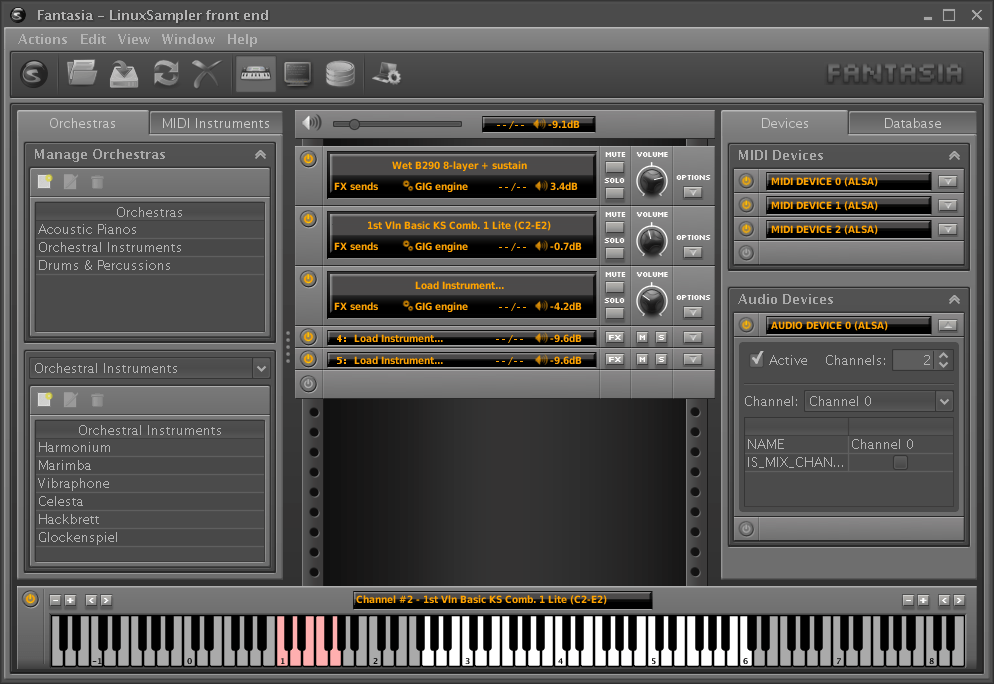
LinuxSampler is written in C++. Learn C++ with our recommended free books and free tutorials.
Return to Make Music | Return to Audio Samplers
| Popular series | |
|---|---|
| The largest compilation of the best free and open source software in the universe. Each article is supplied with a legendary ratings chart helping you to make informed decisions. | |
| Hundreds of in-depth reviews offering our unbiased and expert opinion on software. We offer helpful and impartial information. | |
| The Big List of Active Linux Distros is a large compilation of actively developed Linux distributions. | |
| Replace proprietary software with open source alternatives: Google, Microsoft, Apple, Adobe, IBM, Autodesk, Oracle, Atlassian, Corel, Cisco, Intuit, SAS, Progress, Salesforce, and Citrix | |
| Awesome Free Linux Games Tools showcases a series of tools that making gaming on Linux a more pleasurable experience. This is a new series. | |
| Machine Learning explores practical applications of machine learning and deep learning from a Linux perspective. We've written reviews of more than 40 self-hosted apps. All are free and open source. | |
| New to Linux? Read our Linux for Starters series. We start right at the basics and teach you everything you need to know to get started with Linux. | |
| Alternatives to popular CLI tools showcases essential tools that are modern replacements for core Linux utilities. | |
| Essential Linux system tools focuses on small, indispensable utilities, useful for system administrators as well as regular users. | |
| Linux utilities to maximise your productivity. Small, indispensable tools, useful for anyone running a Linux machine. | |
| Surveys popular streaming services from a Linux perspective: Amazon Music Unlimited, Myuzi, Spotify, Deezer, Tidal. | |
| Saving Money with Linux looks at how you can reduce your energy bills running Linux. | |
| Home computers became commonplace in the 1980s. Emulate home computers including the Commodore 64, Amiga, Atari ST, ZX81, Amstrad CPC, and ZX Spectrum. | |
| Now and Then examines how promising open source software fared over the years. It can be a bumpy ride. | |
| Linux at Home looks at a range of home activities where Linux can play its part, making the most of our time at home, keeping active and engaged. | |
| Linux Candy reveals the lighter side of Linux. Have some fun and escape from the daily drudgery. | |
| Getting Started with Docker helps you master Docker, a set of platform as a service products that delivers software in packages called containers. | |
| Best Free Android Apps. We showcase free Android apps that are definitely worth downloading. There's a strict eligibility criteria for inclusion in this series. | |
| These best free books accelerate your learning of every programming language. Learn a new language today! | |
| These free tutorials offer the perfect tonic to our free programming books series. | |
| Linux Around The World showcases usergroups that are relevant to Linux enthusiasts. Great ways to meet up with fellow enthusiasts. | |
| Stars and Stripes is an occasional series looking at the impact of Linux in the USA. | |
