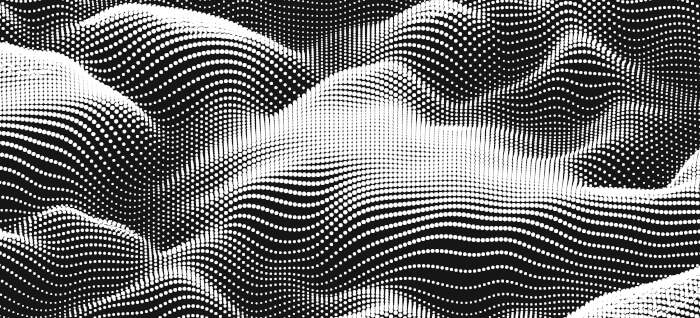Letterpress converts your images into a picture made up of ASCII characters. You can save the output to a file, copy it, and change its resolution. High-res output can be viewed by lowering the zoom factor.
Installation
We evaluated Letterpress using Manjaro, an Arch-based distro, as well as Ubuntu.
With Manjaro, Pamac (Manjaro’s front-end installation tool) lets us install Letterpress from a Flatpak.
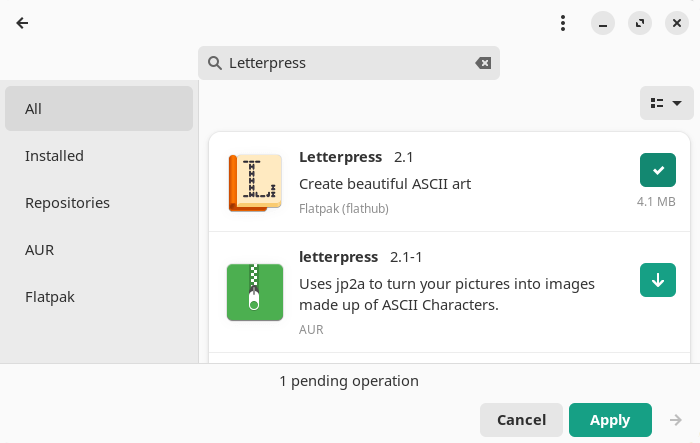
Flatpak is not our preferred method of installation, but it does make the process very simple, and it’s distro-agnostic.
In Operation
Here’s what you’ll see when starting Letterpress.
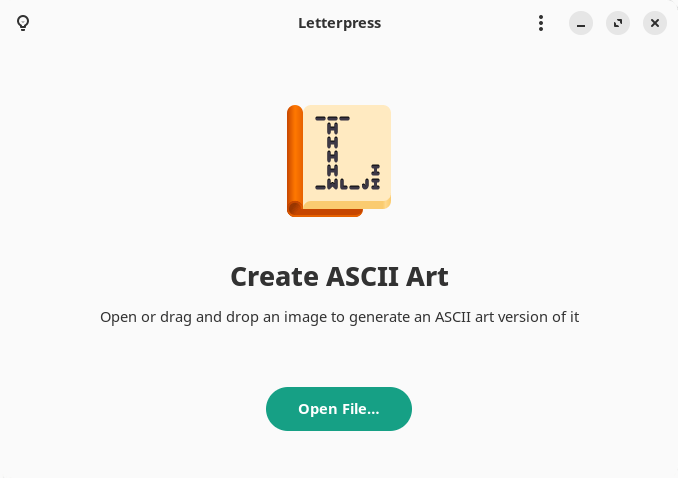
You need to take care to choose suitable images otherwise the ASCII art will be unrecognizable. For example, choose images which have high contrast so that the image is clearly distinguisable from the background. You also want to choose images with vibrant colours and defined edges. Output is also much better if the images have recognizable shapes.
Here’s an image of a couple of cherries.

And this is the ASCII art generated by Letterpress.
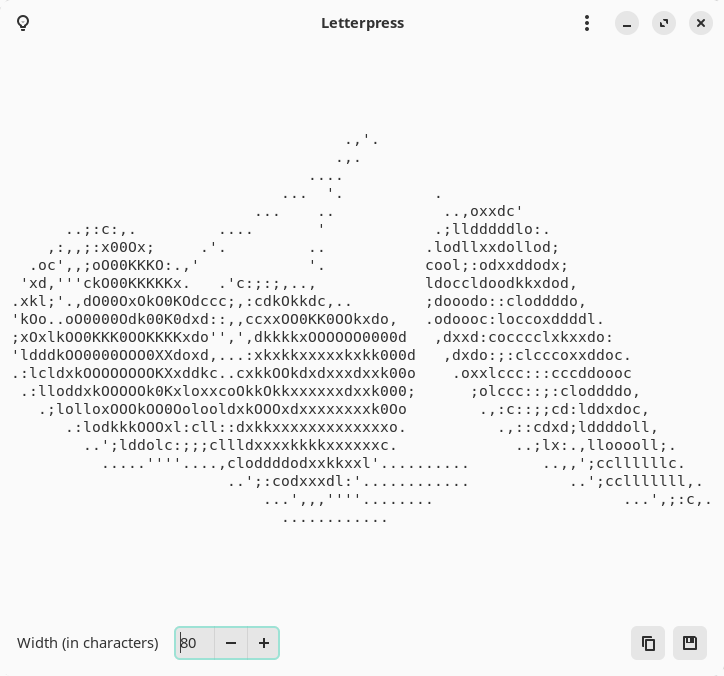
Other features include:
- Tips dialog.
- Zoom in output view.
- Zoom mechanism.
- Support for pasting images from the clipboard.
- Keyboard shortcuts.
- Internationalization support.
Summary
Letterpress works well providing you take care picking suitable images. We’ve looked at other similar software previously including ASCII Art Converter and jp2a.
We’ve also previously explored a few other projects maintained by Gregor Nielh. These include Upscaler, Workbench, and a fork of Calligraphy
Website: apps.gnome.org/Letterpress
Support: GitLab Code Repository
Developer: Gregor Niehl
License: GNU General Public License v3.0
Letterpress is written in Python. Learn Python with our recommended free books and free tutorials.