Knowage (formerly SpagoBI) is an open source flexible business intelligence suite. It’s a comprehensive suite providing many analytical capabilities supported by more than twenty analytical and operational engines. The whole range of business intelligence capabilities is covered by many engines to get the best solution according to users’ needs.
Knowage includes unique solutions, not only conventional business intelligence tools (such as reporting, charts, OLAP, data mining), but also original solutions for new business intelligence domains, such as location intelligence, visual inquiring, collaboration, KPIs, interactive dashboards, monitoring, real-time BI and mobile BI, thus opening new room to innovation. Its open availability and industry-grade development level is provided with a complete set of supporting professional services.
The suite is available on two versions. The Community Edition, with the whole set of analytical capabilities, entirely free under an open source licence, is part of the software stack managed by OW2 as SpagoBI always did. The Enterprise Edition, with a commercial offering and some facilities for the administrator, is provided and guaranteed directly from Engineering Group
Features include:
- Analytical model:
- Reports, to show structured data in a pixel-perfect way.
-
- OLAP analysis, to navigate through data.
-
- Graphs, providing simple and intuitive views of the information.
-
- Real-time dashboards, to monitor the KPIs.
-
- KPI models, to build and test one’s own performance monitoring model.
-
- Geo-referenced reporting, to publish data over a geographical representation.
-
- Cockpits, to realize complex and interactive dashboards.
-
- Free Inquiry (QbE), to freely build one’s own query and generate the first report template.
-
- Data mining processes, to discover hidden information.
-
- Office Documents, to publish Office documents under the behavioural model control.
-
- Analytical Dossiers, to collect documents with personal notes.
-
- Accessible Reports, in compliance with the international standard WCAG 2.0 and the Italian law.
-
- Real-time console, to monitor applications.
-
- Smart Filter, for the guided data selection.
-
- External Process, to execute external processes that can interact with OLTP systems.
-
- ETL/ EII processes, to collect data from different sources.
- Unique solutions, not only usual reporting and charting tools: Geo, QbE, Dossier, KPIs, Interactive Dashboards, Real-time BI.
- Graphic designer, available in the new version of SpagoBI Studio, which allows even non-advanced users to execute dynamic and interactive analysis.
- Real-time console.
- Behavioural Model:
- Reduce the required number of analytical documents.
- Code only once the behavioural and visibility rules on data.
- Guarantee the uniform growth of the project over time.
- Guarantee the respect of the visibility rules over time, with no limit on the number .of engines and analytical documents that the user ad.
- Administration Tools:
- Scheduler.
-
- Roles synchronization.
-
- User profile system.
-
- Import/export.
-
- Menu management.
-
- Maps catalogue.
-
- Management of the documents repository.
-
- Management of the analytical model.
-
- Management of the behavioural model.
-
- Engine configuration.
-
- Data sources configuration.
-
- Configuration of Data Sources and engines.
-
- Audit & monitoring.
-
- Subscription management.
-
- Management of business metadata.
- Cross Services:
- SSO.
-
- Alert and notification.
-
- Workflow.
-
- Search engine.
-
- Collaborative tools.
-
- Rules engine.
-
- Sending e-mails.
-
- Ranking.
-
- Multiformat exporter.
-
- RT events.
-
- Document browser.
-
- Personal files.
-
- Cross navigation.
-
- Subscriptions.
-
- Metadata visualization.
- Analytical engines supported:
- Reporting – JasperReport, BIRT, Accessible report, BO.
- Multidimensional Analysis – Jpivot/Mondrian, JPalo/Mondrain, JPXMLA.
- Charts – JFreeChart, HChart, ExtChart.
- KPI – KPI.
- Interactive Cockpits – Composed document, in-memory.
- Ad-hoc reporting – Worksheet.
- Location Intelligence – GEO, GIS.
- Free Inquiry – QbE, Smart Filter.
- Data Mining – Weka, R.
- Real time Dashboards and Console – Dash, Console.
- Collaboration – Analytical Dossier.
- Office Automation – Office.
- ETL – Talend.
- Mobile – Table, Chart, Cockpit, KPI.
- External Processes – CommonJ.
- Master Data Management – Registry (QbE).
Website: www.knowage-suite.com
Support:
Developer: OW2
License: Mozilla Public License v2.0
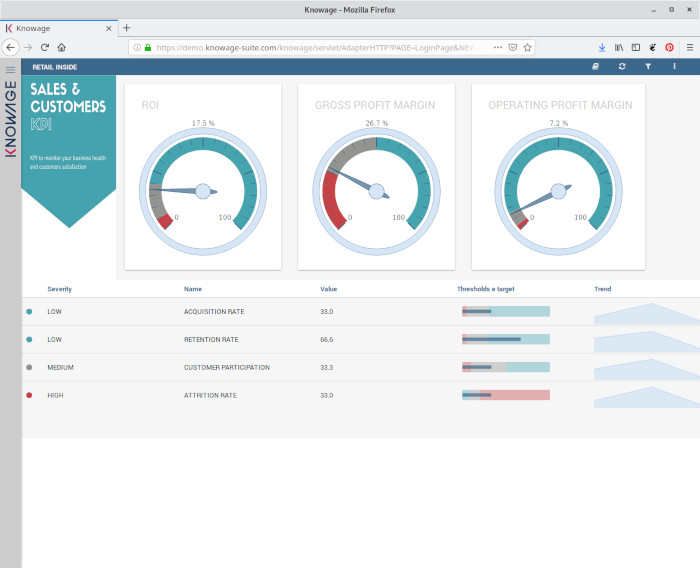
Knowage is written in Java and JavaScript. Learn Java with our recommended free books and free tutorials. Learn JavaScript with our recommended free books and free tutorials.
Return to Business Intelligence Software
| Popular series | |
|---|---|
| The largest compilation of the best free and open source software in the universe. Each article is supplied with a legendary ratings chart helping you to make informed decisions. | |
| Hundreds of in-depth reviews offering our unbiased and expert opinion on software. We offer helpful and impartial information. | |
| The Big List of Active Linux Distros is a large compilation of actively developed Linux distributions. | |
| Replace proprietary software with open source alternatives: Google, Microsoft, Apple, Adobe, IBM, Autodesk, Oracle, Atlassian, Corel, Cisco, Intuit, SAS, Progress, Salesforce, and Citrix | |
| Awesome Free Linux Games Tools showcases a series of tools that making gaming on Linux a more pleasurable experience. This is a new series. | |
| Machine Learning explores practical applications of machine learning and deep learning from a Linux perspective. We've written reviews of more than 40 self-hosted apps. All are free and open source. | |
| New to Linux? Read our Linux for Starters series. We start right at the basics and teach you everything you need to know to get started with Linux. | |
| Alternatives to popular CLI tools showcases essential tools that are modern replacements for core Linux utilities. | |
| Essential Linux system tools focuses on small, indispensable utilities, useful for system administrators as well as regular users. | |
| Linux utilities to maximise your productivity. Small, indispensable tools, useful for anyone running a Linux machine. | |
| Surveys popular streaming services from a Linux perspective: Amazon Music Unlimited, Myuzi, Spotify, Deezer, Tidal. | |
| Saving Money with Linux looks at how you can reduce your energy bills running Linux. | |
| Home computers became commonplace in the 1980s. Emulate home computers including the Commodore 64, Amiga, Atari ST, ZX81, Amstrad CPC, and ZX Spectrum. | |
| Now and Then examines how promising open source software fared over the years. It can be a bumpy ride. | |
| Linux at Home looks at a range of home activities where Linux can play its part, making the most of our time at home, keeping active and engaged. | |
| Linux Candy reveals the lighter side of Linux. Have some fun and escape from the daily drudgery. | |
| Getting Started with Docker helps you master Docker, a set of platform as a service products that delivers software in packages called containers. | |
| Best Free Android Apps. We showcase free Android apps that are definitely worth downloading. There's a strict eligibility criteria for inclusion in this series. | |
| These best free books accelerate your learning of every programming language. Learn a new language today! | |
| These free tutorials offer the perfect tonic to our free programming books series. | |
| Linux Around The World showcases usergroups that are relevant to Linux enthusiasts. Great ways to meet up with fellow enthusiasts. | |
| Stars and Stripes is an occasional series looking at the impact of Linux in the USA. | |
